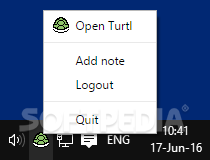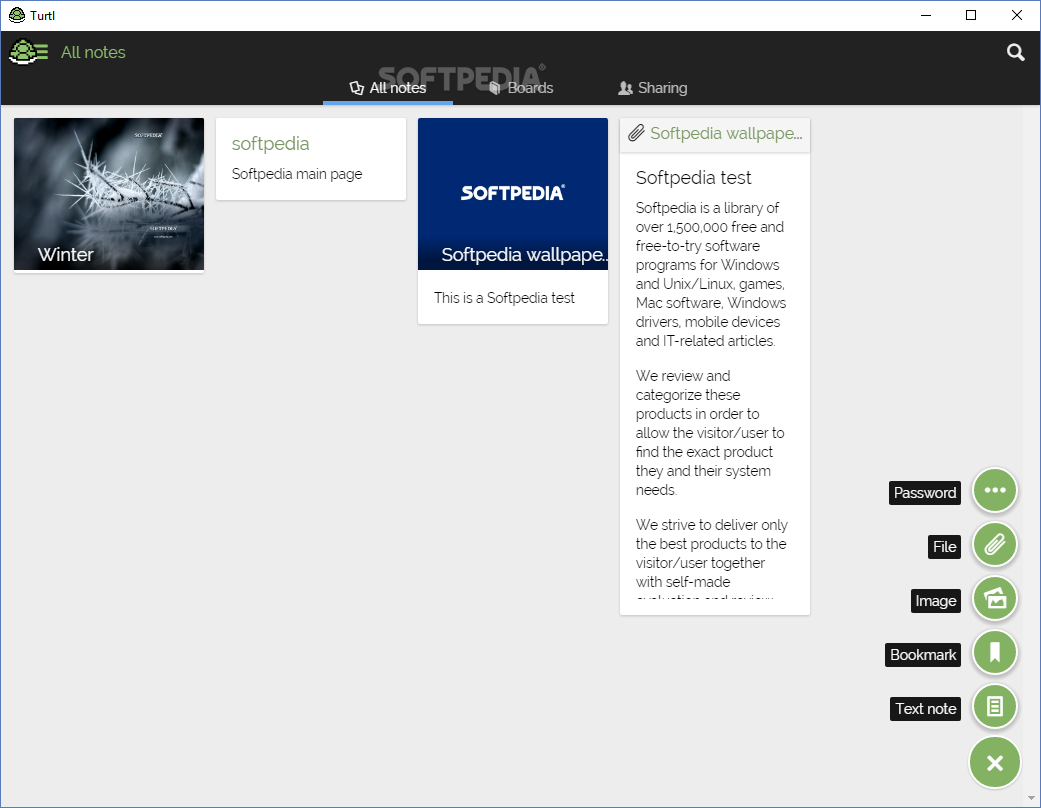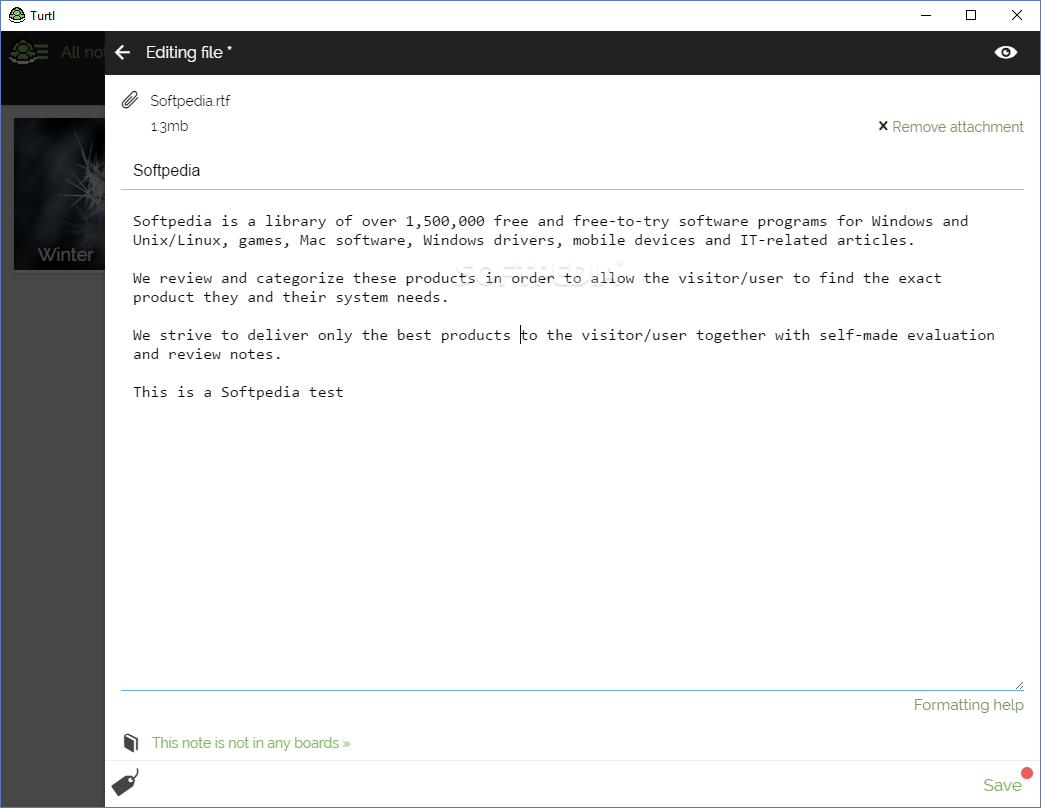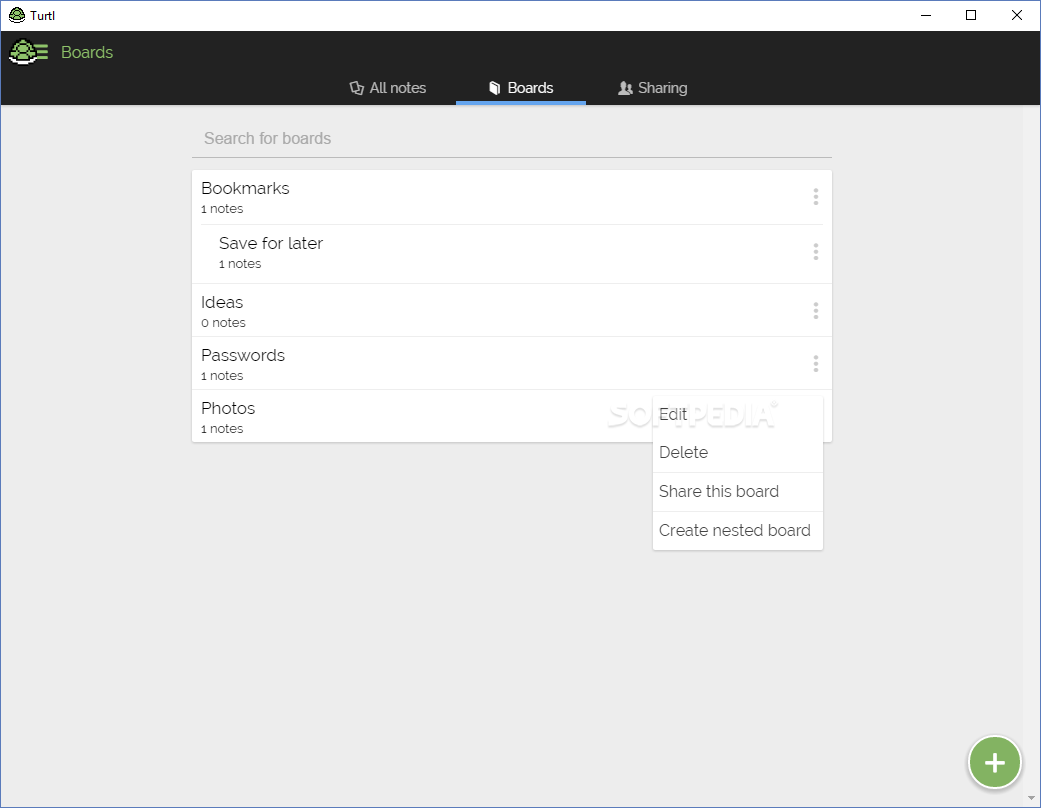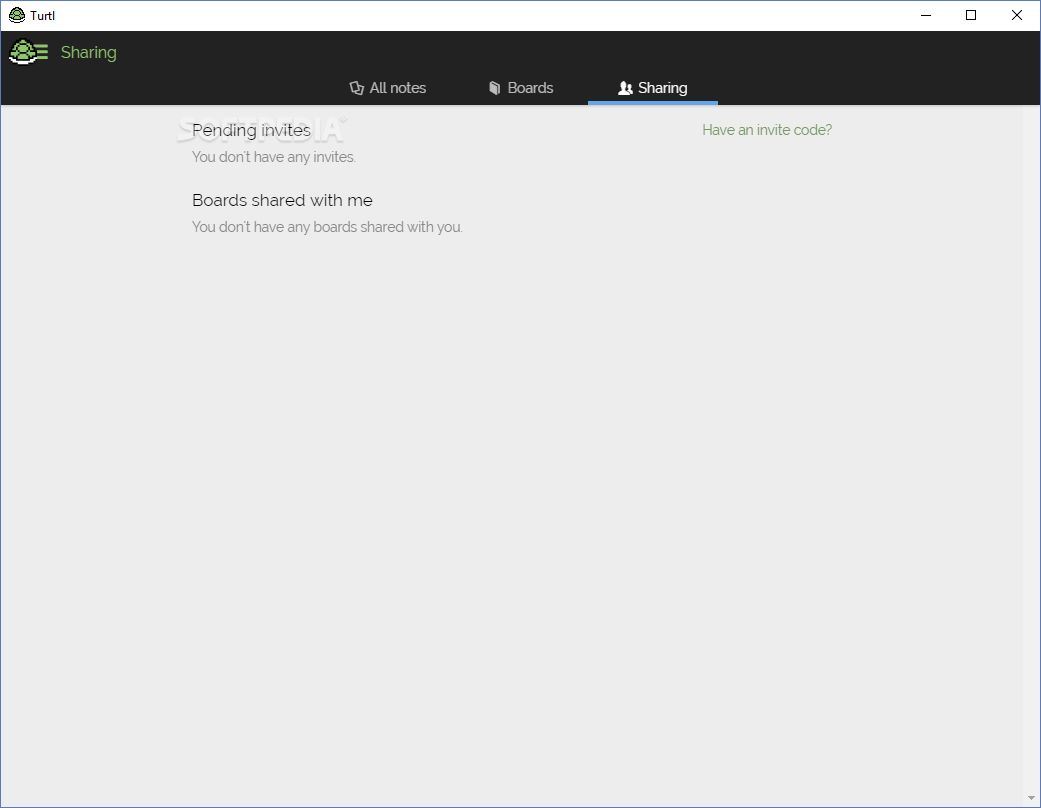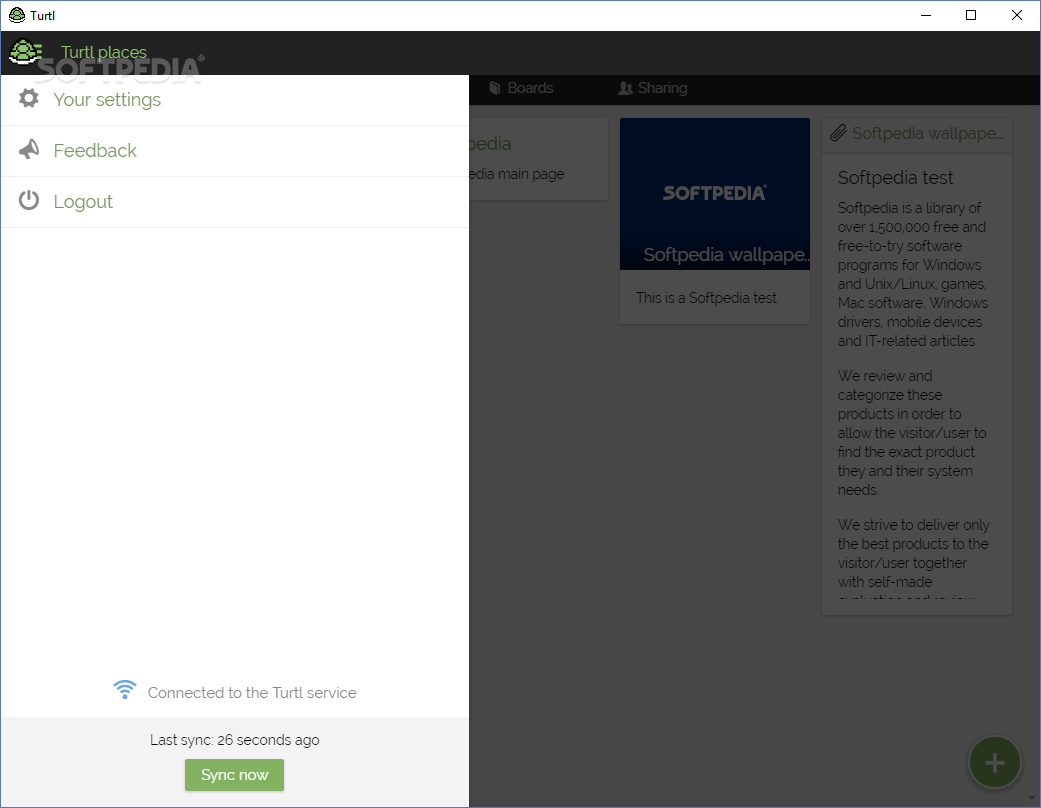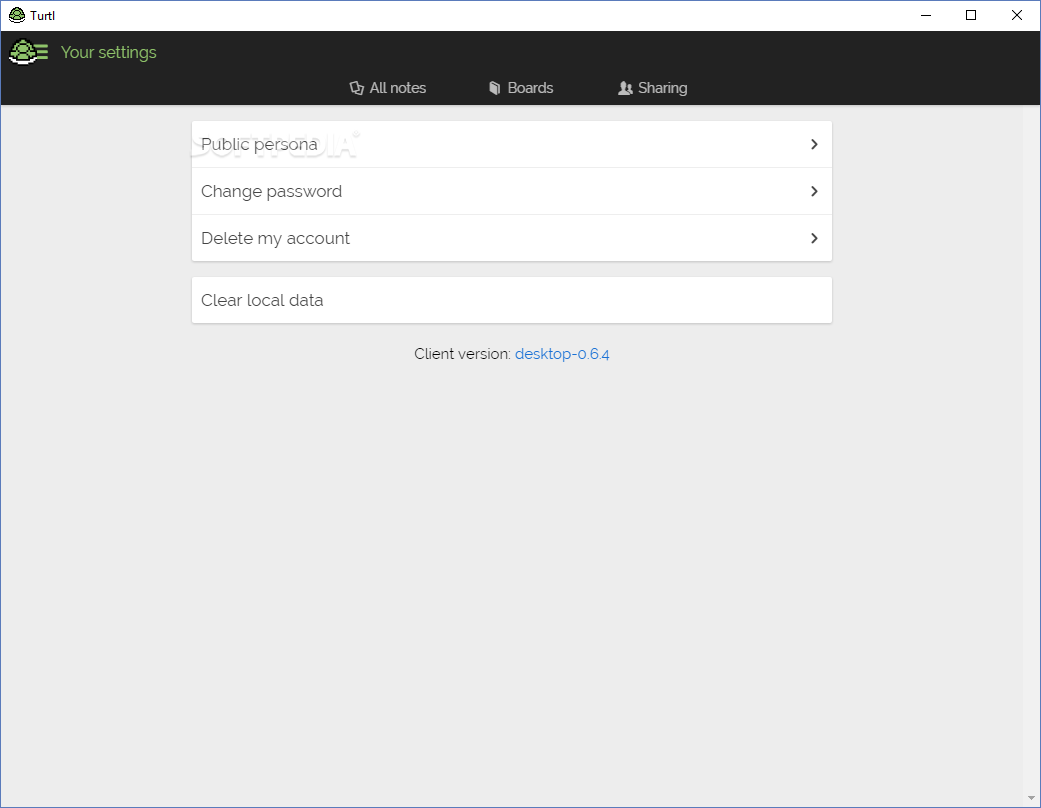Description
Turtl
Turtl is a cool app that helps you create notes, add attachments, and organize folders with your team for any project you're working on. It's super handy!
Easy Installation
Getting started with Turtl is a breeze. You just install it, and there's not much to worry about. But remember, you'll need to create an account first. Each time you want to use the app, you'll log in with your username and password. Just a heads up, though: Turtl doesn’t have a password recovery option. So make sure to jot down your login info somewhere safe!
User-Friendly Interface
At first glance, the interface might seem simple, but it's got some neat features! It organizes all your notes, attachments, and files right on the main page so you can easily see everything at once. You can save passwords, files, images, bookmarks, or even write new notes from scratch.
Organize and Share
The best part? You can organize your notes and files into folders or boards and share them with others who are interested in those topics. Just keep in mind that you can’t share individual files directly; instead, you’ll share whole folders using a unique key. If you do want to share a single file, just put it in its own folder before sharing.
Security Features
Your security is important! Each note has a special code that’s stored safely in the memo's data. Your master key is also protected well; only people with the unique key can access the content of your files.
A Missing Calendar Feature?
It would be awesome if Turtl had a calendar feature too! That’s something many apps like this offer nowadays—it could help set alerts and reminders for important tasks or events.
Final Thoughts
If you're looking for an easy tool to take quick notes and share them with colleagues or team members, Turtl might just be what you need!
User Reviews for Turtl 1
-
for Turtl
Turtl is a user-friendly app for organizing notes and sharing files with team members. Simple installation process with secure storage.