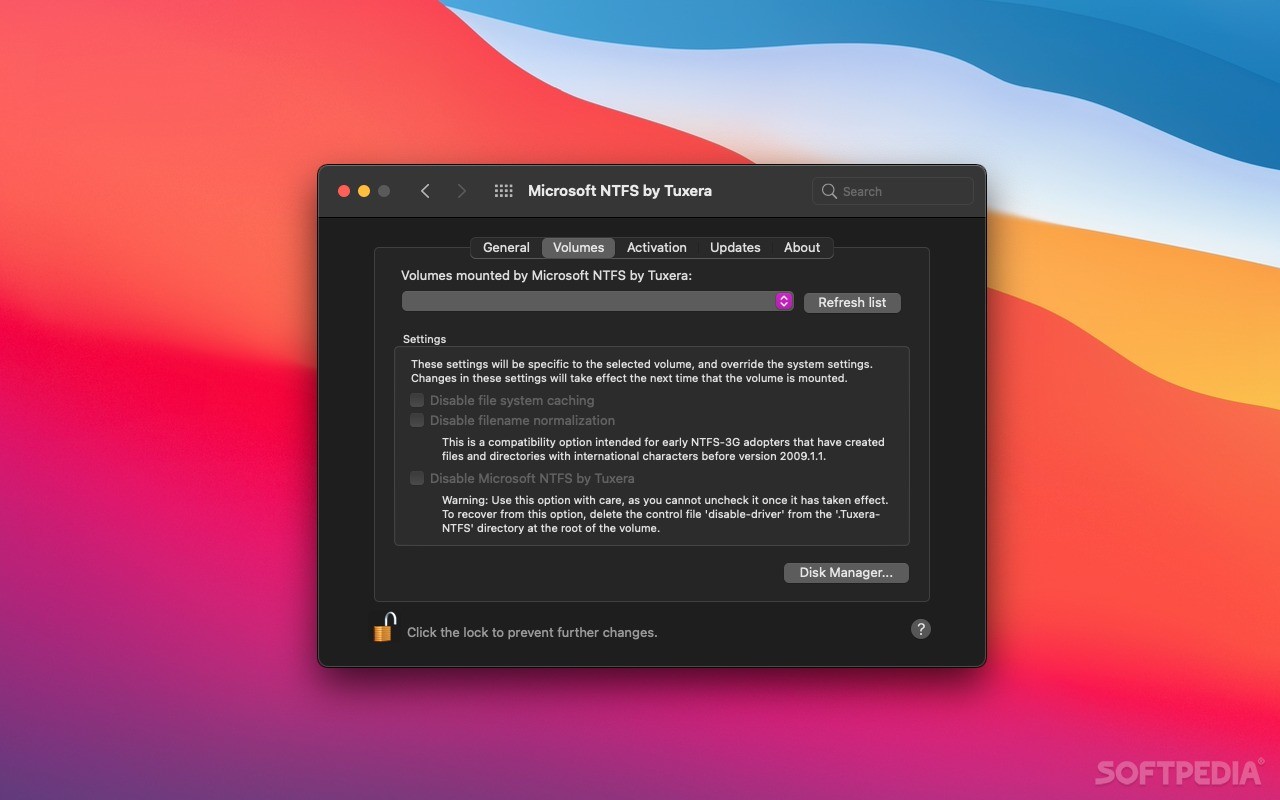Description
Tuxera NTFS
Tuxera NTFS is a super handy tool for Mac users who want to access, read, and write files on disk partitions that are formatted for Windows. If you’ve ever tried to use your Mac to work with NTFS drives, you know it can be a bit of a hassle. macOS doesn’t let you write to those drives by default, which can really get in the way when you need to transfer files.
Why You Need Tuxera NTFS
With Tuxera NTFS, you can easily read and write on NTFS formatted partitions right from your Mac’s Finder. Plus, it has an advanced smart caching layer that boosts data transfer speeds between your Mac and the NTFS volume!
Understanding NTFS
Now, what exactly is NTFS? It stands for New Technology File System and is a file system created by Microsoft for its operating systems starting with Windows NT. It’s widely used and if you’re working between Macs and PCs, having access to these files is crucial.
How Tuxera Works
Tuxera NTFS works smoothly with both 32-bit and 64-bit kernel modes and supports all versions of NTFS. It also makes creating NTFS partitions and disk images super easy. If there are any issues with your volumes, it can verify and even repair them!
Compatibility Matters
This software isn’t just a lone wolf; it's compatible with popular third-party applications like Parallels Desktop, TrueCrypt, VMware Fusion, and many more! To get started with Tuxera, just download the DMG file, mount it, run the installer, and follow the prompts.
Installation Tips
Don’t forget—you’ll need to restart your computer after installing Tuxera! Once you're set up, check out the preferences pane where you can enable or disable the app as needed. You can also manage system caching settings here.
User-Friendly Features
The Volumes tab in the preference pane lets you easily see all mounted volumes. With just one click, you can refresh the list! Overall, Tuxera NTFS is an excellent solution for any Mac user who wants quick read-and-write access to files stored on NTFS formatted partitions.
User Reviews for Tuxera NTFS FOR MAC 1
-
for Tuxera NTFS FOR MAC
Tuxera NTFS FOR MAC provides a reliable solution for Mac users to access Windows formatted disk partitions with ease.