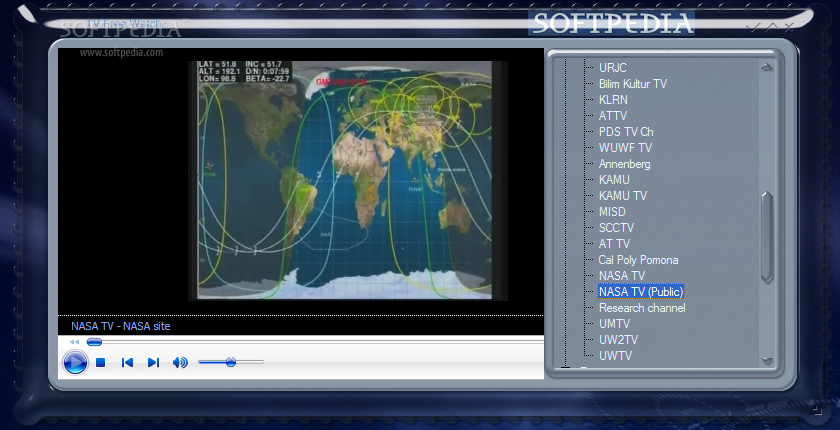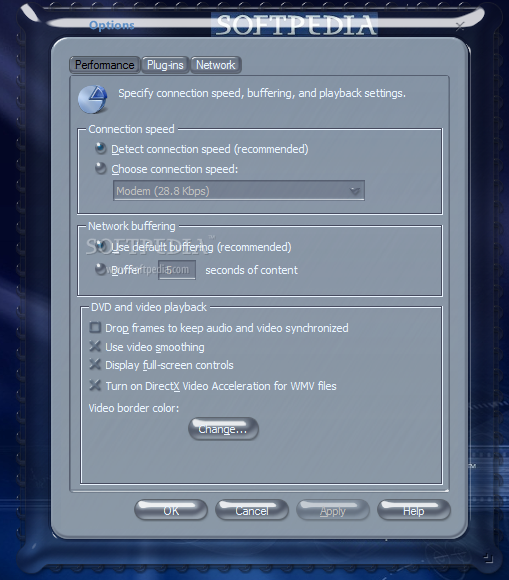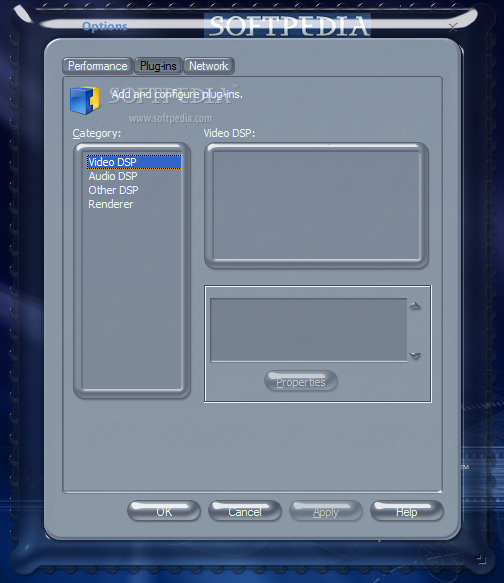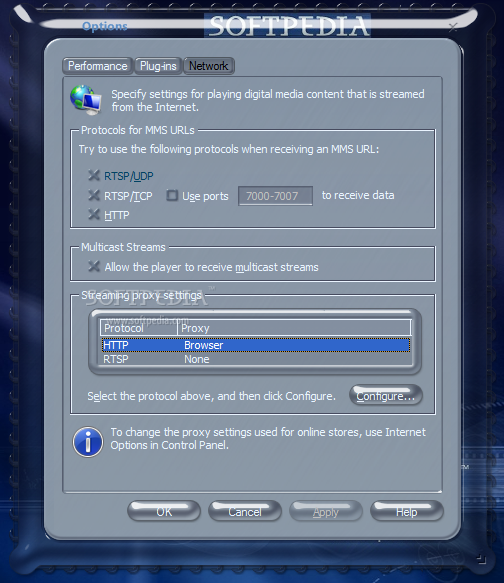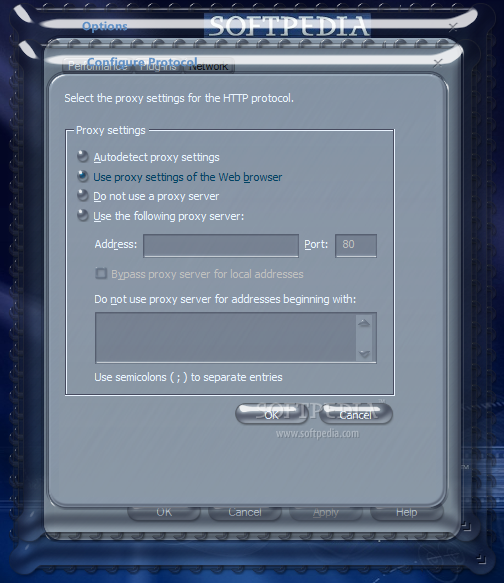Description
TV Free Watch
Description:
An important step in the evolution of entertainment is the TV. Now that most shows and clips of interest can be accessed online, we can say that the TV adapted to new technologies. Special services might be required to access specific streams, but this can also be done with the help of desktop utilities like TV Free Watch.
Main Features:
- Neat interface for easy navigation
- Built-in channels organized in categories
- Playback controls for convenience
- Adjustable volume
- Configurable performance options
Technical Specifications:
- File: tvfreewatch.exe
- Publisher: 777ideas
- Price: FREE
Additional Information:
TV Free Watch comes with good intentions and there's a high chance you can stumble upon a favorite channel while browsing through the impressive default list. The overall design is pretty intuitive, and you can configure connections for better processing or quality. It would have also been useful to see recording options for when you're not around.
User Reviews for TV Free Watch 1
-
for TV Free Watch
TV Free Watch offers a neat interface to explore a variety of channels. Easy to use, but lacks recording options.