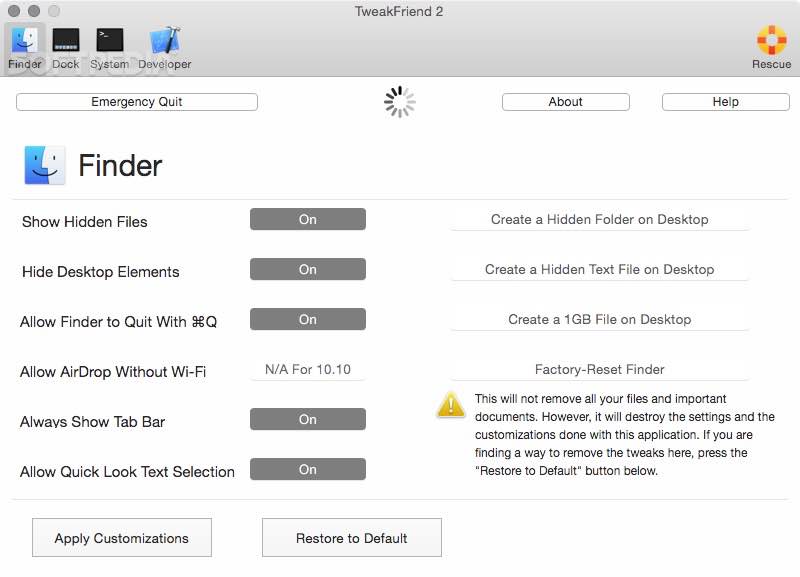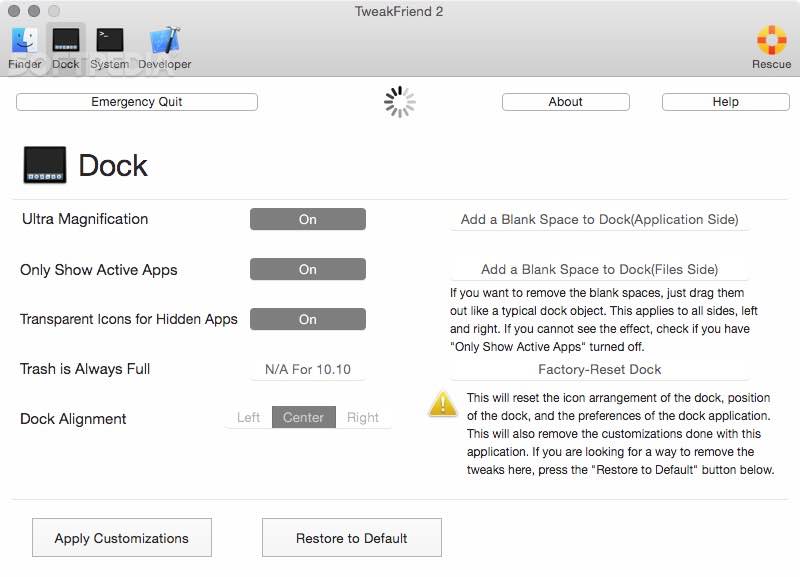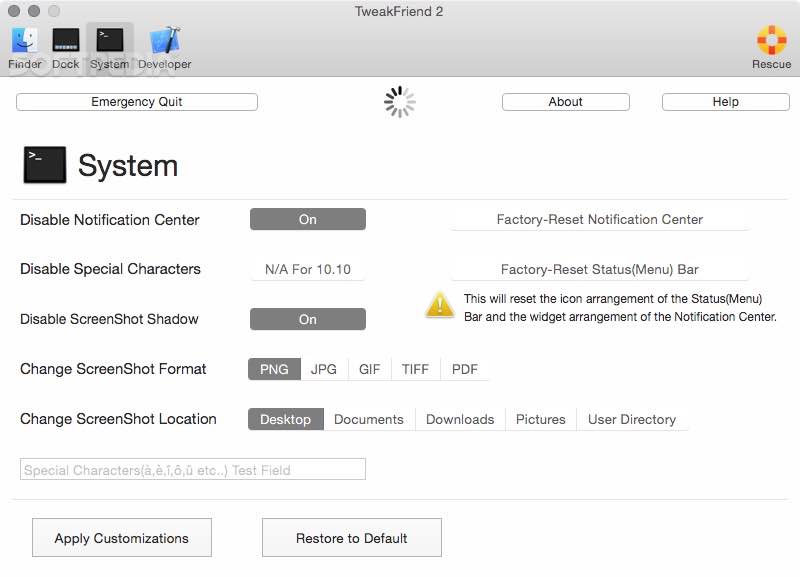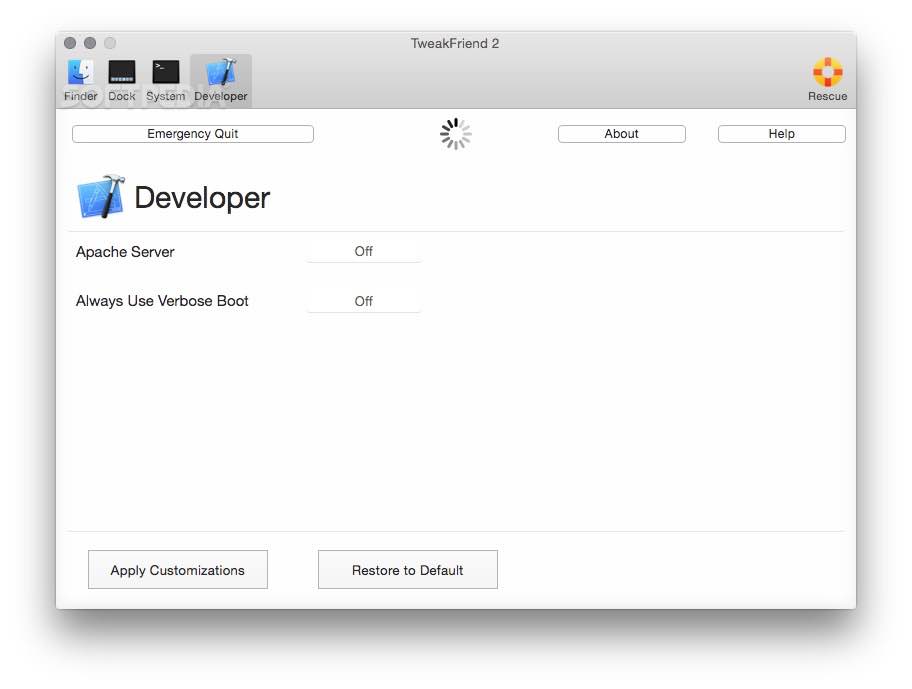Description
TweakFriend
TweakFriend is a cool tool for OS X that makes it super easy to tweak some hidden features in Finder, Dock, and System settings. If you want to customize your Mac and adjust the GUI layout options, this utility is definitely worth checking out!
Easy-to-Use Interface
This software has a clean and simple user interface. The top toolbar is where the magic happens! It has four main tabs: Finder, Dock, System, and Developer options. You can easily switch between them to find what you need.
Finder Menu Features
In the Finder tab, you can hide those annoying forbidden files and desktop elements. Plus, you can make the Finder app quit with a quick "CMD + Q" shortcut. And if you're feeling sneaky, you can create hidden folders or files too!
Dock Customizations
The Dock tab lets you play around with its settings. Want ultra magnification? You got it! You can also choose to show only active apps or use transparent icons for hidden ones. Feel free to change the alignment of your Dock—center it, move it left or right—and even switch up the Trash.app icon to "always full" mode.
System Settings Made Easy
The System tab gives you some great options too! You can turn off your Mac's sleep mode or change screenshot formats like PNG, JPG, GIF, TIFF, and PDF—all while choosing where they get saved. If notifications are bugging you, just disable the notification center!
A Few Bumps on the Road
Now here's the thing: we tried TweakFriend on OS X Mavericks and Yosemite and found a few small bugs along the way. Some features didn't work perfectly when turned on. But hey—this tool is still in its early stages! We're hopeful that future updates will add more features and fix those pesky issues.
Your New Go-To Customization Tool
To wrap it up, TweakFriend is a handy little utility that helps give your Mac a fresh look without breaking a sweat. If you're ready to customize your experience further, check out TweakFriend here!
User Reviews for TweakFriend FOR MAC 1
-
for TweakFriend FOR MAC
TweakFriend FOR MAC provides a user-friendly interface for customizing Finder, Dock, and System settings in an efficient manner with room for improvement.