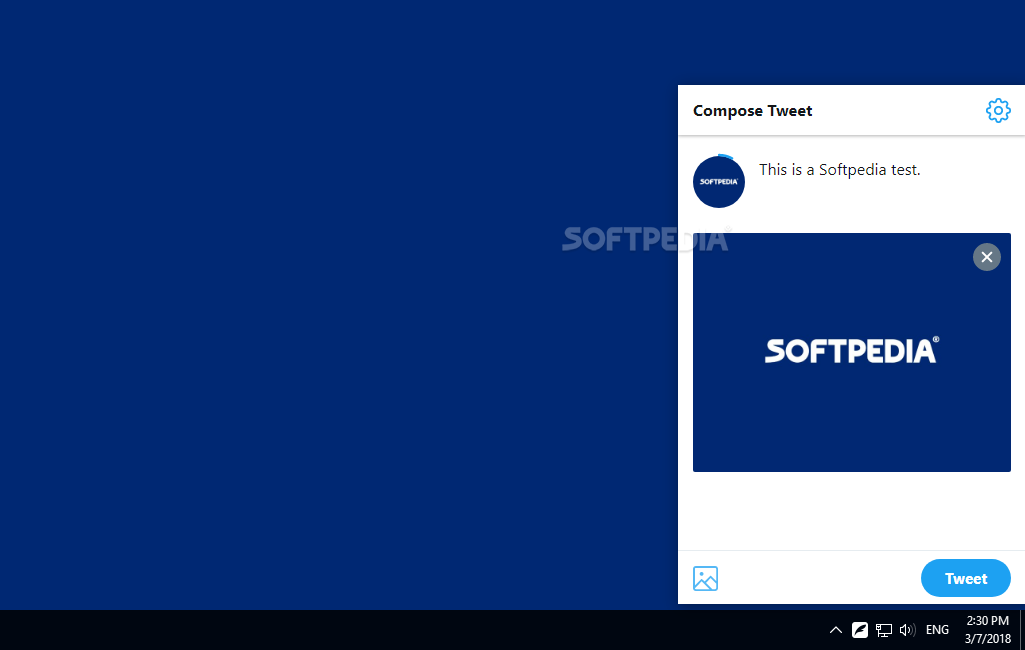Description
Welcome to Softpas.com!
Introducing Tweet Tray
Are you tired of the cumbersome process of sending tweets through the Twitter web interface or desktop clients? Look no further than Tweet Tray, a simple and intuitive Twitter application designed to streamline your tweeting experience.
Key Features:
- Exclusive use from the system tray
- Quick tweet sending in seconds
- Access through tray icon or hotkey
- Profile icon border indicates character limit
- Insert static images or GIFs
- Preview images before tweeting
- Minimalistic user interface design
- Customizable theme options
Technical Specifications:
- Application Name: Tweet Tray
- Publisher: Jonathon Toon
- Price: FREE
- File: tweet-tray-1.1.5.exe
- Publisher Link: Download Here
Don't let tweet composition get in the way of your productivity. With Tweet Tray, you can effortlessly send out messages to your followers without any unnecessary distractions. Its unobtrusive nature ensures that you can focus on your work while staying connected to your audience.
Choose Tweet Tray for a convenient and efficient tweeting experience. Download it today from Softpas.com and revolutionize the way you interact on Twitter!
User Reviews for Tweet Tray 1
-
for Tweet Tray
Tweet Tray is a handy tool for quick tweeting. Its simplicity and system tray integration make sharing updates effortless.