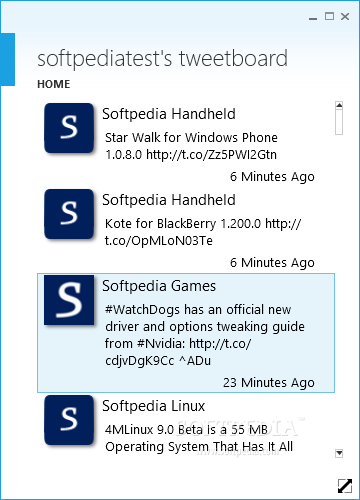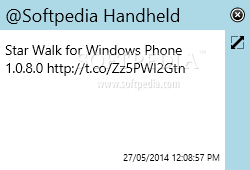Description
Introducing tweetboard
Product Description
Get ready to experience tweetboard, a modern-looking application that revolutionizes how you interact with your Twitter feed. Designed to offer a comfortable and streamlined browsing experience, tweetboard brings the Metro UI appearance to life, seamlessly integrating with Windows 8 or 8.1 computers.
Configuring tweetboard is a breeze - simply grant access to your Twitter account by entering the security code in the form within the main window. Within seconds, you'll have access to the latest tweets from your account, complete with timestamps for easy reference.
Key Features
- Read your Twitter feed with ease in a modern interface
- Seamless integration with Windows 8 or 8.1 computers
- Quick and easy setup process
- Automatic updates for real-time viewing
- Efficient use of desktop space with resize option
Additional Information
tweetboard is the perfect tool for avid Twitter users who value convenience and efficiency. Avoid the hassle of using a web browser to access your account and enjoy hassle-free browsing directly from your desktop.
While tweetboard offers a great user experience, there are opportunities for enhancement. Features like copy-paste support and account management options could further elevate its practicality.
Get tweetboard for FREE today and elevate your Twitter browsing experience!
User Reviews for tweetboard 1
-
for tweetboard
tweetboard offers a sleek interface for a comfortable Twitter experience. Auto-updated feed and gadget display enhance usability, but lacks copy-paste feature.