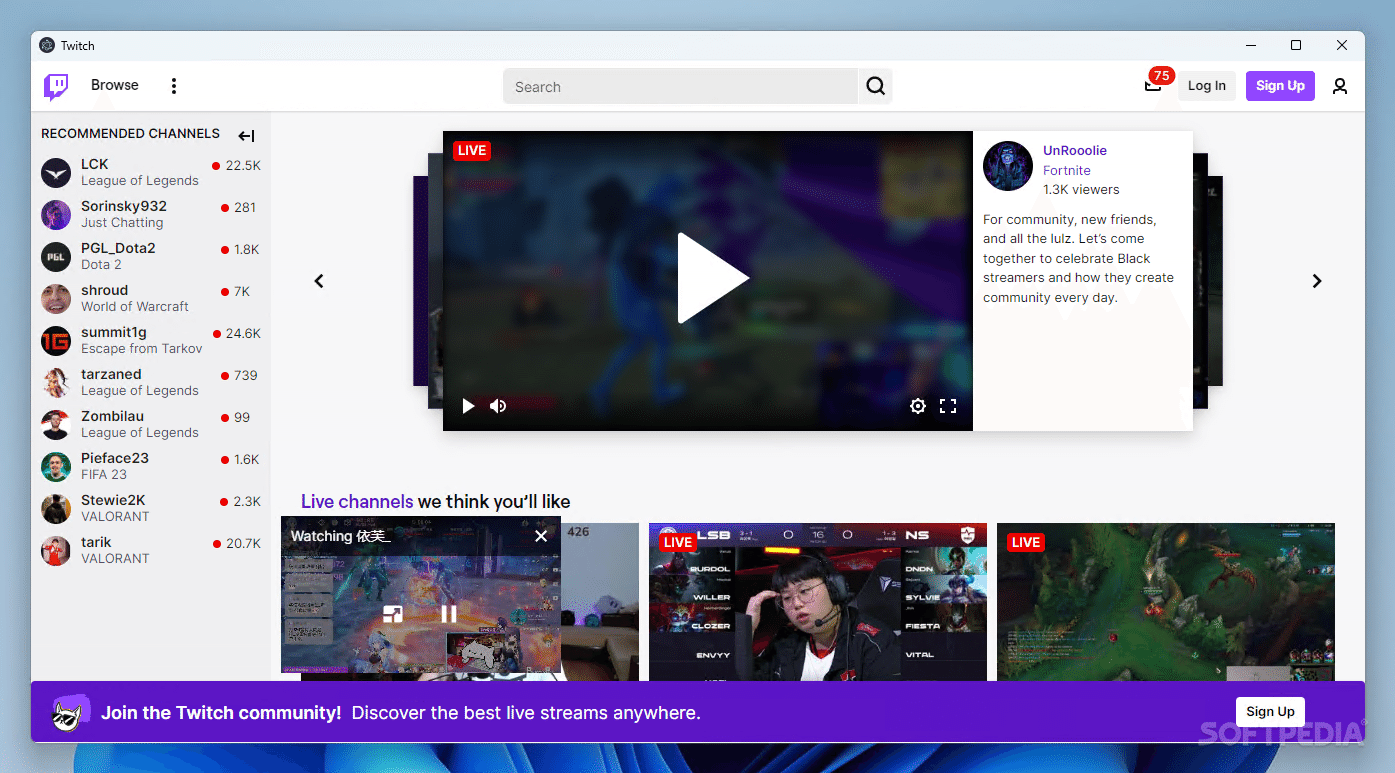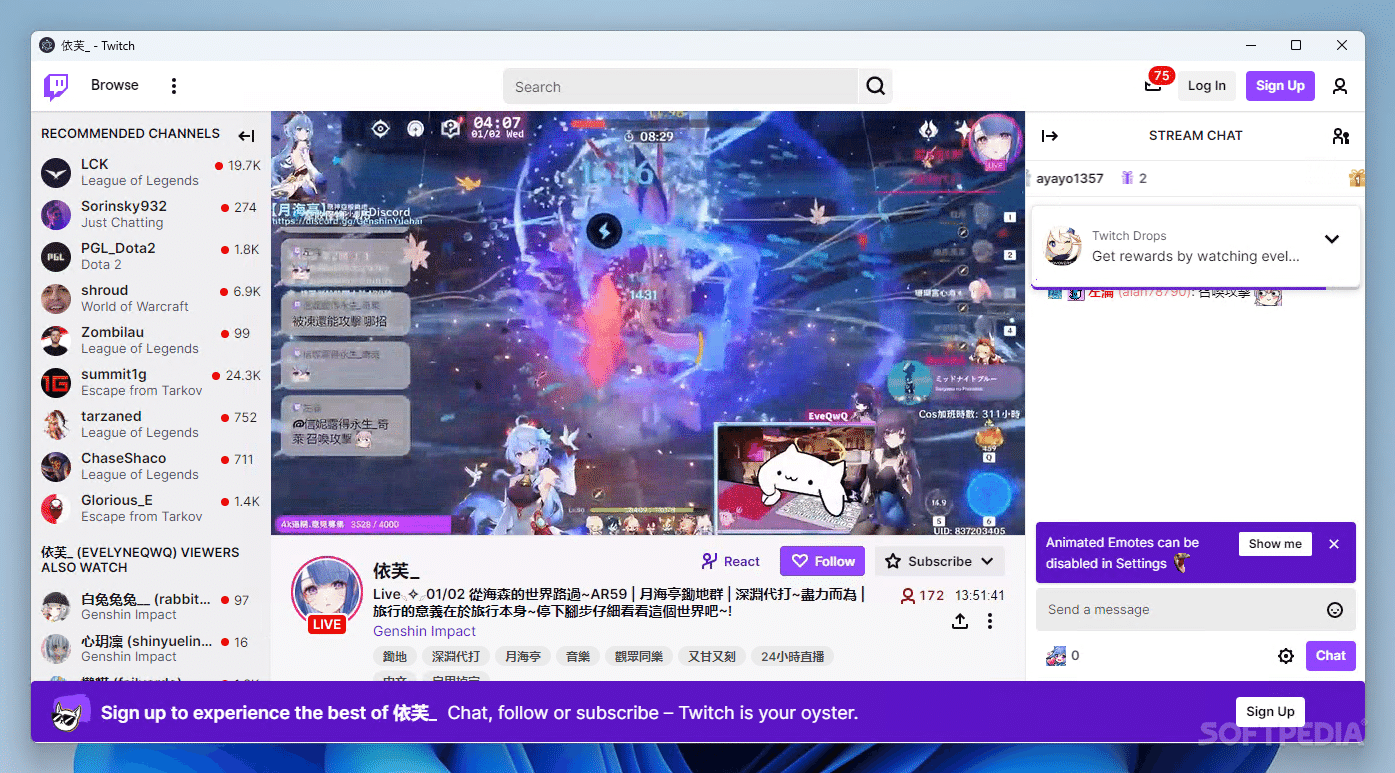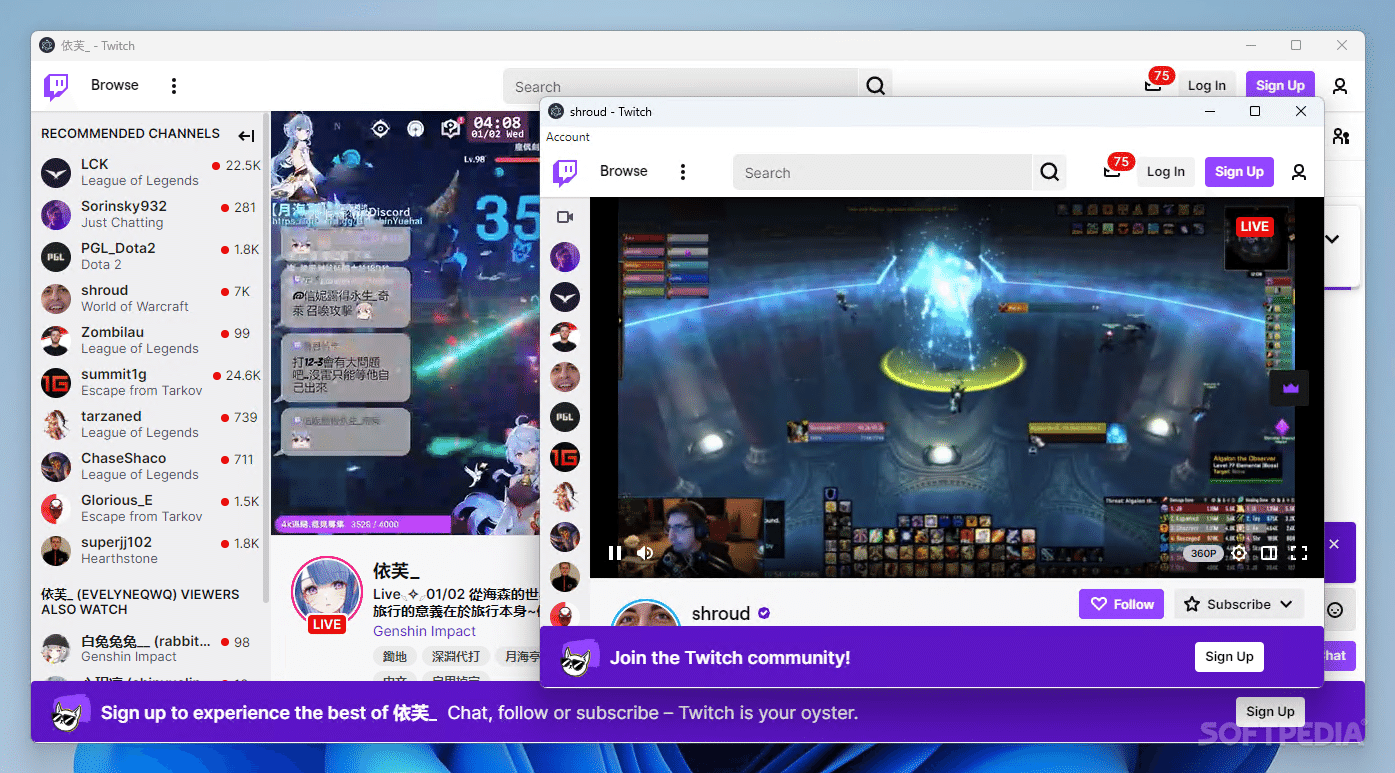Description
Introducing Twitch Desktop
Twitch Desktop offers users the convenience of accessing their favorite livestreaming platform in a dedicated desktop app. Developed by devrusty, this unofficial client aims to enhance the viewing experience for Twitch enthusiasts. Let's delve into the features and functionality of Twitch Desktop:
Key Features:
- Watch livestreams of your favorite content creators
- Engage with the Twitch community
- Electron-based app for desktop use
- Seamless login process for your Twitch account
- Stream multiple channels simultaneously
Technical Specifications:
- Platform: Desktop
- Developer: devrusty
- Price: FREE
- Resource Consumption: Moderate
- Compatibility: Windows, Mac, Linux
User Experience:
Upon testing Twitch Desktop, we found that it replicates the web app experience seamlessly. Users can log in, watch livestreams, and interact with fellow viewers effortlessly. The ability to open multiple streams in separate windows enhances multitasking capabilities.
Ad-Free Experience:
During our evaluation, we did not encounter any ads while using Twitch Desktop. Whether this is due to an ad-blocker or a temporary absence of advertisements remains unclear. Nevertheless, users can enjoy uninterrupted viewing sessions.
Final Verdict:
Twitch Desktop serves its purpose as a dedicated Twitch client for desktop users. While it may lack additional features, its core functionality of providing a seamless viewing experience makes it a valuable tool for Twitch enthusiasts. Download Twitch Desktop today and elevate your livestreaming experience!
User Reviews for Twitch Desktop 1
-
for Twitch Desktop
Twitch Desktop offers a convenient way to access Twitch without using a browser. Resource-intensive but seamless streaming and chat experience.