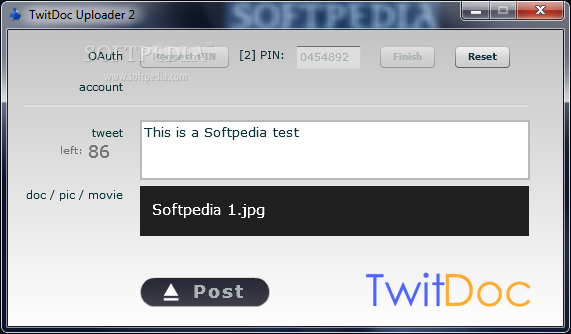Description
TwitDoc
TwitDoc is a lightweight Adobe Air-based software application designed to assist you in uploading files to Twitter and posting tweets without attachments. The software offers a simple design with all configuration settings conveniently located in a single panel. To post data on Twitter, you need to sign in using your account and maintain an active Internet connection for successful completion.
Key Features:
- Allows you to type directly into the main window or paste information from the clipboard
- Includes a character counting tool for estimating tweet length
- Automatically shortens URLs embedded in posts
- Enables attachment insertion by dragging and dropping files
- Supports various file formats including documents, presentations, spreadsheets, PDFs, and more
- Uploads images and videos with specific size limits
- Minimal impact on CPU and memory resources
Technical Specifications:
- File upload limit: 15 MB for documents, 10 MB for images, and 25 MB for videos
- Compatible file formats: DOC, DOCX, PPT, PPTX, XLS, XLSX, PDF, PS, ODT, ODP, RTF, TXT, JPG, PNG, GIF, AVI, MOV, MPEG, FLV
- System requirements: Adobe Air
In conclusion, TwitDoc is a straightforward solution for posting tweets, particularly suited for less experienced users. However, professionals seeking advanced Twitter client features like tweet scheduling may need to explore alternative options.
TwitDoc is part of the Twitter Uploader download collection.
User Reviews for TwitDoc 1
-
for TwitDoc
TwitDoc offers a simple solution for posting tweets with attachments. Great for beginners, but lacks advanced features for professionals.