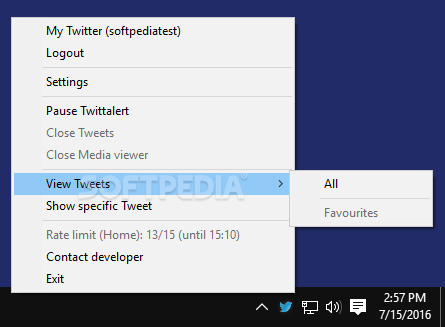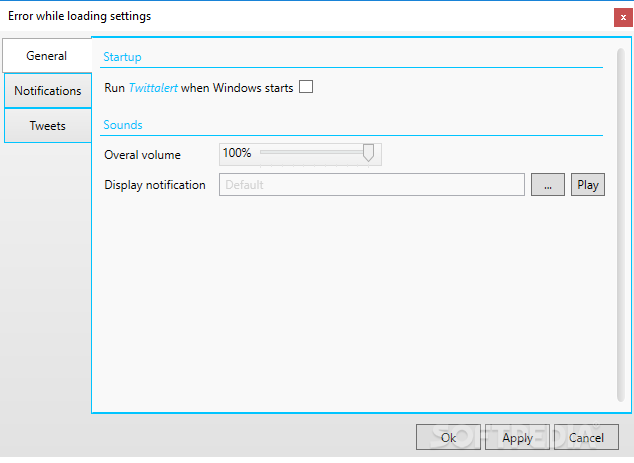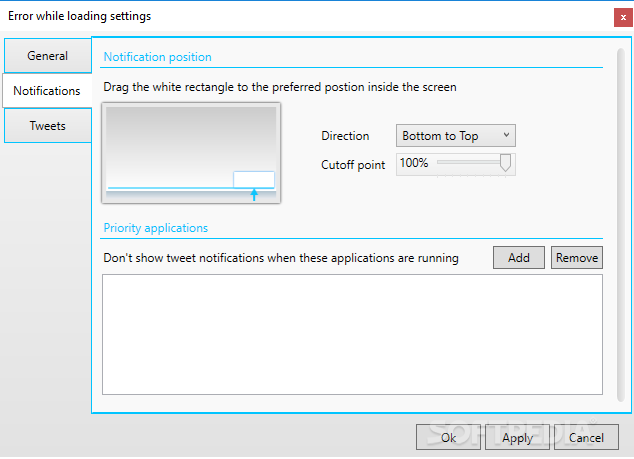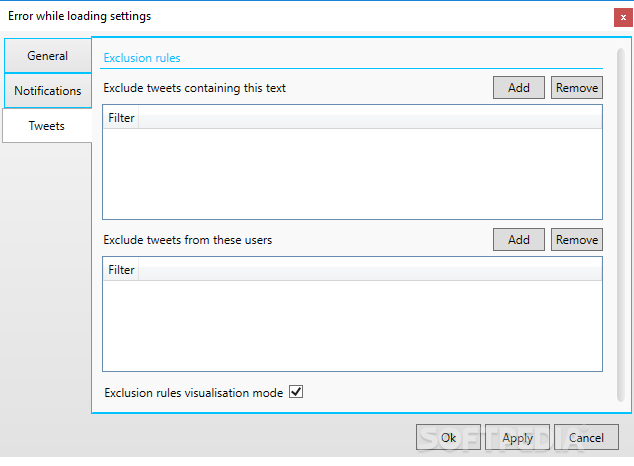Description
Introducing Twittalert
Twittalert is a Twitter desktop client designed to keep you updated with notifications as soon as someone you follow posts a new tweet. This innovative tool creates a distraction-free zone, allowing you to focus on your computer tasks while staying connected to your Twitter feed.
Key Features:
- Receive notifications in the lower-right corner of the screen
- Integrates into the system tray with a Twitter icon
- View all recent tweets from the persons/groups you follow
- Access tweet actions such as opening in a browser, retweeting, and more
- Configure settings to personalize your experience
Technical Specifications:
- Requires .NET Framework
- Portable application - no setup required
- Option to save files anywhere on your hard drive or USB device
- Automatic startup integration for convenience
- Customize notification volume and sound
Stay Connected with Twittalert
Twittalert seamlessly connects you to your Twitter feed, ensuring you never miss an important update. By double-clicking the tray icon, you can quickly access all recent tweets from your network.
Each tweet's frame includes intuitive buttons for easy interaction, such as opening the tweet in a browser, marking it as a favorite, or retweeting. You can also customize settings to exclude specific tweets or users.
With Twittalert, you can stay informed about your Twitter account without disrupting your daily desktop activities. Stay up to date and connected with this innovative desktop client.
User Reviews for Twittalert 1
-
for Twittalert
Twittalert provides convenient desktop notifications for Twitter feed, allowing seamless integration with daily tasks. Practical tool for staying updated.