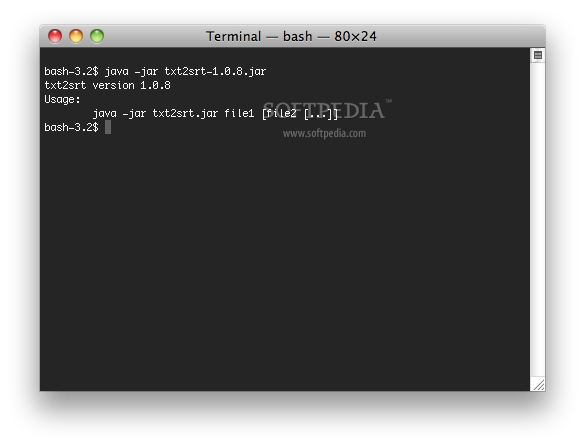Description
txt2srt
txt2srt is a handy tool that you can use right from the command line. It makes converting subtitles super easy! If you've got subtitles in .txt format (like time-based, mpl2, or mdvd), this tool can switch them over to .srt (SubRip) format without any hassle.
Automatic Frame Rate Detection
One cool feature of txt2srt is that it uses MediaInfo CLI. This means it can automatically figure out the frame rate for your movie. So, you won’t have to worry about manually checking it!
Batch Converting Made Easy
If you have a bunch of subtitles to convert, txt2srt has got your back. It supports batch converting, which saves you time and effort when dealing with multiple files at once.
User Guide and Support
If you're wondering how to get started with txt2srt, don’t sweat it! There are detailed instructions on using this utility available HERE. You'll find everything you need to know!
Cross-Platform Compatibility
The best part? txt2srt works on all major operating systems! Whether you're using Mac OS X, Windows, or Linux, you can take advantage of this tool. You can find binaries for Windows and Linux on the project’s homepage.
If you're ready to make your subtitle conversion easier than ever before, check out txt2srt here!
User Reviews for txt2srt FOR MAC 1
-
for txt2srt FOR MAC
txt2srt is a handy tool for Mac users to convert subtitles efficiently. Batch converting feature is a time-saver.