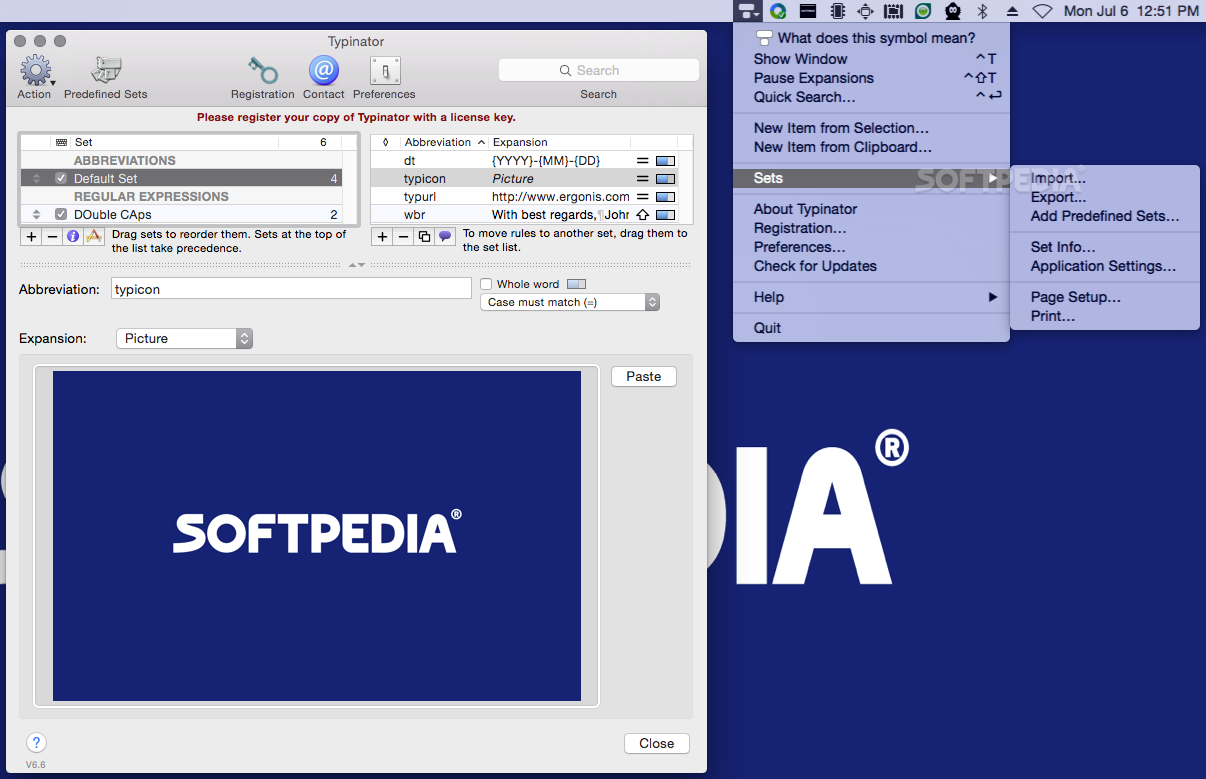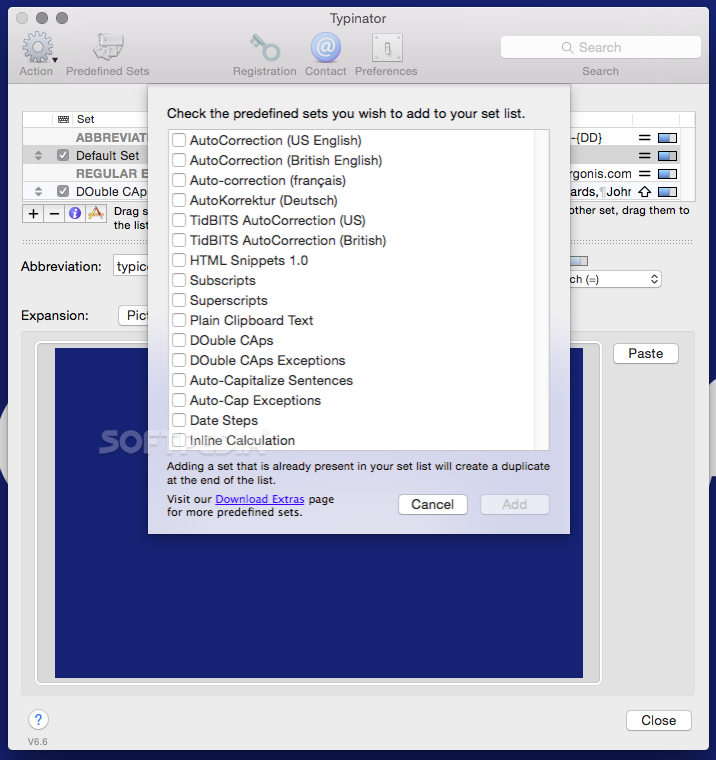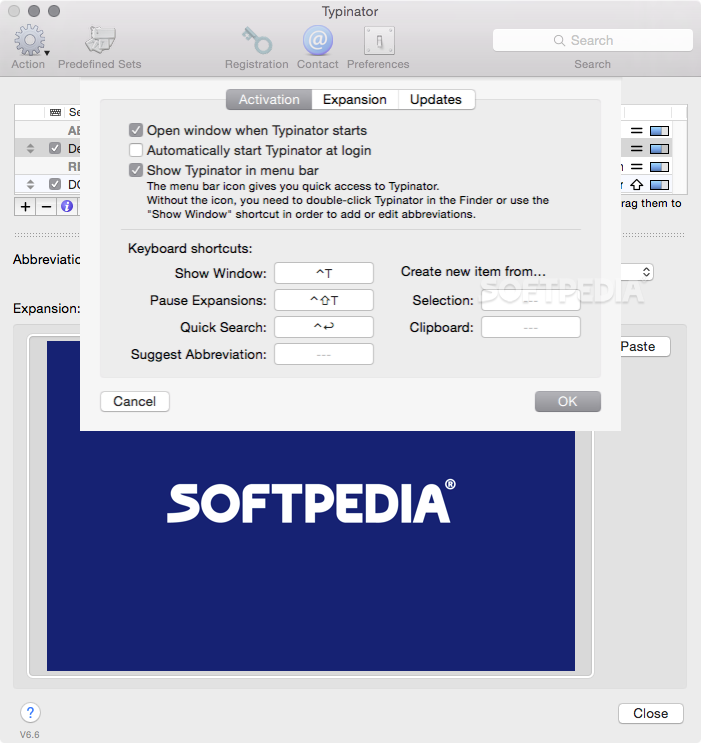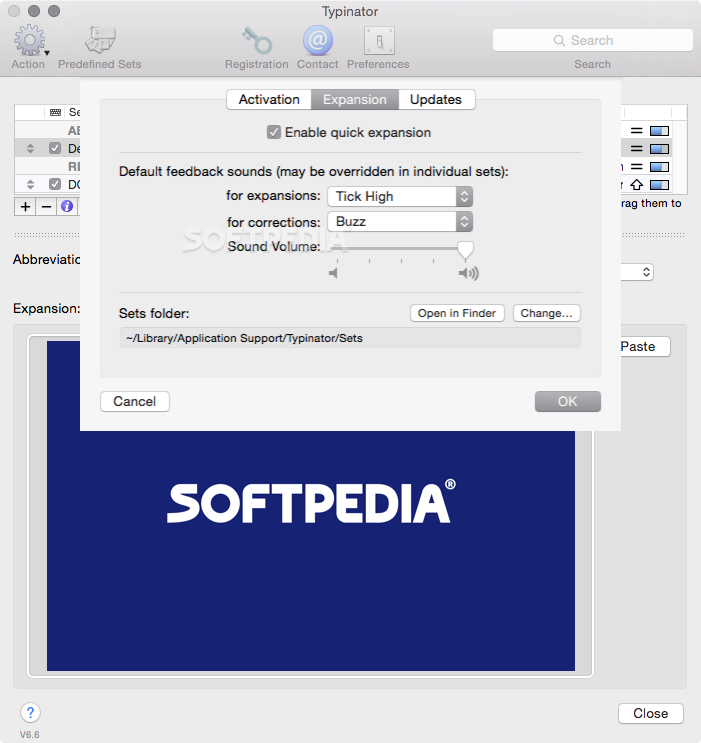Description
Typinator
Typing your name, email address, home page URL, and those pesky phrases over and over can be super annoying. But guess what? With Typinator, you can pop in text, images, signatures, and logos with just a few keystrokes!
What is Typinator?
Typinator is a handy macOS app designed to help you type commonly used text faster and easier. It's perfect for anyone who finds themselves typing the same things repeatedly. You can even make your own shortcuts for images and logos that you often need in emails or documents.
Smart Auto-Correction
This isn't just any typing assistant; Typinator also comes loaded with thousands of pre-made fixes for common typos in American and British English as well as French and German. Talk about making life easier!
Create Your Own Shortcuts
Once you install Typinator, it helps you whip up your own list of frequently used email phrases, addresses, signatures, and other templates. You can juggle multiple sets at once! Plus, it provides auto-correction options for different languages, TidBITS info, HTML snippets—you name it.
Add Personal Touches Easily
You can even insert the current date and time in various formats or add pictures with your signature or fun emojis. For business folks out there, creating shortcuts for standard customer service responses is a breeze!
Perfect for Developers Too!
If you're into coding, developers will love how they can create templates for code snippets and define shorthand for frequently used Unix commands. It's like having your own personal assistant right on your Mac!
Speed Up Web Editing
And if you're working on web pages? Typinator has over 100 HTML abbreviations that can help speed up editing like no other.
In short, Typinator makes typing way faster and helps save tons of time by automatically fixing the texts you write. So why not check it out? You can find more info about it here.
User Reviews for Typinator FOR MAC 1
-
for Typinator FOR MAC
Typinator FOR MAC is a lifesaver for repetitive typing tasks. It's efficient, practical, and a time-saver with auto-corrections.