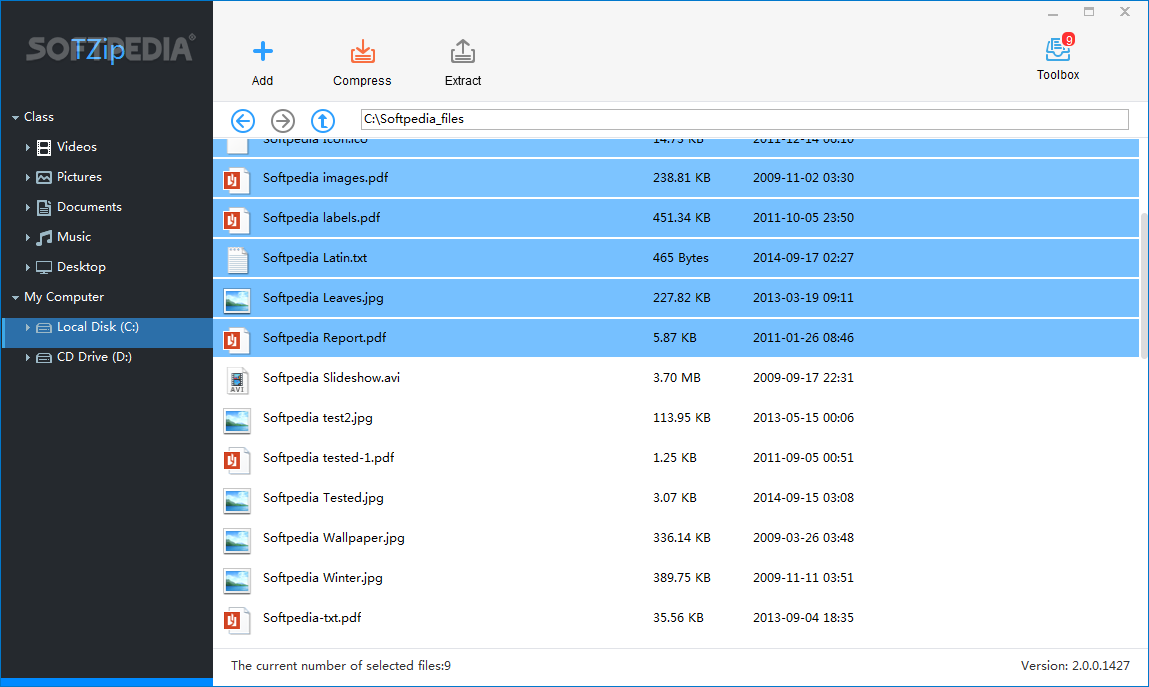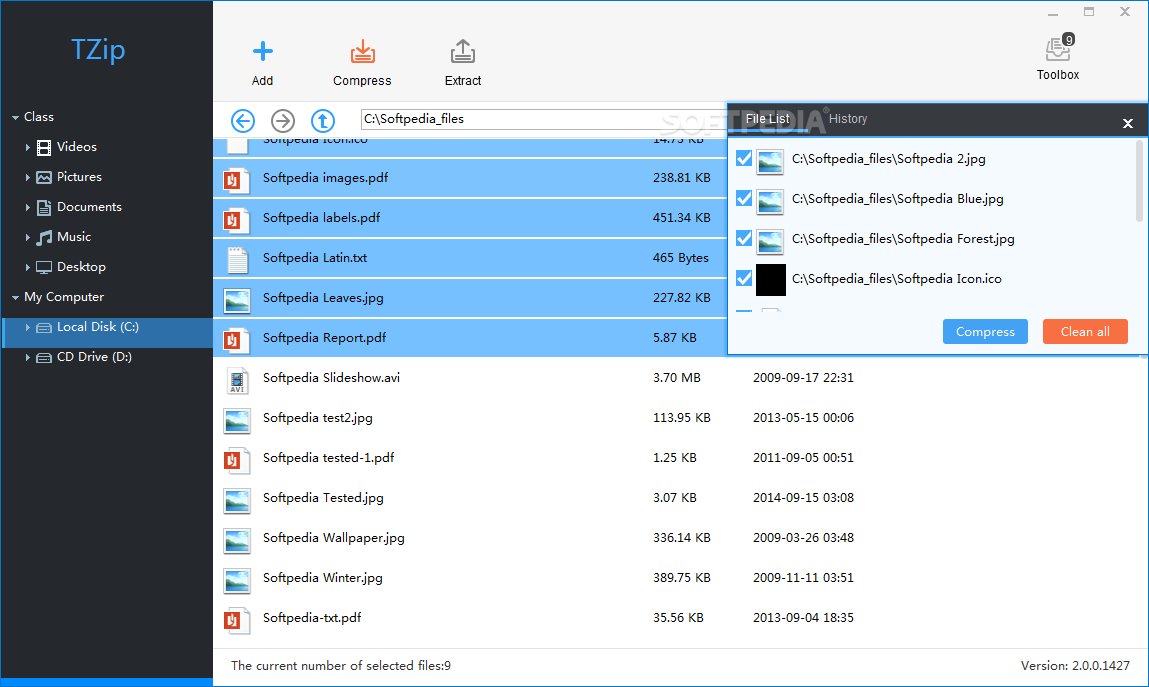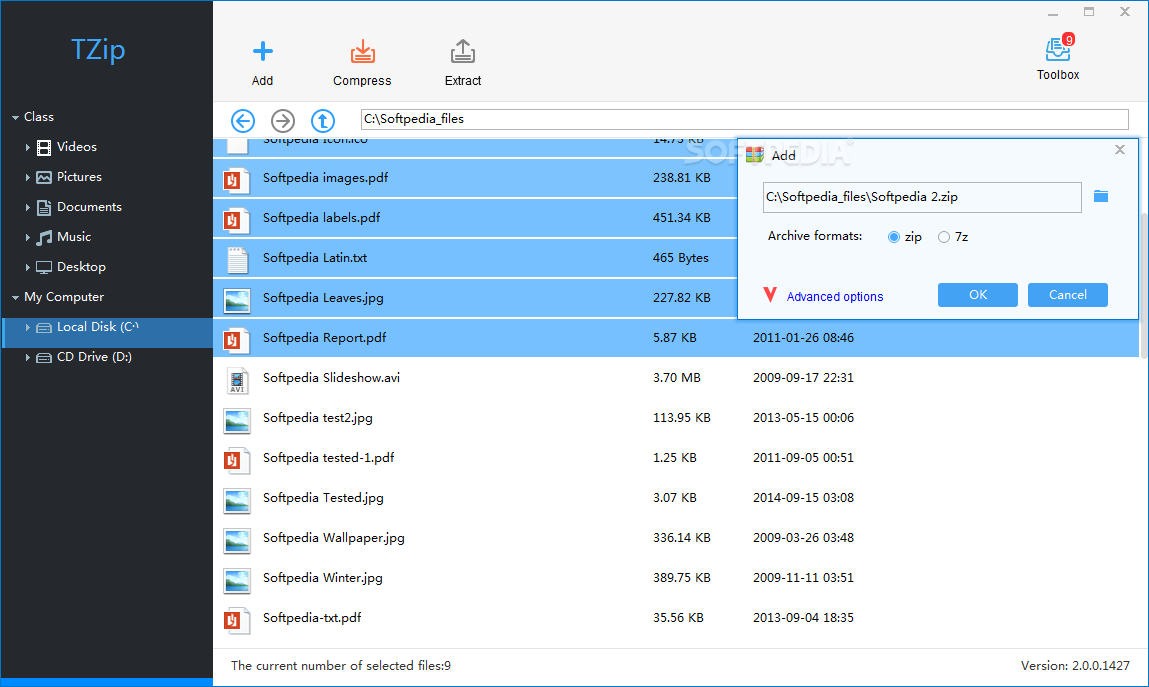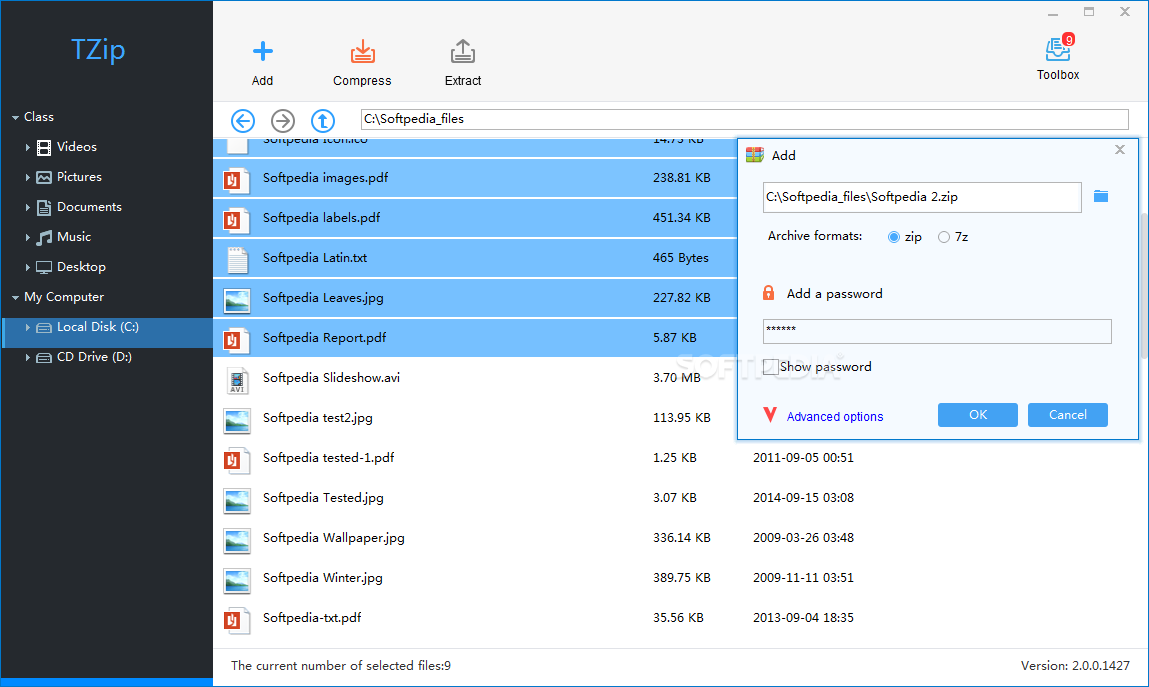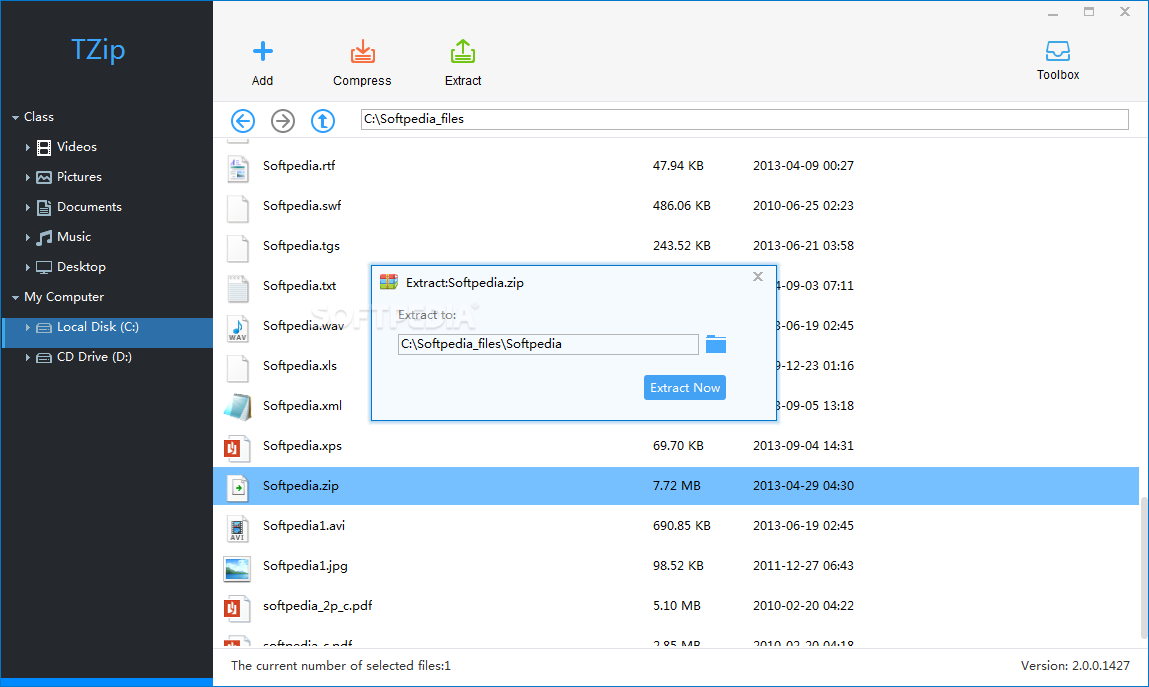Description
TZip
TZip is a super easy-to-use software that helps you compress and decompress files in different archive formats. You can do this through a simple graphical interface or right from your Windows context menu. It’s lightweight, so it won't slow down your computer!
Easy to Navigate Interface
The main window of TZip has a clean design. You’ll see a tree view panel that shows all your computer drives and media libraries. This makes it super simple to browse and find the files you want to archive.
Quick Access Buttons
TZip features three main buttons on its ribbon: ‘Add’, ‘Compress’, and ‘Extract’. Each button has its own job, making everything straightforward. Want to add files to a ZIP? Just click 'Add', select your files, and you’re on your way!
Selecting Files Made Simple
If you need to add one or more files from your computer, just head over to the storage directory. You can select multiple items by holding down the CTRL key while clicking on them, or you can add them one at a time using the ‘Toolbox’ option.
Compressing Your Files
Once you've chosen your files, check out the ‘File List’. If there are any items you don’t want included, just uncheck them! After that, hit the ‘Compress’ button. This lets you choose where to save the new archive and what format you want—either ZIP or 7Z. Plus, there’s an ‘Advanced Options’ section where you can set a password for extra security.
Decompressing Made Easy
If you're looking to decompress an archive instead, it's just as easy! Find the file location, select it, and click the ‘Extract’ button in TZip’s ribbon. Then choose where you'd like to save it! It supports lots of formats including ZIP, RAR, 7Z, IMG, ISO, TAR, GZ, GZIP, JAR, WIM—you name it!
Context Menu Integration
A cool feature of TZip is that it integrates into your right-click context menu. So if you're in File Explorer and want to compress or extract something quickly? Just right-click on it and pick TZip from the options!
Your Go-To Compression Tool
In short, TZip is an awesome tool for anyone who needs to extract or compress files quickly. And with its ability to password-protect archives for safety? You really can't go wrong!
User Reviews for TZip 7
-
for TZip
TZip provides a clean interface with easy navigation through your files. The 'Add', 'Compress' and 'Extract' buttons make file management a breeze.
-
for TZip
TZip is fantastic! It's user-friendly and makes compressing files a breeze. Highly recommend!
-
for TZip
Absolutely love TZip! The integration with the context menu saves so much time. Five stars!
-
for TZip
TZip is a game changer for file management. Easy to use and supports multiple formats. Great app!
-
for TZip
I had a great experience with TZip. The clean interface and password protection are very helpful.
-
for TZip
TZip has made my life easier! Quick file compression and decompression, plus it's visually appealing.
-
for TZip
What an excellent tool! TZip is lightweight, efficient, and the options are straightforward to navigate.