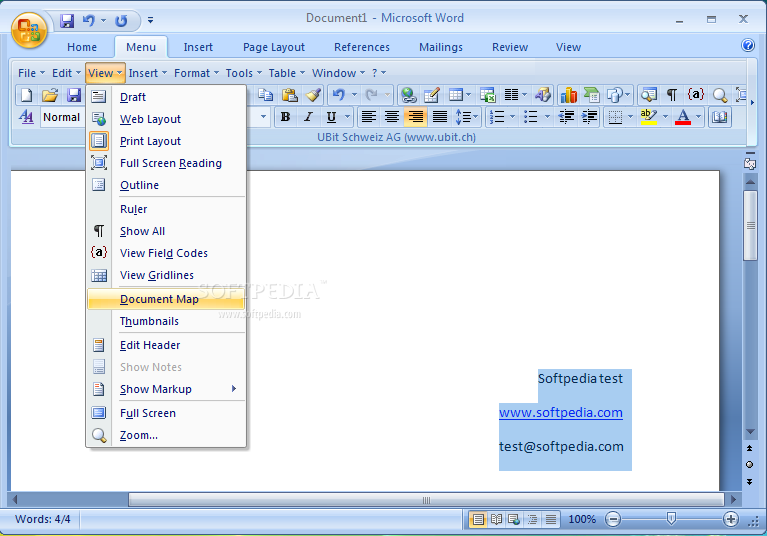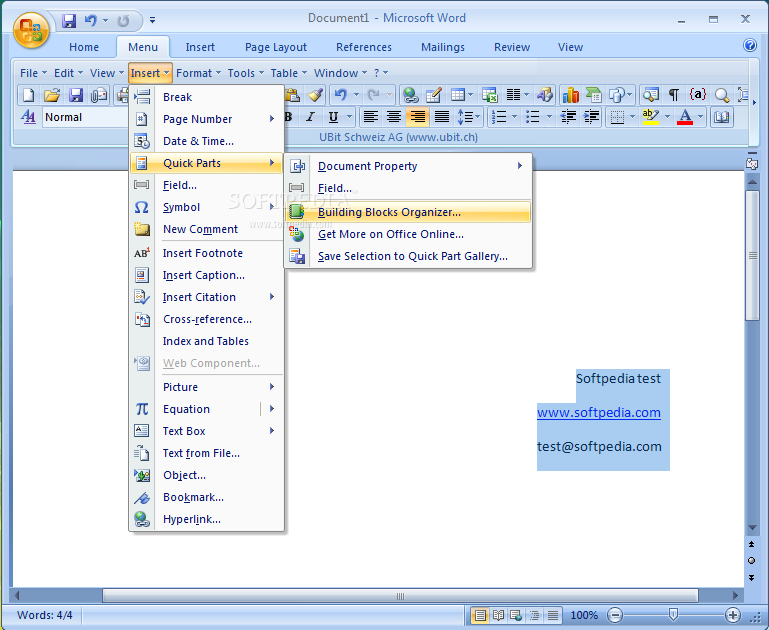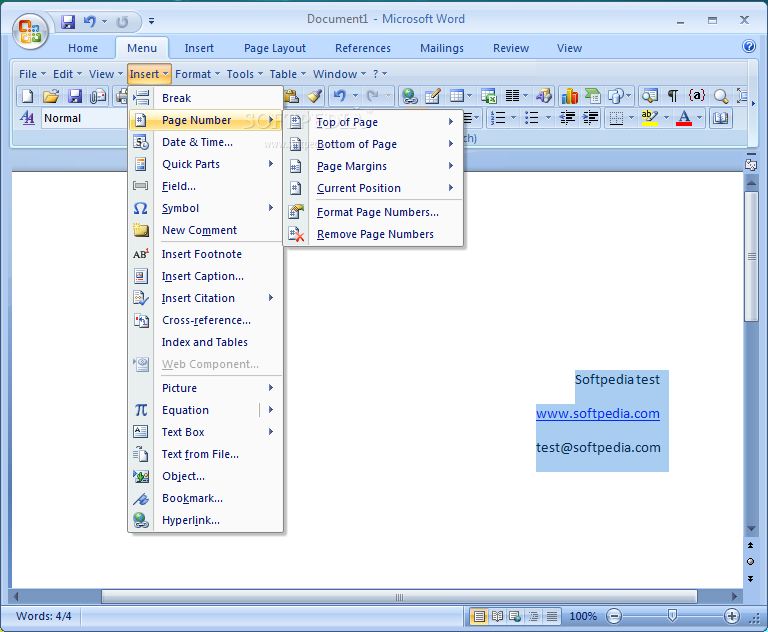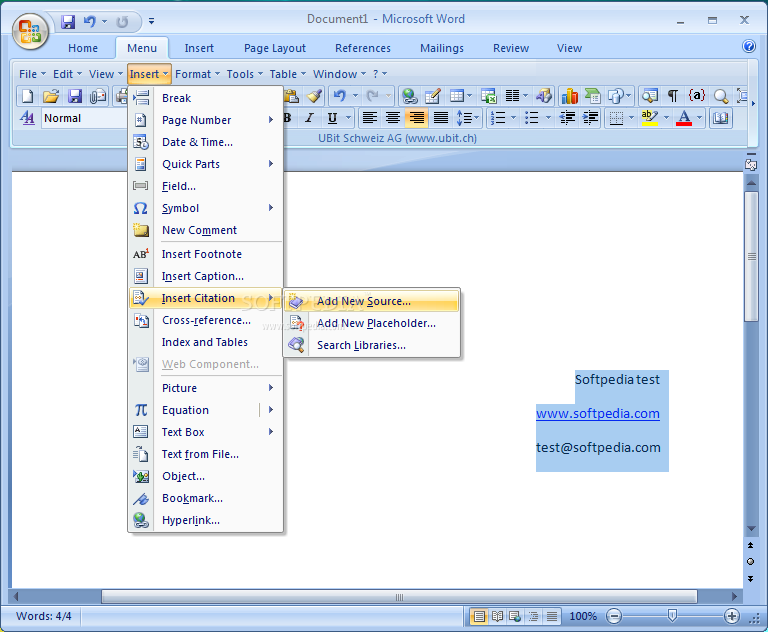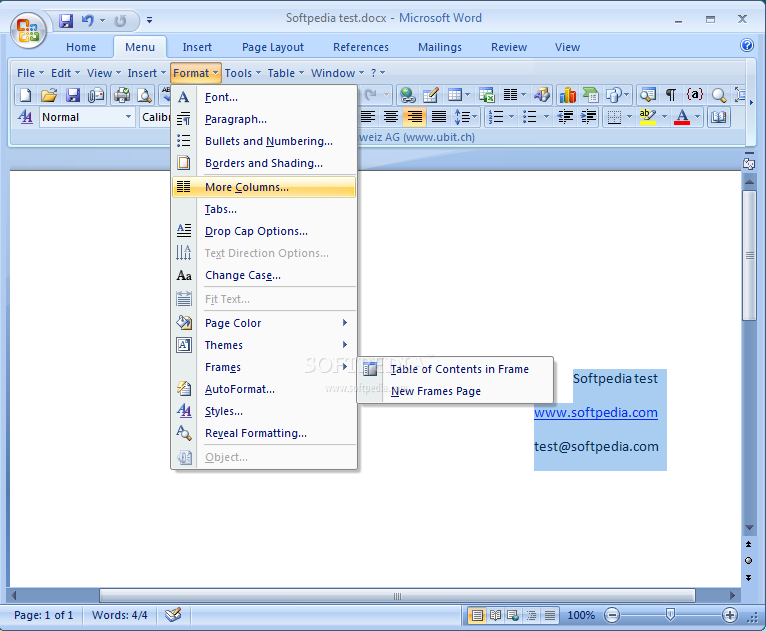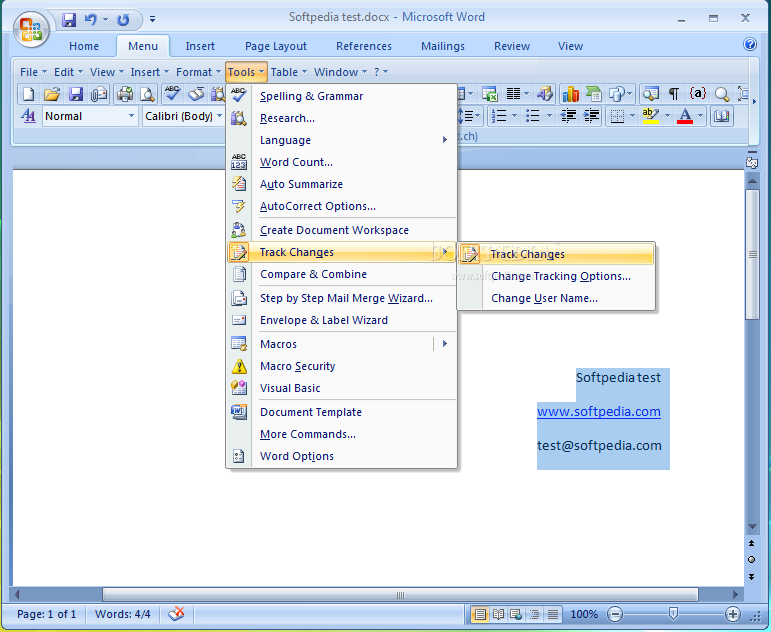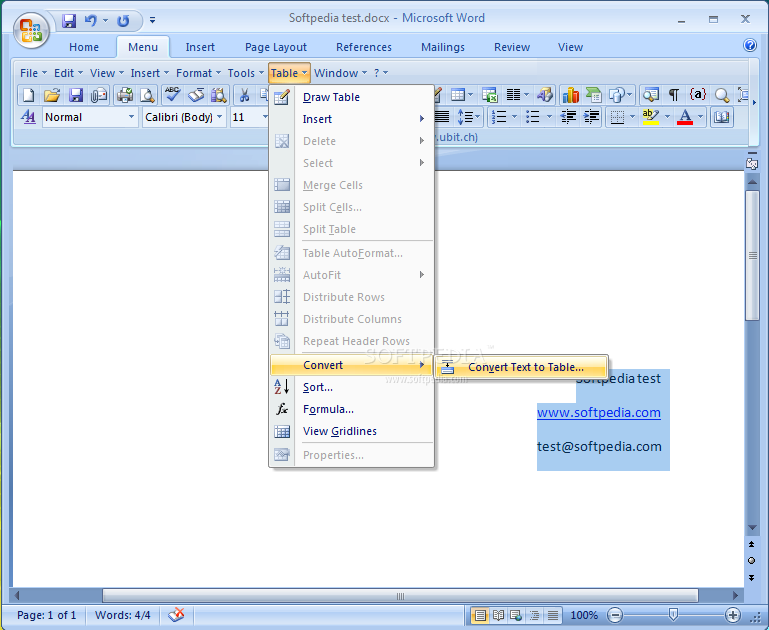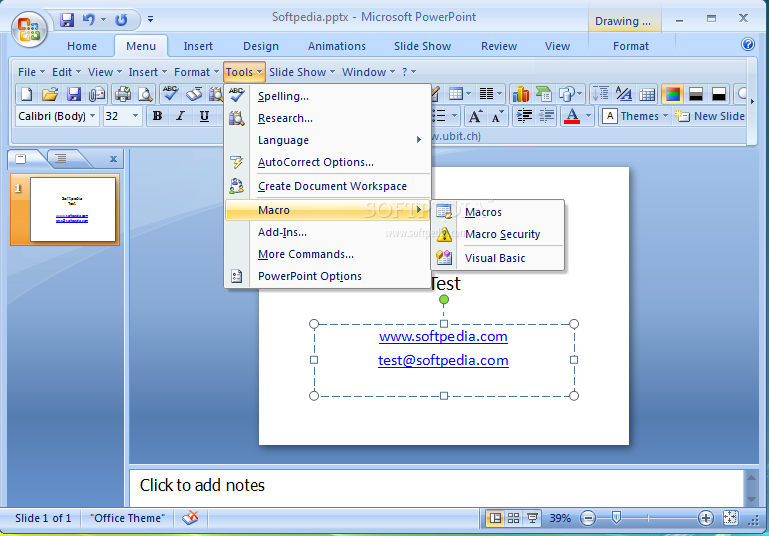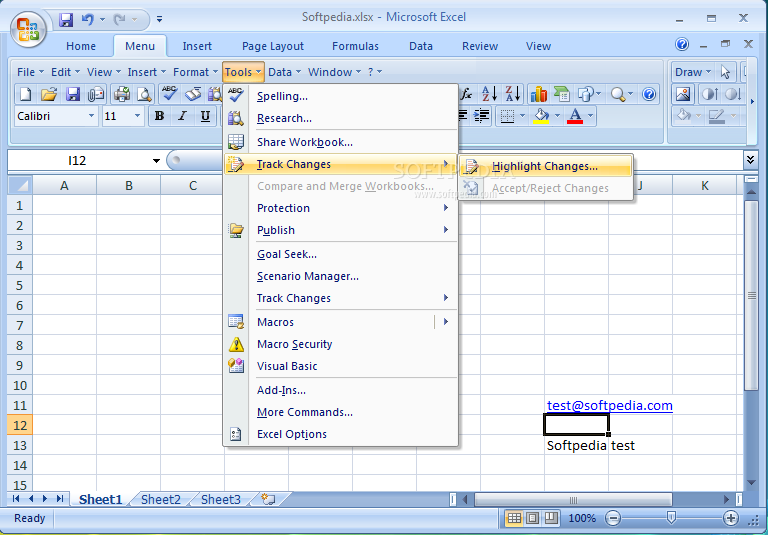Description
UBitMenu
UBitMenu is here to save the day for anyone using Microsoft Office 2007, 2010, or 2013! Remember when Microsoft switched things up and introduced that ribbon interface? Yeah, it left a lot of us scratching our heads. Suddenly, all the familiar menus and functions we used to know were hard to find. It wasn't just a new look; it made getting work done feel like a challenge.
Why UBitMenu Rocks
The whole idea behind the ribbon UI was to make finding features easier since everything was grouped by purpose. But let's be honest: many users felt more lost than helped. Productivity took a hit while we all tried to figure out where everything went!
Bringing Back Classic Toolbars
This is where UBitMenu comes into play! It doesn't ditch the ribbon; instead, it adds those classic menus back into the mix. So if you're someone who misses that old-school vibe, you're in luck!
Get Acquainted with New Features
Sure, UBitMenu might not look exactly like what you remember from Office 2003, but it packs all those handy tools you loved. You'll have access to everything needed to quickly insert tables or images into your projects, duplicate presentation slides in PowerPoint, or add formulas in Excel.
Simplifying Your Workflow
This nifty utility integrates smoothly with Word, PowerPoint, and Excel. That means you can breeze through your tasks way faster than you could with just the newer versions of Microsoft's apps.
A Note on Licensing
If you're using UBitMenu for personal stuff, it's totally free! However, businesses will need to grab a license to use it in commercial settings.
Join the Club!
If you're looking for tools that enhance your PowerPoint experience or need other tweaks for Office applications, check out PowerPoint Tweaks. There's plenty of cool stuff waiting for you!
User Reviews for UBitMenu 1
-
for UBitMenu
UBitMenu is a lifesaver for those struggling with Microsoft's ribbon UI. It seamlessly integrates classic menus, making work more efficient.