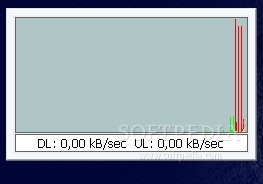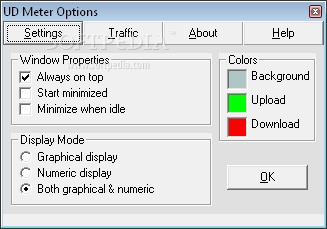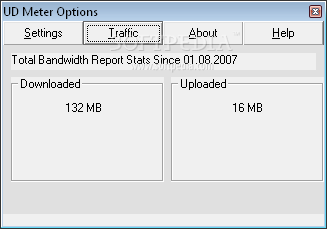Description
UD Meter
UD Meter is a super handy app that helps you keep an eye on your network traffic. Whether you're a newbie or a pro, you'll find its features easy to use. It's all about making your network run smoother!
Getting Started with UD Meter
Setting it up is a breeze! Once you're done, you'll see a neat little window that shows off UD Meter's clean layout. It's small enough to not get in the way, and you can easily move it around your screen using your mouse.
Flexible Interface
This app stays on top of other windows automatically, but if you want to change that, you can do it from the Options menu. The best part? You can watch how your upload and download speeds change in real-time with helpful graphs and numbers.
Customize Your Experience
You have plenty of options to tweak things just the way you like them! From the Options screen, which is super easy to find in the context menu, you can set UD Meter to start minimized or even hide when it's not being used. Plus, you can choose between seeing just the graph or both the graph and numbers!
Track Your Bandwidth
If you're curious about how much bandwidth you've used since installing UD Meter, you're in luck! This tool keeps track of all that for you. Other cool features let you make it run automatically when your computer starts up and adjust how transparent the window appears—anywhere from 10% to 100% opacity.
Smooth Performance
No need to worry about performance issues! UD Meter uses very little CPU and memory, so it won't slow down your computer at all. During our tests, everything ran smoothly without any hiccups like freezes or error messages. Thanks to its simple design and user-friendly setup, we think UD Meter will impress everyone!
If you're ready to optimize your network traffic like a pro, download UD Meter today!
User Reviews for UD Meter 1
-
for UD Meter
UD Meter offers a simple interface for monitoring network traffic. Its customizable features and responsiveness make it ideal for users of all levels.