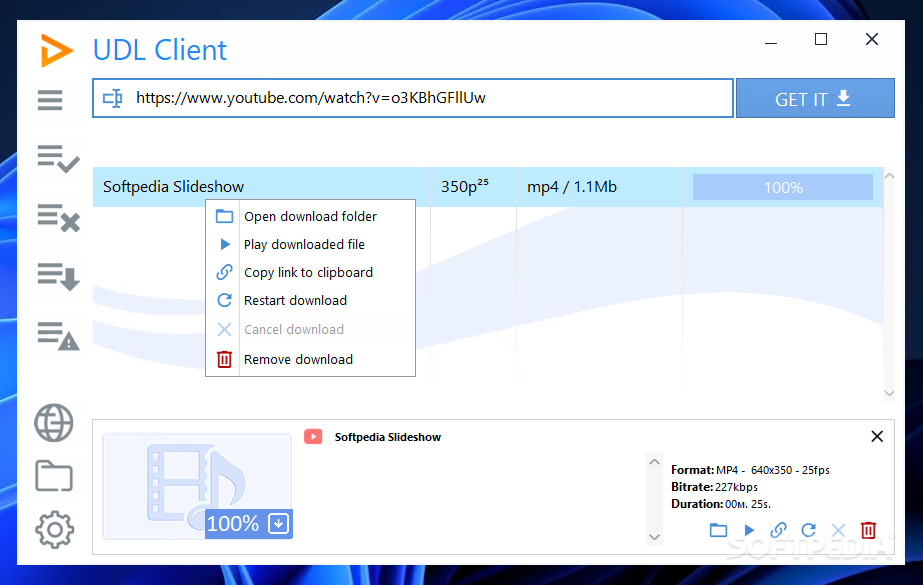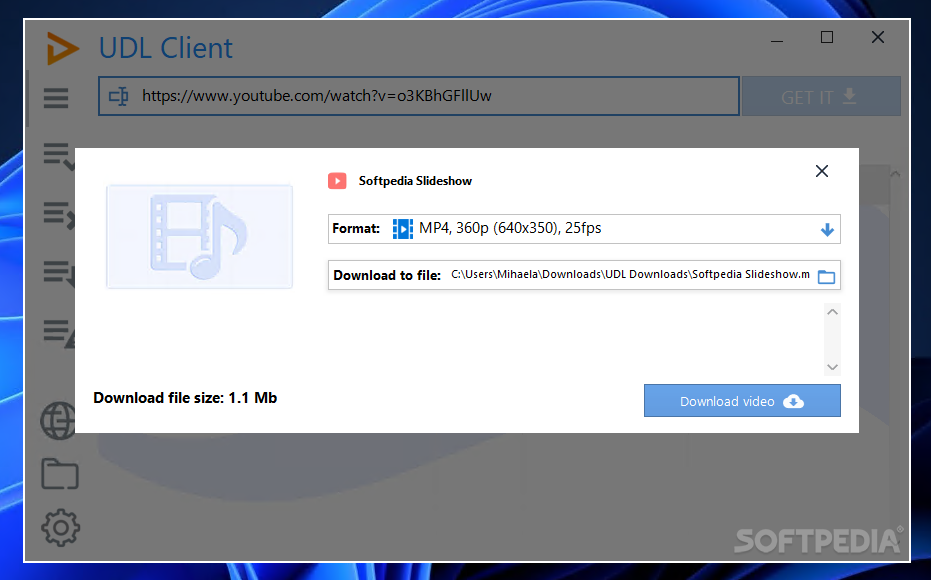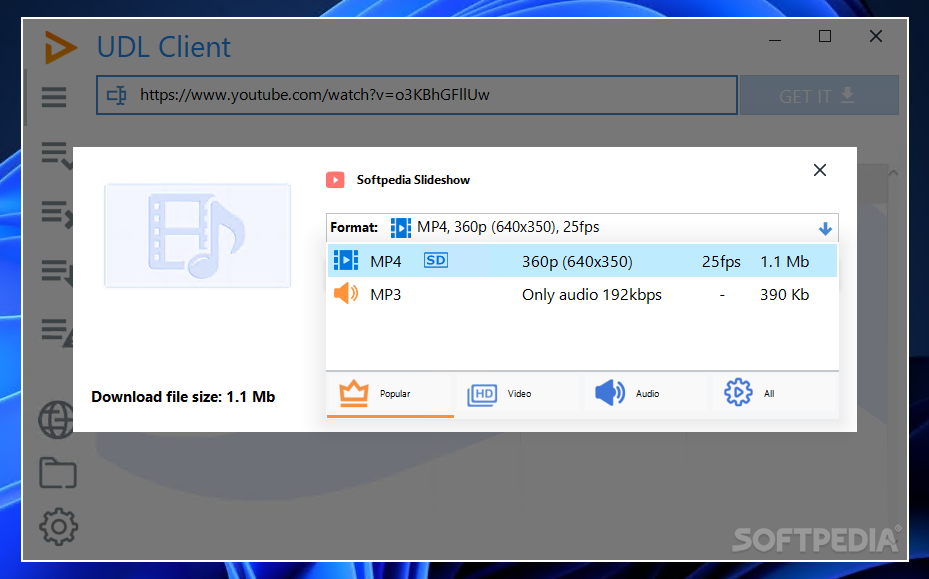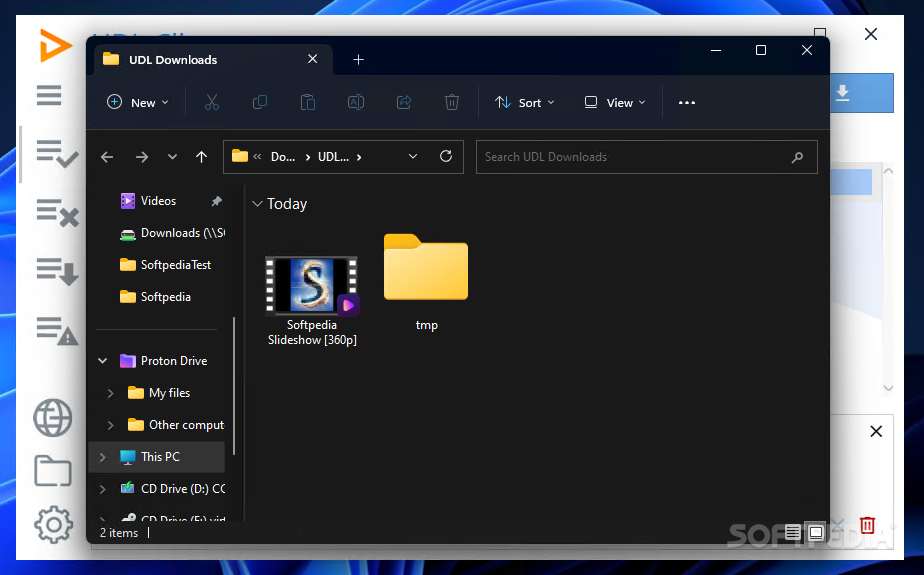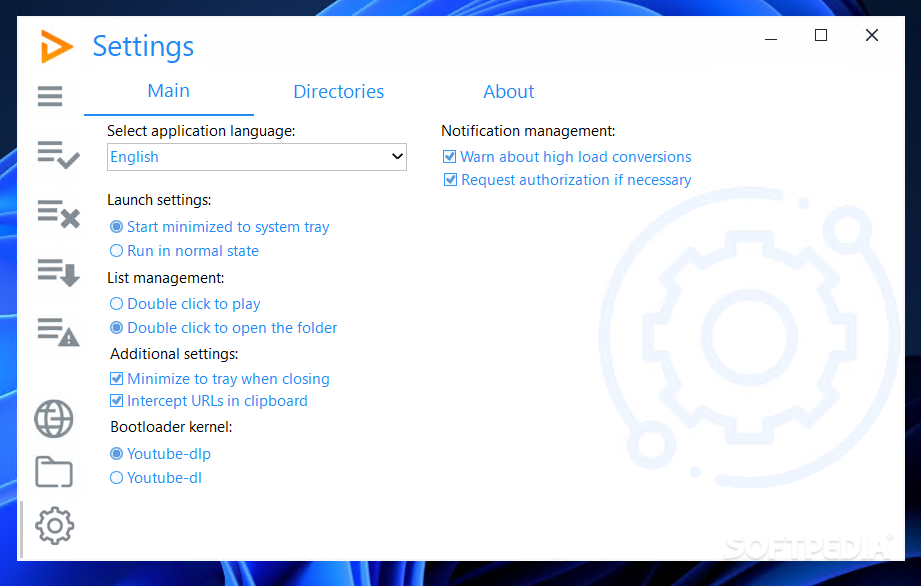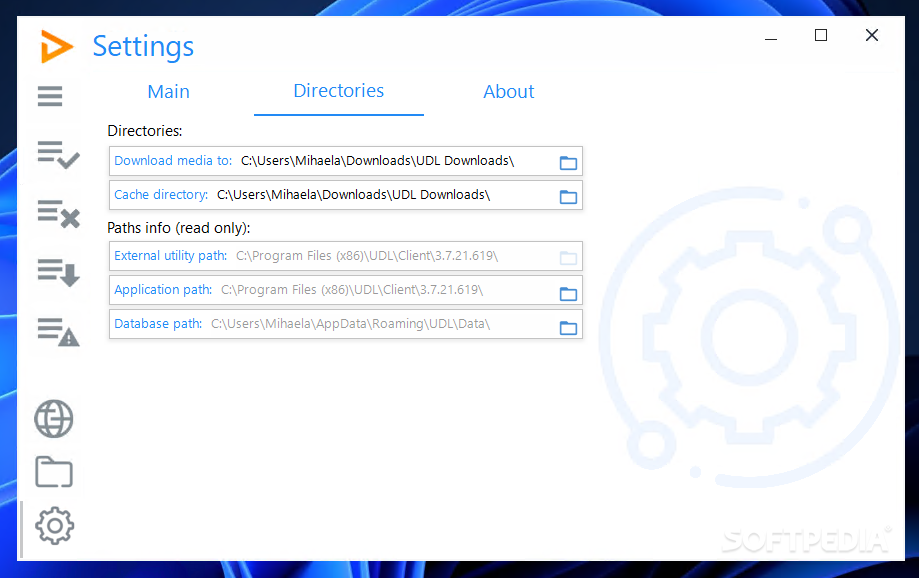Description
UDL Client Download Companion
If your multimedia sharing platform of choice does not offer download options, downloading videos and music from the Internet can be done using a third-party application. UDL Client might be your download companion, as it streamlines video downloading and also works as an audio extractor, thus allowing you to easily create an offline media collection.
Key Features:
- Intuitive interface for easy use
- Support for over 900 streaming services
- Download videos and music from popular sites
- Choose output format and resolution
- Convert audio streams to MP3 format
- Minimize to system tray for convenience
Technical Specifications:
- File: installer.exe
- Price: FREE
- Publisher: Argon Digital
- Supported Formats: MP4, WEBM, MP3
- Resolutions: 360p, 480p, 720p, 1080p, 1440p, 2160p, 4320p
The application is extremely intuitive, as you only have to paste the link of the video to add it to the download queue. Keep in mind that there are no options for batch downloading, so you will have to grab videos or save songs one by one.
As for the supported streaming sites, UDL Client prides itself about extended support for over 900 streaming services. Evidently, the popular ones, such as YouTube, SoundCloud, VK, OK,ru are compatible with UDL Client, but note that social media sites are also supported. In other words, you can use UDL Client to grab content from Facebook, TikTok, Twitter, and so on.
Convert Audio Streams to MP3 Easily
Audio streams can be easily converted to MP3 format with UDL Client, while preserving the highest possible bitrate. Video interviews can be easily turned into podcasts, while videos can be turned into audio files and added to custom playlists.
UDL Client can be configured to minimize to the system tray area, so as not to interfere with your work. For your convenience, the application can intercept URLs copied to the clipboard and add them to the download queue automatically. Extending the list of supported formats might add to its value but, overall, UDL Client might be a good choice for downloading clips and music from the Internet.
User Reviews for UDL Client 1
-
for UDL Client
UDL Client is a user-friendly app for downloading videos and music from various streaming sites. Convenient interface and high-quality downloads.