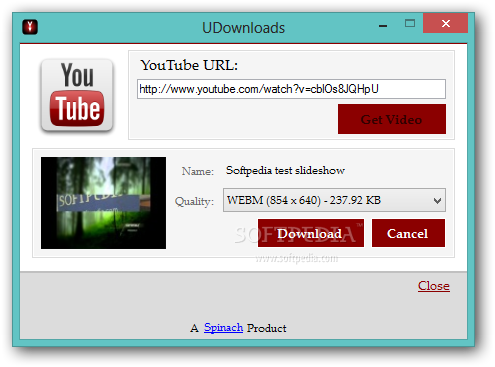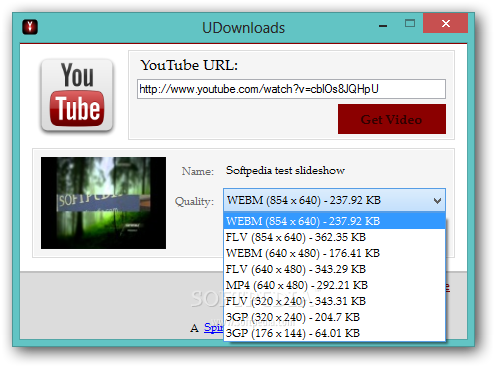Description
Introducing UDownloads - Your Ultimate Video Downloading Solution
The Internet is a vast space filled with a plethora of information and media. If you find yourself needing to work with video files and searching for specific clips to use in your projects, then UDownloads is the perfect tool for you. This specialized application allows you to easily download videos of interest from some of the most popular media websites out there.
Main Features of UDownloads:
- Compact and user-friendly interface
- Low system resource usage, approximately 500 Kb of space
- Fast download speeds based on your Internet connection type
- Supports video formats like WebM, MP4, FLV, and 3GP
- No option to convert to other formats
- No integrated default destination folder setting
Technical Specifications:
- File Size: Approximately 500 Kb
- Supported Video Formats: WebM, MP4, FLV, 3GP
- System Requirements: Low system resource usage
While UDownloads excels in providing a simple and efficient way to download videos, it does have its limitations. One of the drawbacks is the inability to convert downloaded videos to other formats or to download them as MP3 files. Additionally, users must specify the destination folder each time they want to download a video, which can be cumbersome when dealing with multiple files.
In conclusion, UDownloads is a practical tool for swiftly downloading videos from the Internet with ease. Although it lacks certain advanced features, its simplicity and speed make it a valuable asset when you need to get the job done quickly. Give UDownloads a try today!
User Reviews for UDownloads 1
-
for UDownloads
UDownloads is a practical tool for quick video downloads. Simple interface but limited formats supported. Handy for fast results.