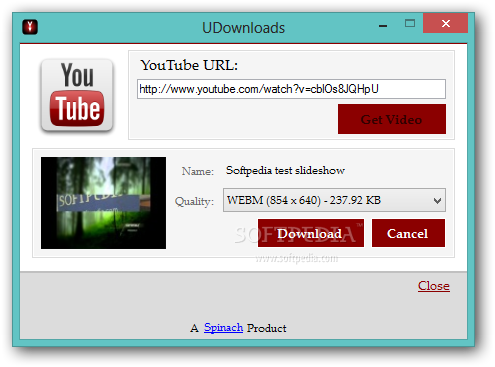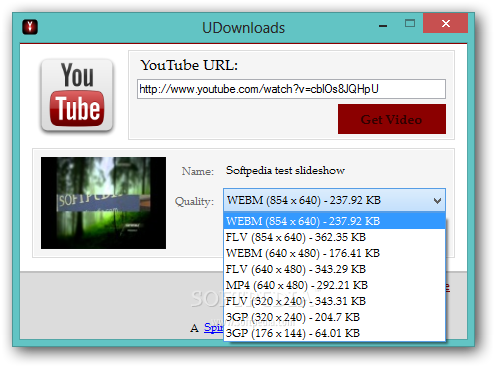Description
UDownloads - Download Manager
Overview
The Internet is home to info and media of all kinds. Working with video files might have you looking for bits of videos to include in your projects. With the help of specialized applications like UDownloads, you can easily get ahold of videos of interest from one of the most accessed media websites.
Key Features
- Compact window with all available features
- Incredibly low system resource usage
- Fast download speeds based on Internet connection
- Simple URL input for quick video retrieval
- Multiple video format options - WebM, MP4, FLV, 3GP
- No option to convert to other formats
- No default destination folder setting
Performance
The application takes up roughly about 500 Kb of space on your hard disk drive, ensuring minimal impact on your system resources. Speed is dependent on your Internet connection type, making the download process efficient and straightforward.
Limitations
While UDownloads offers a simple and user-friendly interface, it has several limitations. Users are only able to download videos in specific formats without the option to convert to other types. Additionally, the lack of a default destination folder setting can be inconvenient for users downloading multiple videos.
Conclusion
Overall, UDownloads is a practical application for obtaining desired videos from the Internet quickly and easily. Despite lacking advanced features, its simplicity makes it a suitable choice for users looking to download videos efficiently.
User Reviews for UDownloads 1
-
for UDownloads
UDownloads is a practical application for quick video downloads. Its simplicity is its strength, despite lacking advanced features.