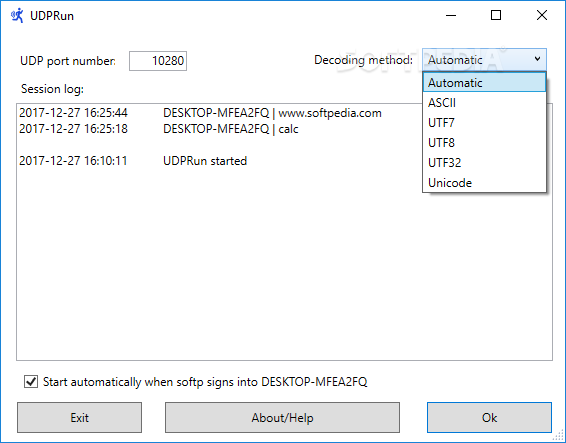Description
Introducing UDPRun - Run Programs Remotely with Ease!
Are you looking for a convenient way to capture UDP packets and execute commands remotely? Look no further than UDPRun! This innovative software allows you to run programs on a target computer or execute shutdown commands effortlessly.
Key Features:
- Capture UDP packets sent to the local PC through the network
- Execute commands in the message
- Run programs remotely
- Execute shutdown commands on a target computer
Technical Specifications:
- Supports decoding methods: ASCII, Unicode, UTF7, UTF8, UTF32
- Decoding mode selection: manual or automatic
- Command pattern: computer name | program/command to be run | parameters (optional)
- Supported file types: EXE, BAT, VBS
- UDP port range: 0 to 65535
How It Works:
Setting up UDPRun is a breeze. Simply enter the desired UDP port for incoming connections and choose a decoding method. The application will be sent to the system tray for easy access. Double-click on the tray icon to open the main window and start running commands remotely.
Remote Command Execution Made Simple:
With UDPRun, you can effortlessly launch programs, shut down computers, or perform other actions remotely. Just follow the command pattern and let UDPRun do the rest. It's a powerful tool for managing multiple computers on a network.
User Reviews for UDPRun 1
-
for UDPRun
UDPRun is a powerful tool for remote execution. Easy setup, supports various decoding methods. Great for running programs or shutdown commands remotely.