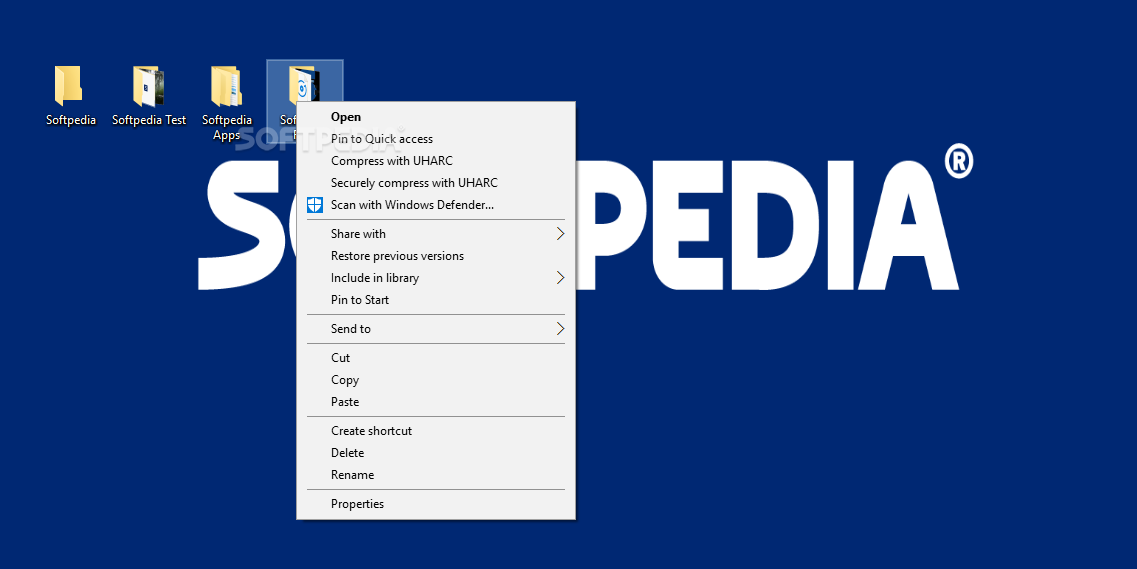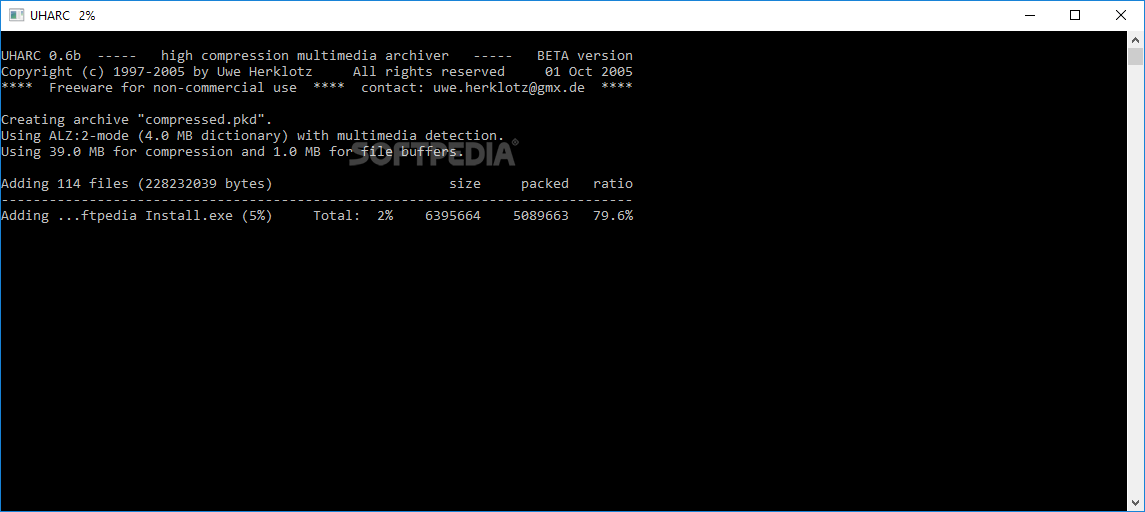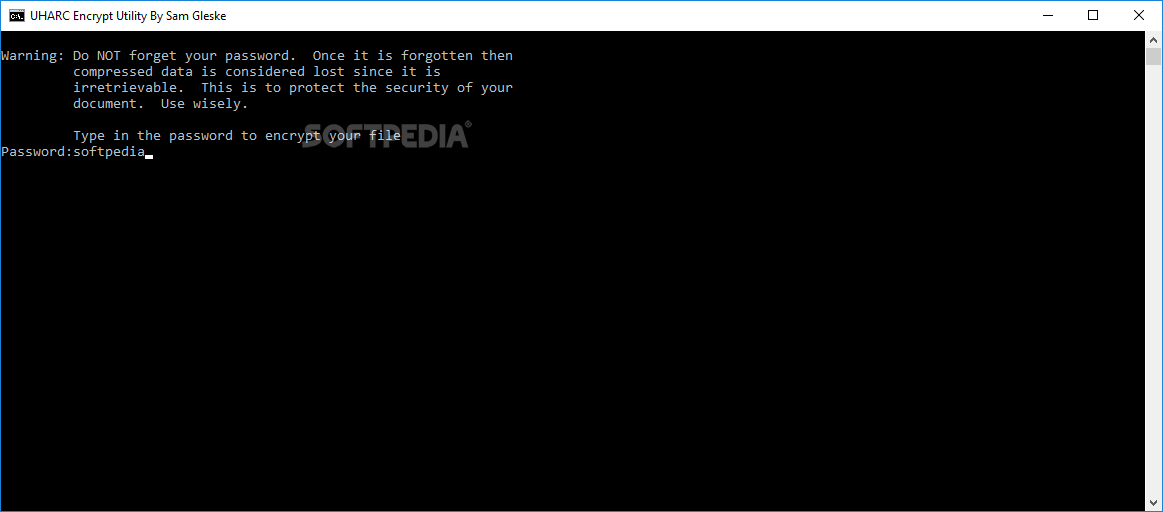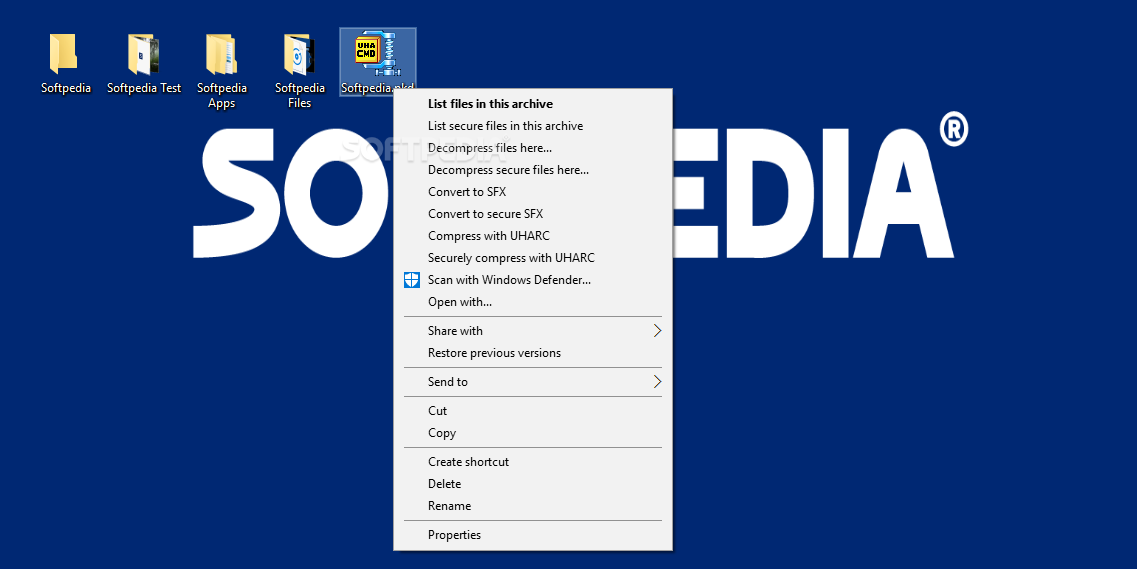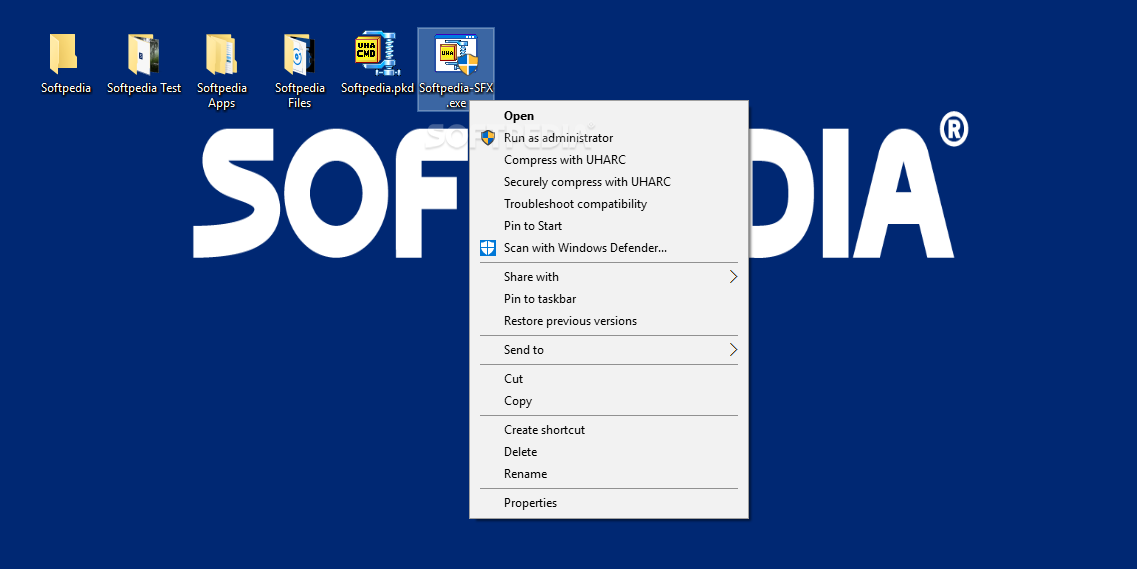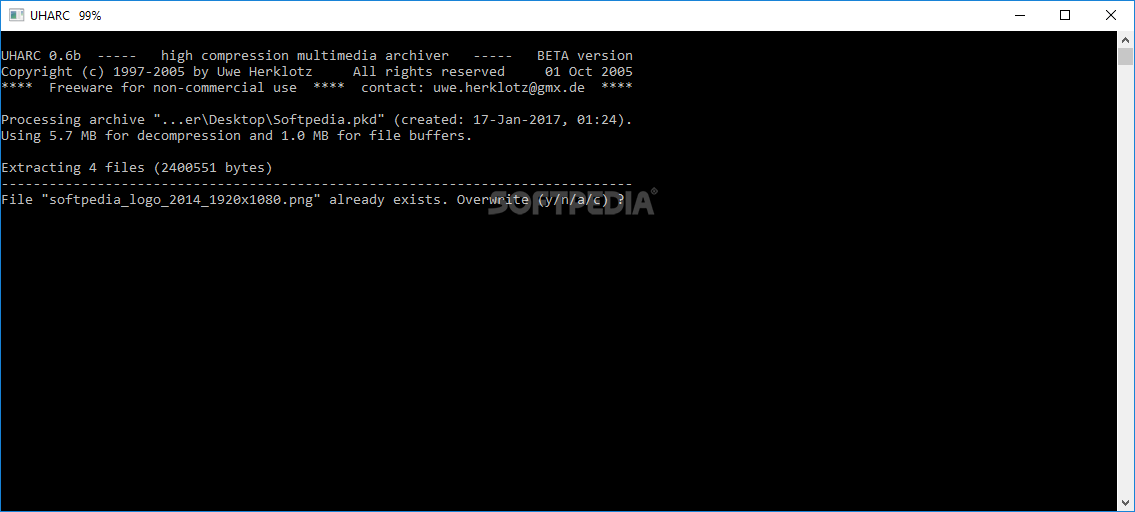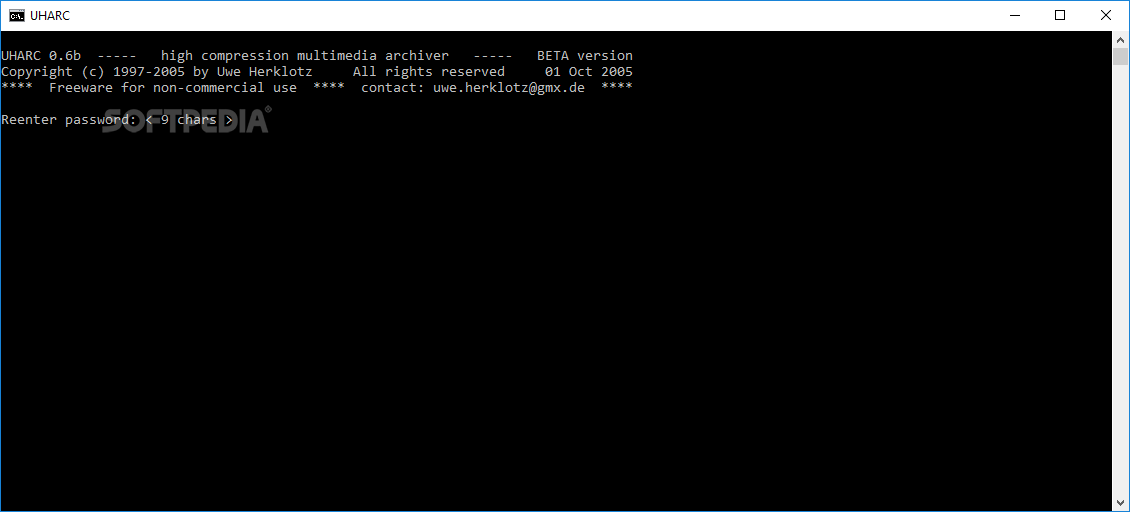Description
UHARC CMD
So, let's talk about UHARC CMD. This tool is pretty cool and has been around since 1997, thanks to a guy named Uwe Herklotz. Back in the day, software was all about command-line interfaces (CLI), and GUIs weren't the norm like they are today. Now we expect everything to look sleek and polished, right?
What is UHARC CMD?
UHARC CMD is one of the best compression tools you can get your hands on. Even though it works through the command line, it's super efficient and lightweight. The great thing is that it brings all the awesome features of UHARC right into your Windows Shell.
Easy Installation
You might think setting up UHARC CMD would be complicated, but nope! The installer is really intuitive, and you can get it running in just a few clicks. Once it's installed, it integrates nicely with Windows Explorer's context menu.
Compressing Files Made Simple
To compress a file or folder, just right-click on it. It’s that simple! You even have the option to create password-protected archives by selecting “Securely Compress.” While the compression process kicks off, you can keep an eye on things in a handy CMD window that shows progress info.
The Speed of Compression
If you're dealing with large files, you might notice that UHARC CMD's speed isn’t as quick as some modern archive tools. But hey, it makes up for this with its impressive compression rates!
Viewing Your Archives
A cool feature of this tool is that if you right-click any UHARC package (or UHA archive), you can easily see what's inside. You can decompress it or even convert it to an SFX file—basically turning your archive into an executable file.
User-Friendly Settings
You’ll be surprised to find that UHARC CMD has a proper GUI for its settings section! You can check for updates (though we doubt there will be many), tweak compression rates, and set options for excluding certain file types during compression.
Your Go-To Tool?
If you're searching for a way to use UHARC efficiently without needing fancy looks or multi-language support, then UHARC CMD might just be what you need!
User Reviews for UHARC CMD 7
-
for UHARC CMD
UHARC CMD is a lightweight and efficient software that smoothly integrates with Windows Shell, offering easy compression and encryption options.
-
for UHARC CMD
UHARC CMD is a fantastic compression tool! It's lightweight, efficient, and easy to use right from the context menu.
-
for UHARC CMD
I've been using UHARC CMD for a while now, and I'm impressed! The compression rates are excellent and it's super straightforward.
-
for UHARC CMD
Absolutely love UHARC CMD! The integration with Windows Explorer makes compressing files a breeze. Highly recommend!
-
for UHARC CMD
UHARC CMD is a hidden gem! It may be CLI-based, but it delivers impressive results and is very user-friendly.
-
for UHARC CMD
This app has changed how I handle file compression. UHARC CMD is fast, efficient, and the password protection feature is a big plus!
-
for UHARC CMD
If you're looking for powerful compression without the fluff, UHARC CMD is perfect. It works seamlessly with my workflow!