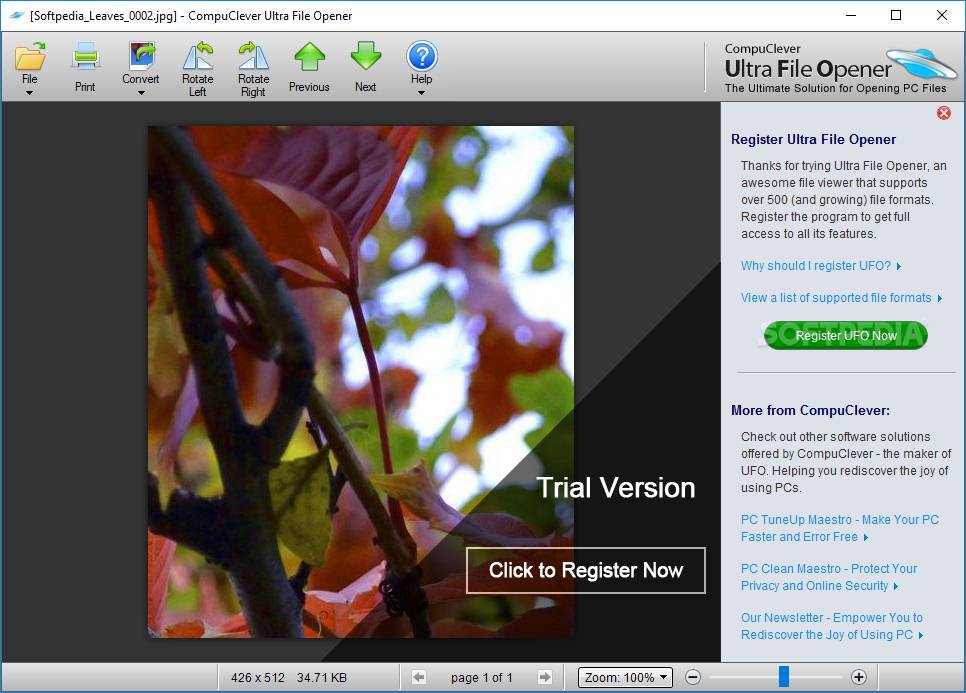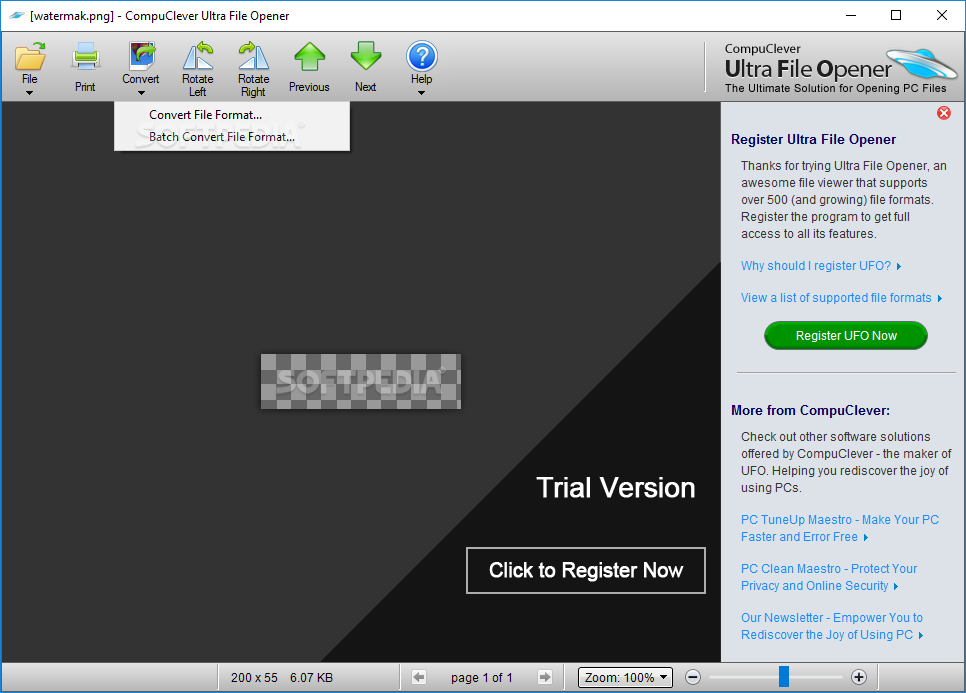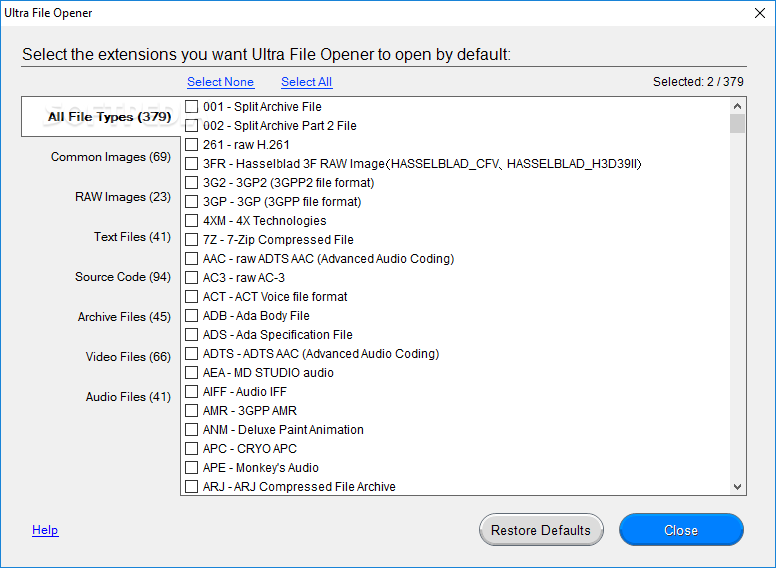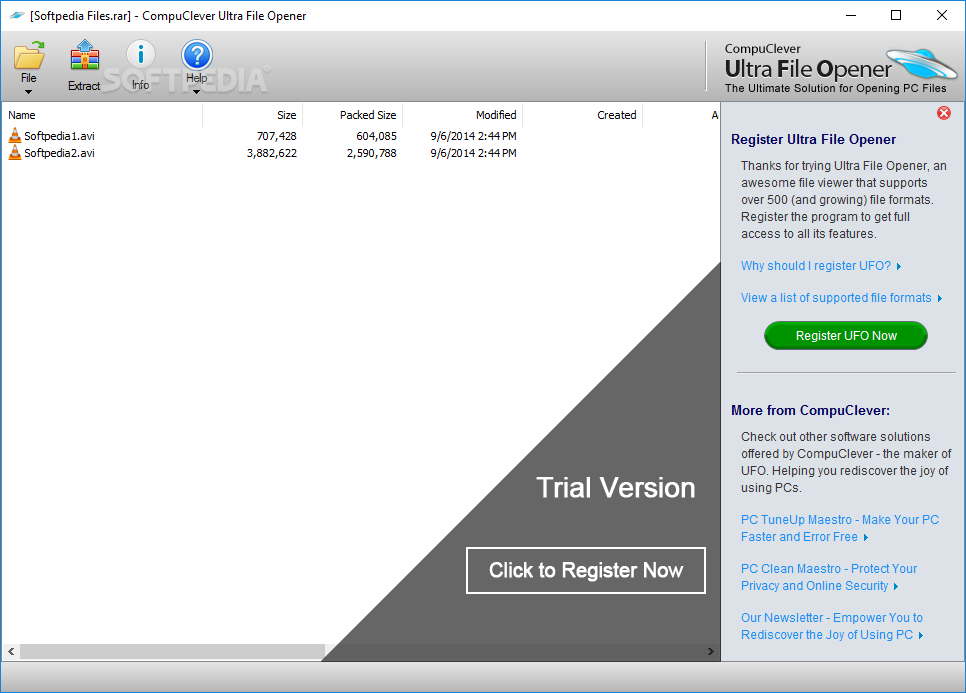Description
Ultra File Opener
Ultra File Opener is here to make your life a whole lot easier, especially if you've got a ton of documents piling up. If your document library feels like it's out of control, you might be juggling too many software tools just to manage everything. But guess what? With Ultra File Opener, you can cut down on all those extra programs!
Handle Almost Any File Format
This handy program can deal with almost any file format you throw at it. Whether you need to edit or print, Ultra File Opener has got you covered. You won't believe how simple it is!
User-Friendly Interface
Let's talk about how the app looks. It's not just about having a flashy design; what really matters is that anyone can use it without getting lost. You can open files easily by either clicking on the "File" menu or just dragging and dropping them into the window.
Impressive Range of Supported Formats
You'll be amazed at how many file types are supported—over 500 formats! This includes popular ones like JPEG, PNG, GIF, ZIP, TAR, RAR, HTML, KML, ITHMB, TXT, DOC, and so much more.
Edit and Convert Your Documents
One cool feature is the editing options that pop up depending on what kind of file you're working with. Want to tweak your text documents? No problem! You can even convert them to different formats before saving them on your PC.
Print with Ease
Need to print? Ultra File Opener makes that super easy too! You can adjust paper orientation, margins, headers, and footers without breaking a sweat. Your document will be ready for printing in no time!
Manage Your Downloads
A little bonus: this app lets you handle your downloads like a pro! It can read partially downloaded files at any stage of the process and even grab the download URL for future reference.
In summary, Ultra File Opener is a fantastic tool for viewing and tweaking all sorts of documents. With its ability to recognize tons of file extensions, it's definitely worth checking out if you're looking to boost your workflow. Ready to get started? Download Ultra File Opener now!
User Reviews for Ultra File Opener 7
-
for Ultra File Opener
Ultra File Opener simplifies file management with its wide format support and editing capabilities. A must-have for efficient document handling.
-
for Ultra File Opener
Ultra File Opener has completely transformed the way I manage my documents. It's incredibly versatile!
-
for Ultra File Opener
This app is a lifesaver! It supports so many file formats and makes editing and printing a breeze.
-
for Ultra File Opener
I love how easy it is to use Ultra File Opener. The drag-and-drop feature is super convenient!
-
for Ultra File Opener
Finally, an all-in-one solution for my document needs! The range of supported formats is impressive.
-
for Ultra File Opener
Ultra File Opener simplifies my workflow significantly. Great editing features and easy to print!
-
for Ultra File Opener
A fantastic tool for anyone with a large document library! It handles everything I throw at it.