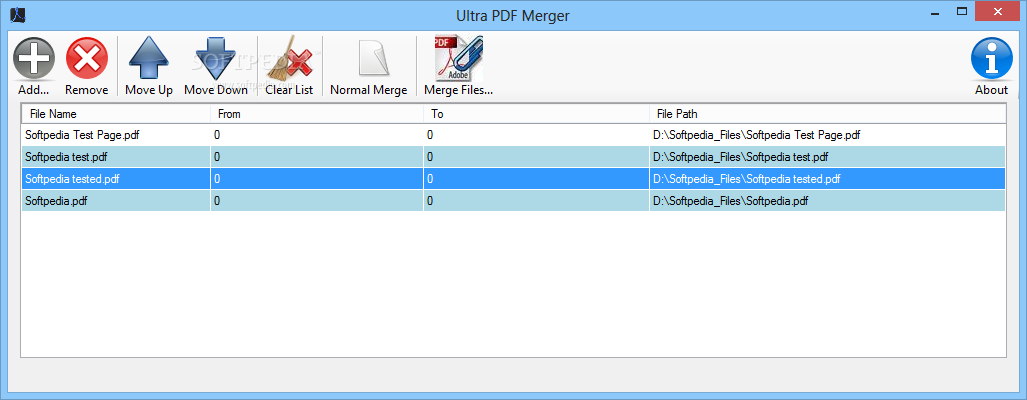Description
Ultra PDF Merger
Ultra PDF Merger is a super handy tool for Windows that helps you combine multiple PDF files into one. It’s lightweight and easy to use, making it perfect for anyone who needs to merge PDFs quickly.
Portable and Convenient
This software is portable, which means you can just pop it on a USB flash drive or any device. You can take it with you wherever you go. No need to worry about installation—it’s ready to work right away!
User-Friendly Interface
One of the best things about Ultra PDF Merger is its clean and simple layout. You can easily add your PDF files by browsing through your folders or just dragging and dropping them right into the program.
Customize Your Merge
You can add as many PDFs as you want and even choose the order they’ll appear in the final document. Just move them up or down on the list! Plus, if you want to get specific, you can set start and end pages for each file before merging.
Quick Merging Process
Merging your files is super quick! Just pick where you want to save the new file and give it a name. If you change your mind, no problem—you can remove any documents from the list or clear everything with just one click.
Performance Insights
A little heads-up though: this program hasn’t had an update in a while, so there could be some hiccups with newer operating systems. But don’t let that scare you! When we tested Ultra PDF Merger, we found that it merged files really fast without hogging computer resources.
Final Thoughts
In short, Ultra PDF Merger offers a straightforward yet powerful way to merge PDFs into one neat file. Whether you're at home or on the go, this tool has got your back!
User Reviews for Ultra PDF Merger 1
-
for Ultra PDF Merger
Ultra PDF Merger is a handy tool for merging PDF files quickly. Its portable nature makes it convenient for on-the-go merging tasks.