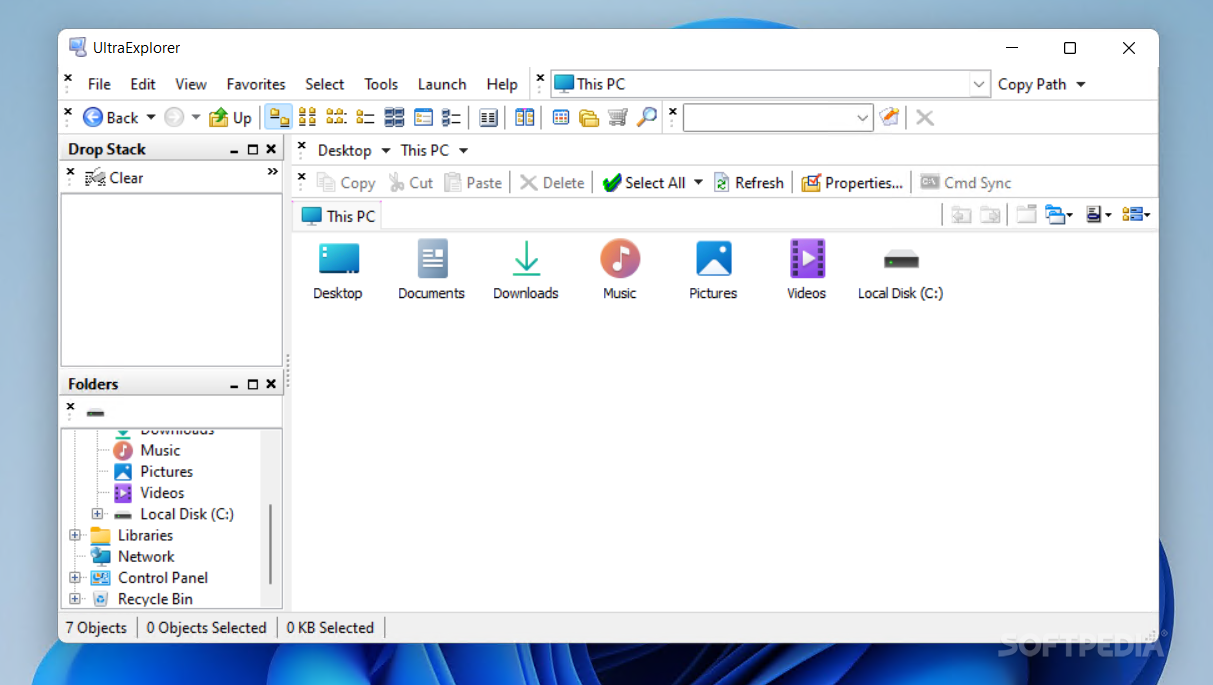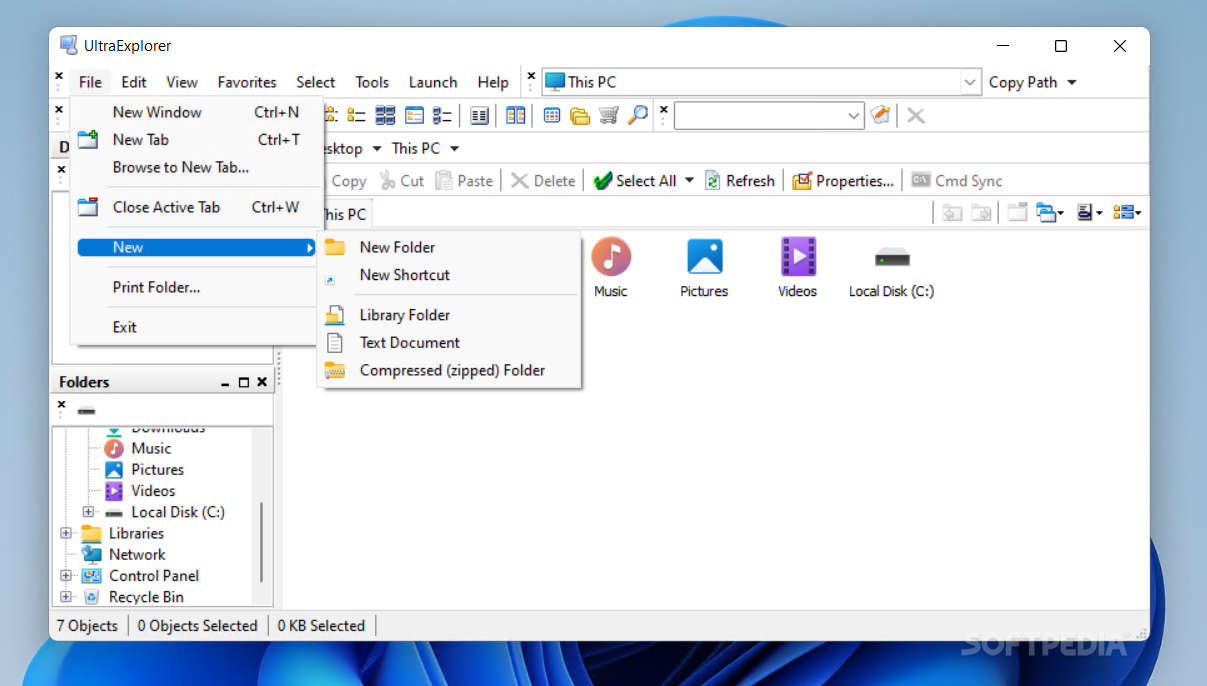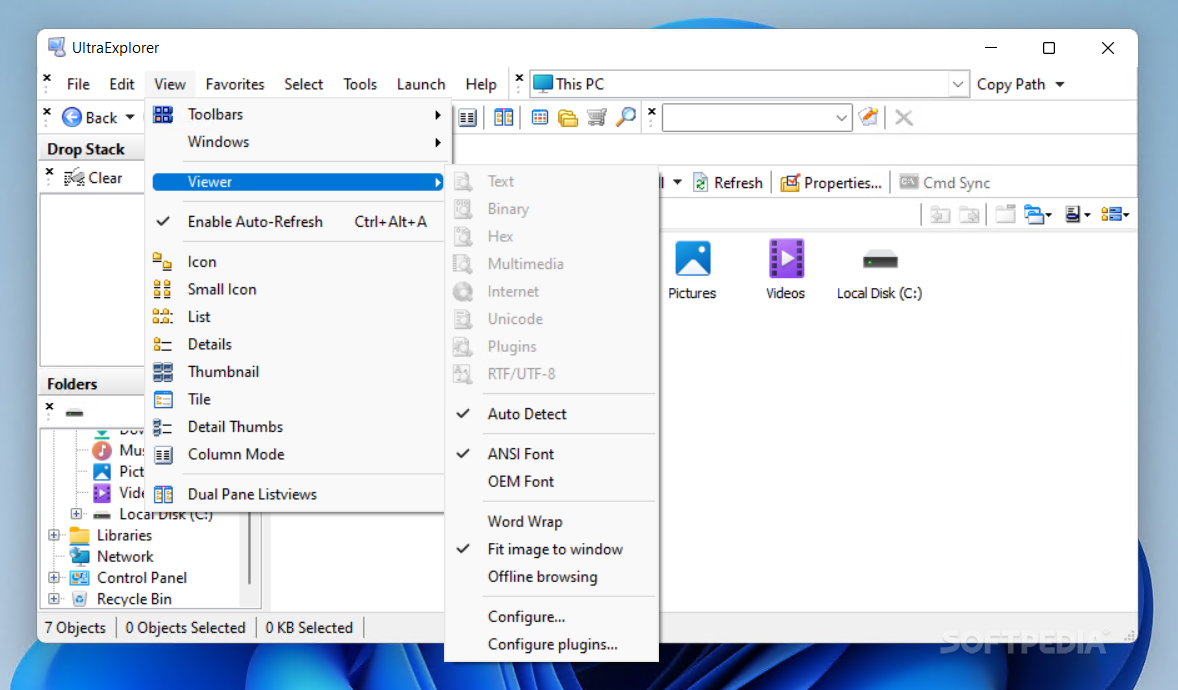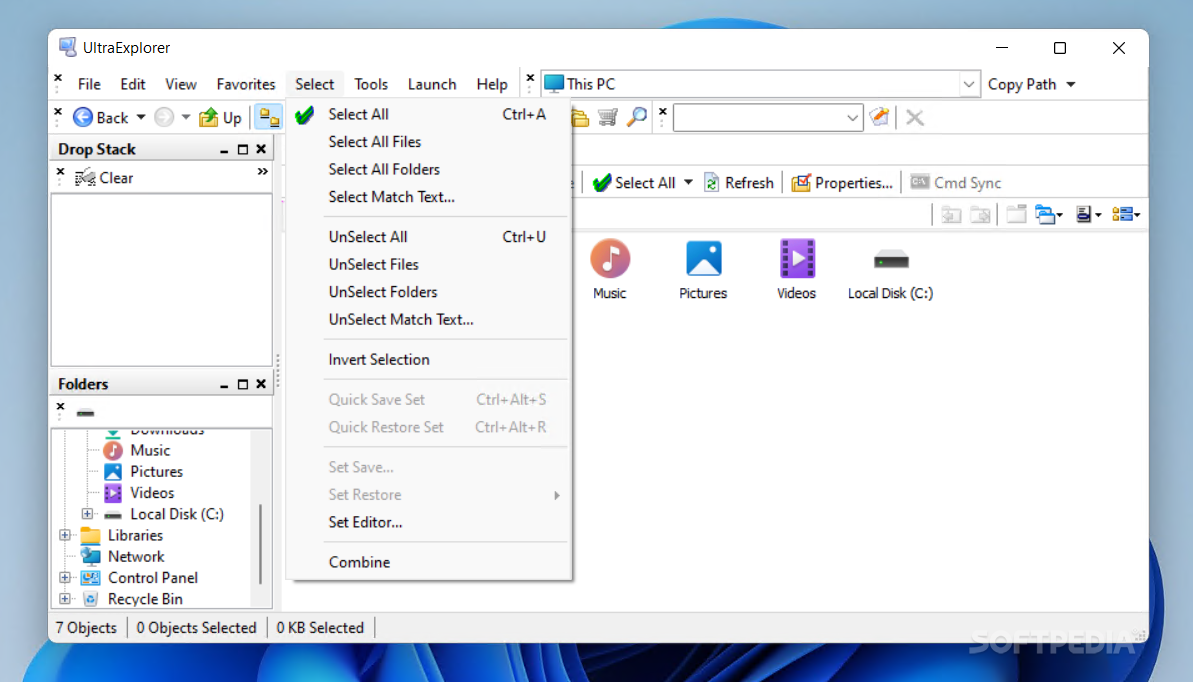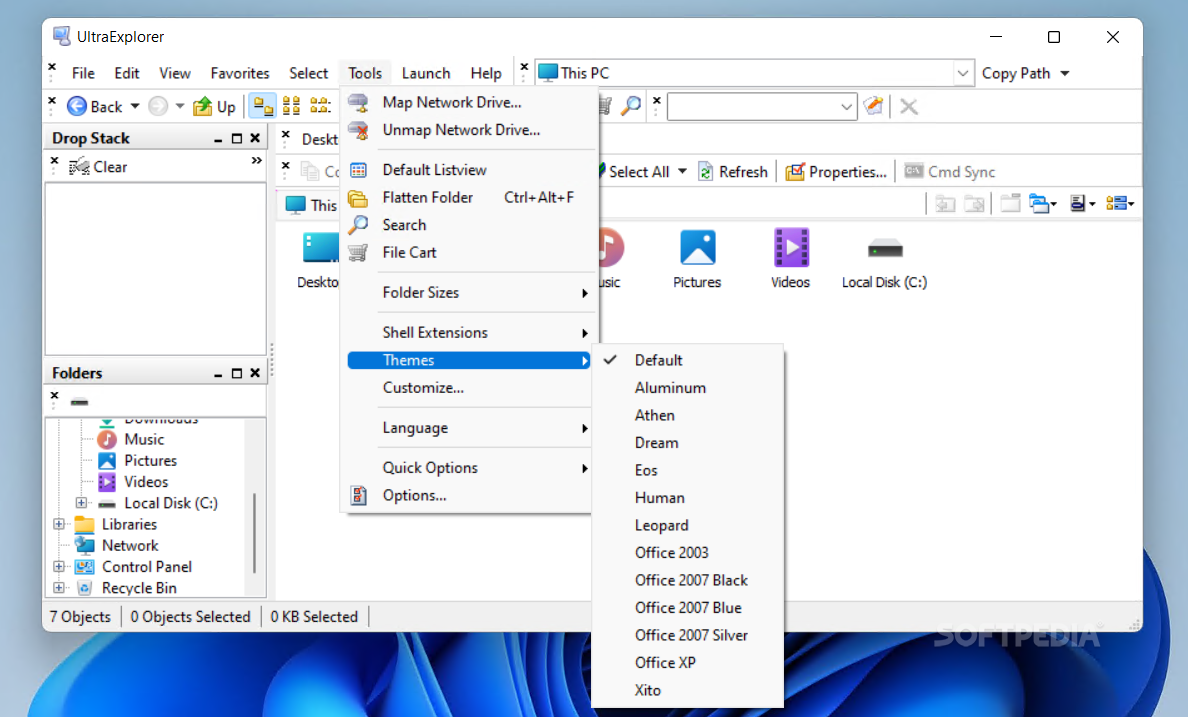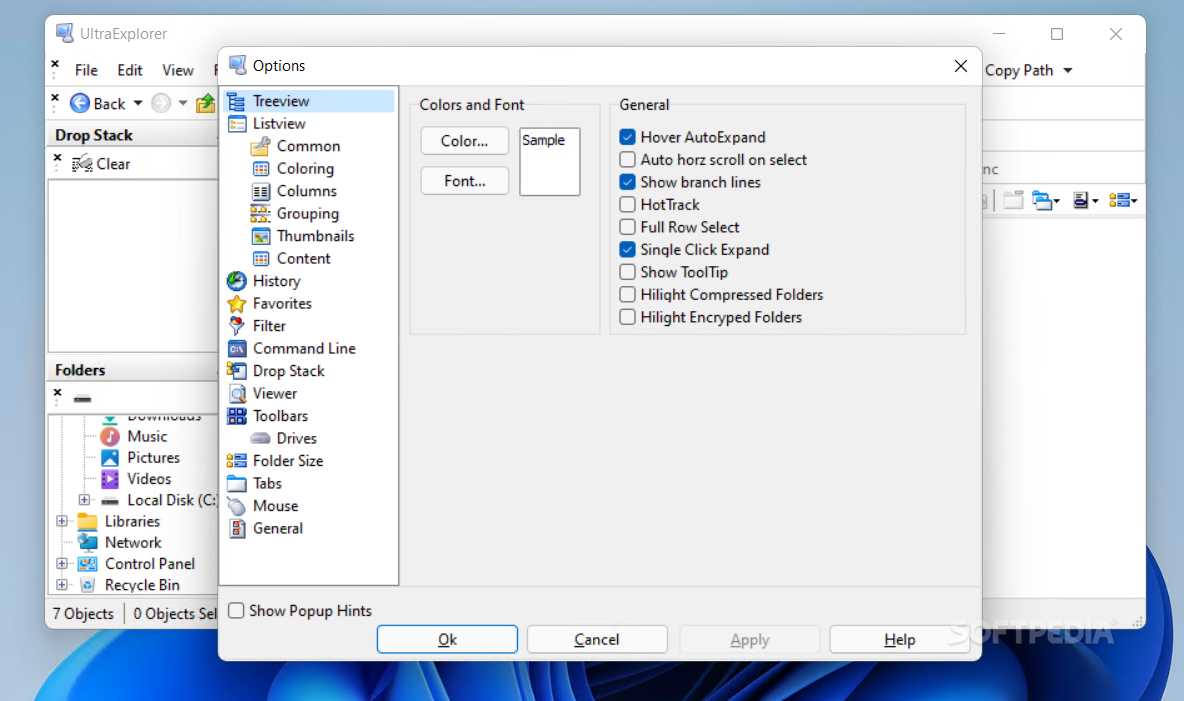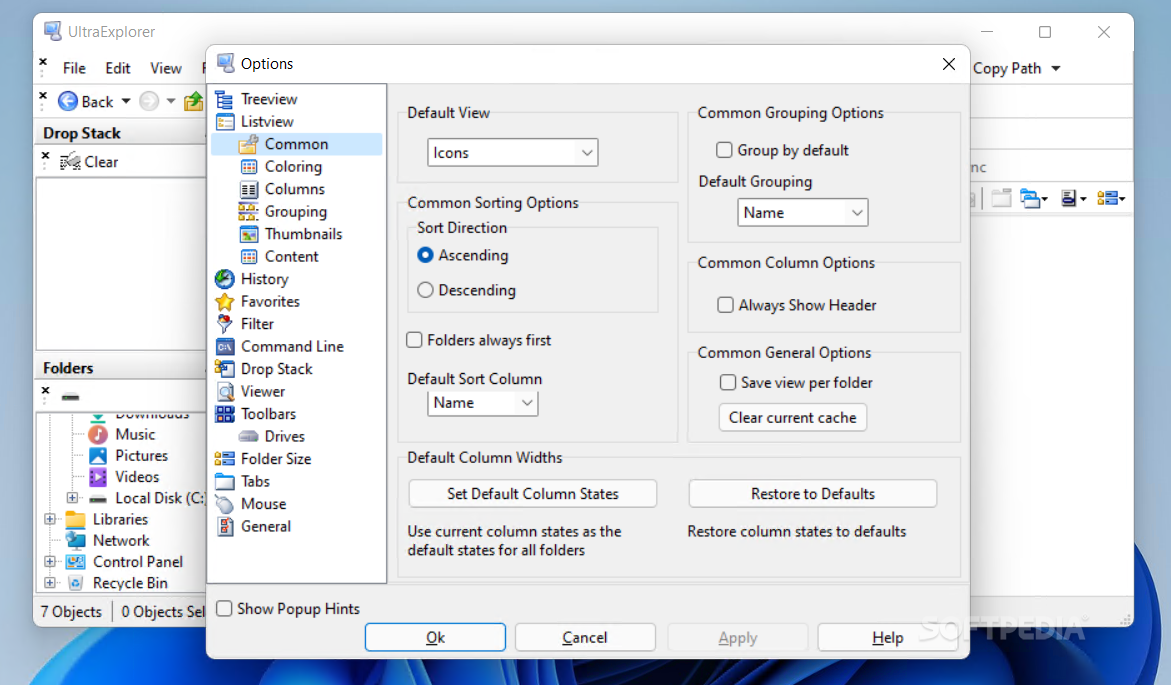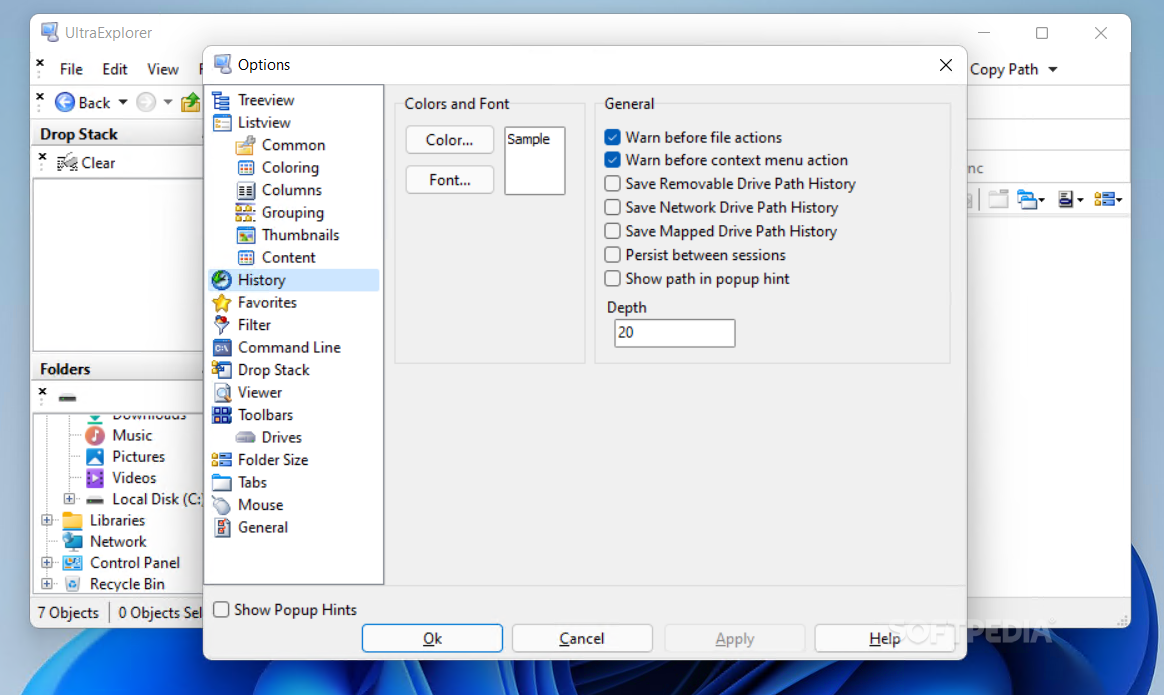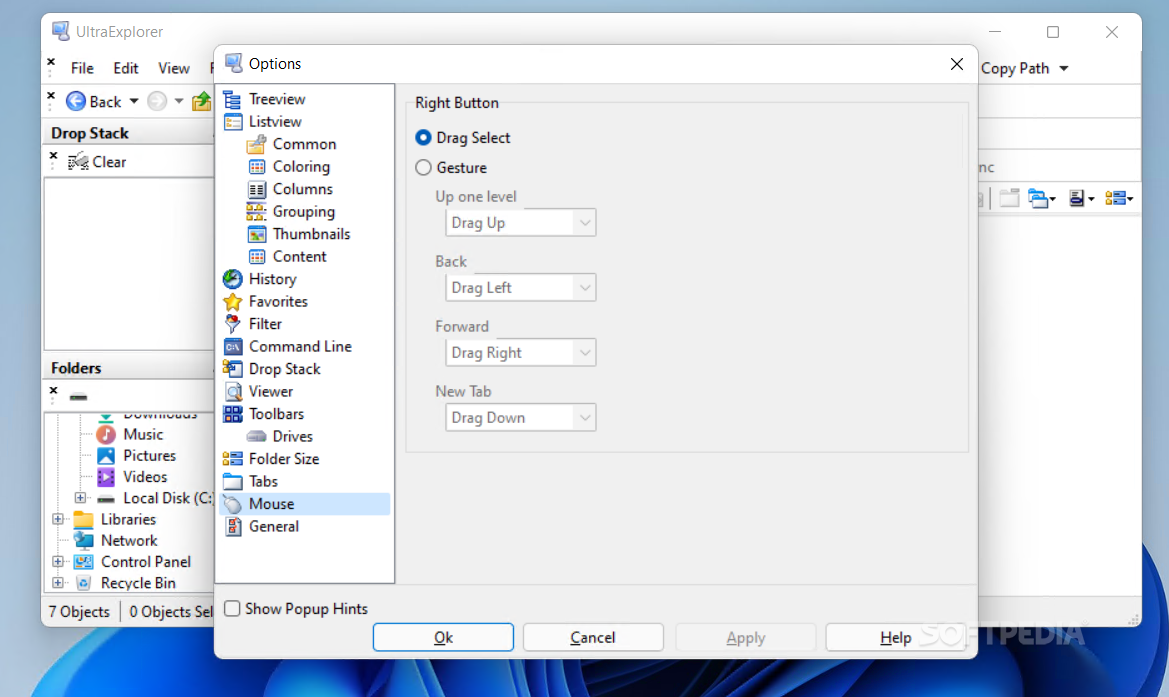Description
UltraExplorer - Enhance Your File Management Experience
Overview
UltraExplorer is a free file management tool that offers enhanced functionality and improved resource consumption compared to Windows Explorer. Designed to streamline tasks and boost productivity, UltraExplorer is a must-have application for users looking to optimize their workflow.
Key Features
- Faster response time
- Low resource utilization
- Highly customizable interface
- Multi-tab functionality for simultaneous actions
- Intuitively placed navigation options
- Wide range of themes for personalization
- BreadCrumb bar for easy navigation
Technical Specifications
- Price: Free
- Publisher: Mustangpeak & Magenta Systems Ltd.
- Publisher Website
- File: Download Now
Why Choose UltraExplorer?
UltraExplorer stands out as a superior alternative to Windows Explorer, offering a range of benefits for users seeking a more efficient file management solution. Some reasons to consider UltraExplorer include:
Faster Performance
Experience quicker response times and smoother operations with UltraExplorer's optimized performance.
Enhanced Customization
Customize the interface to suit your preferences and work style, ensuring a personalized user experience.
Efficient Multi-Tab Functionality
Perform multiple actions simultaneously with the ability to operate more than one tab within the application.
Intuitive Navigation
Navigate through directories effortlessly using the Treeview layouts and BreadCrumb bar for seamless exploration.
Upgrade Your Workflow with UltraExplorer
Don't settle for the limitations of Windows Explorer. Take your file management experience to the next level with UltraExplorer. Download now and discover the efficiency and convenience of this powerful tool.
User Reviews for UltraExplorer 7
-
for UltraExplorer
UltraExplorer provides a faster, more customizable experience than Windows Explorer. Highly configurable interface and multi-tab support enhance workflow efficiency.
-
for UltraExplorer
UltraExplorer has completely transformed my file management experience! It's incredibly fast and customizable.
-
for UltraExplorer
I love UltraExplorer! The tabbed browsing and intuitive layout make organizing files a breeze. Highly recommend!
-
for UltraExplorer
What a fantastic upgrade from Windows Explorer! UltraExplorer is user-friendly and saves me so much time.
-
for UltraExplorer
UltraExplorer is a game changer for productivity. The resource efficiency and hotkeys are brilliant features!
-
for UltraExplorer
This app has made my workflow smoother than ever. UltraExplorer is not just good; it's exceptional at what it does.
-
for UltraExplorer
I'm really impressed with UltraExplorer. It's faster, more flexible, and the themes keep things stylish while I work!