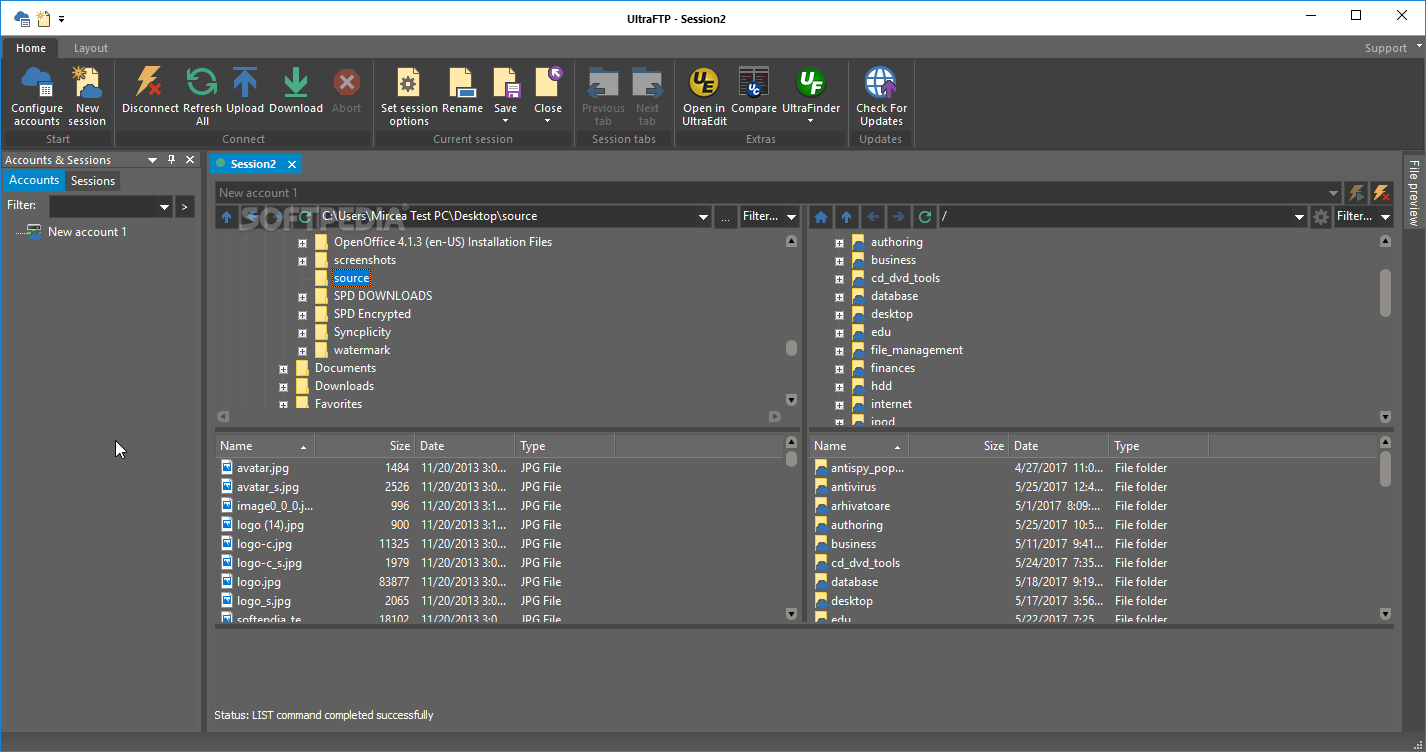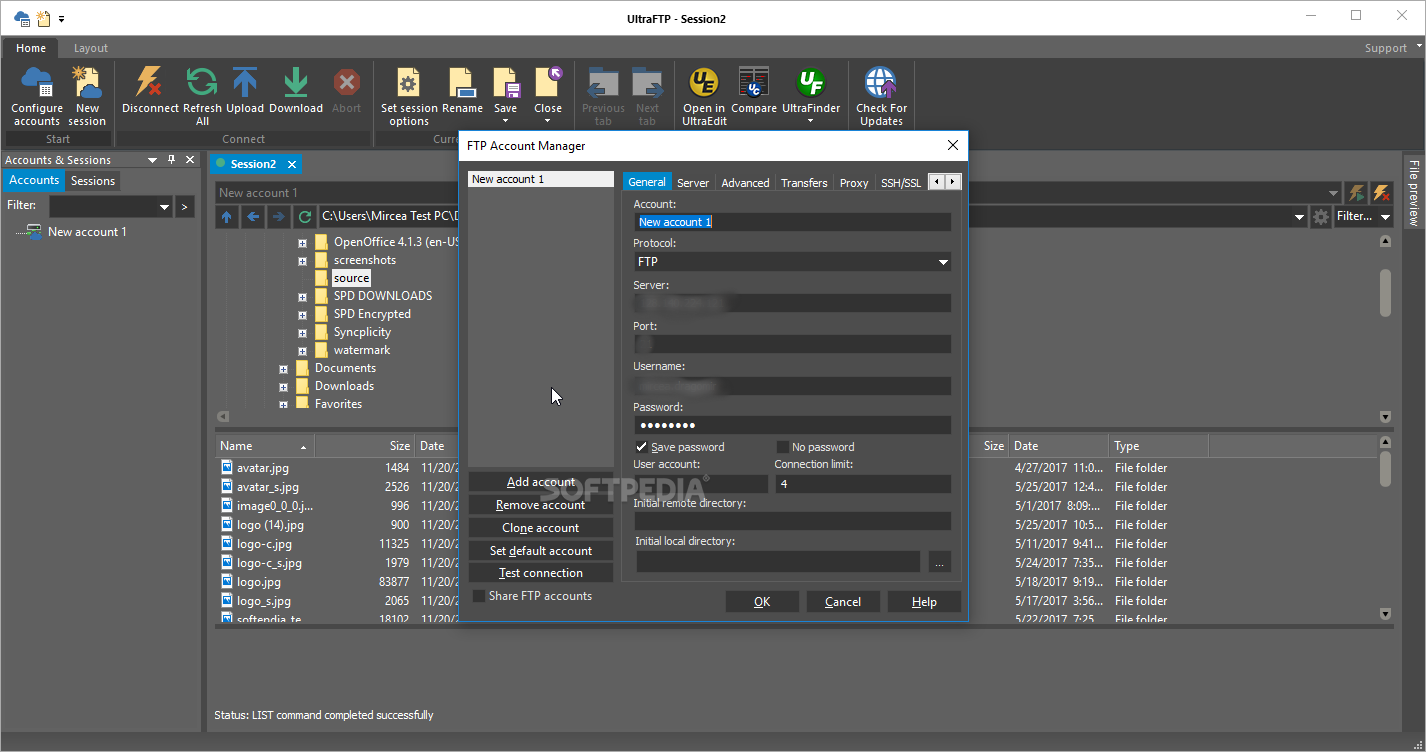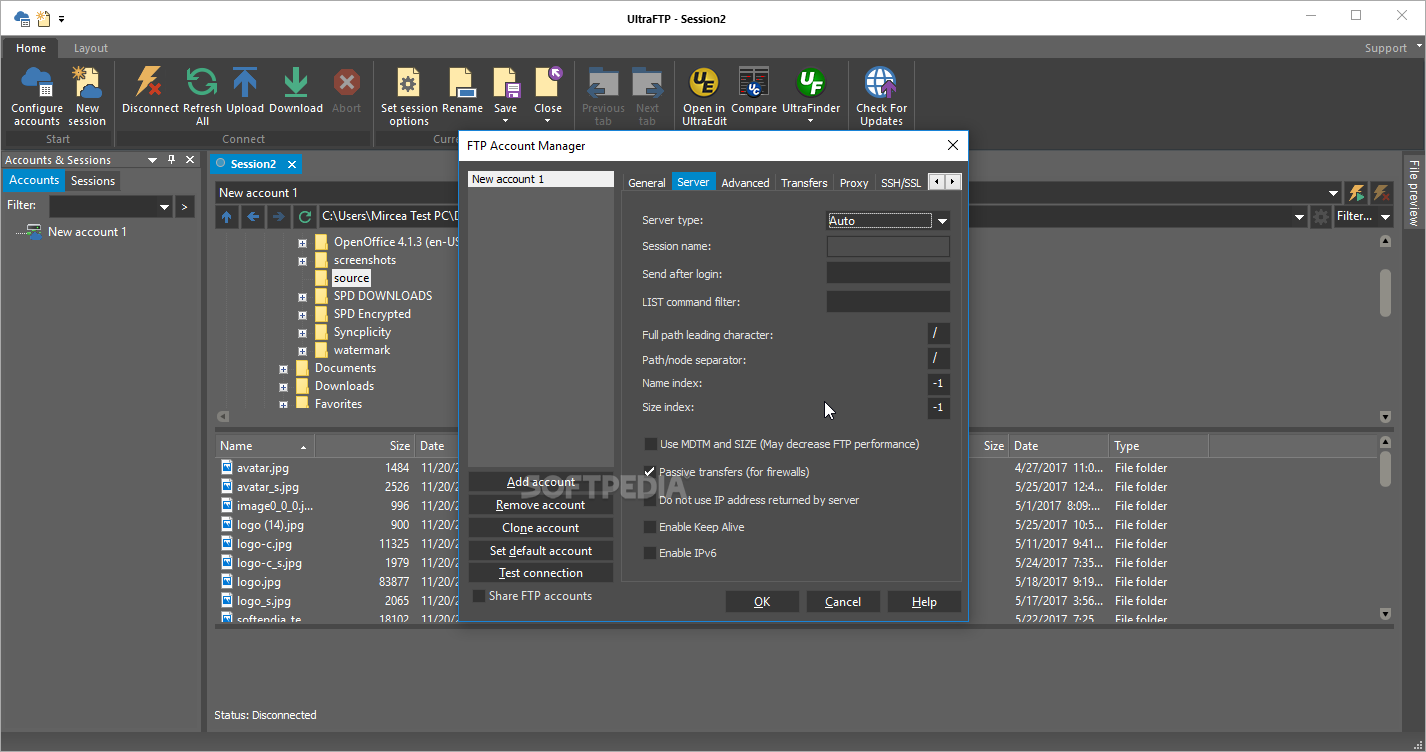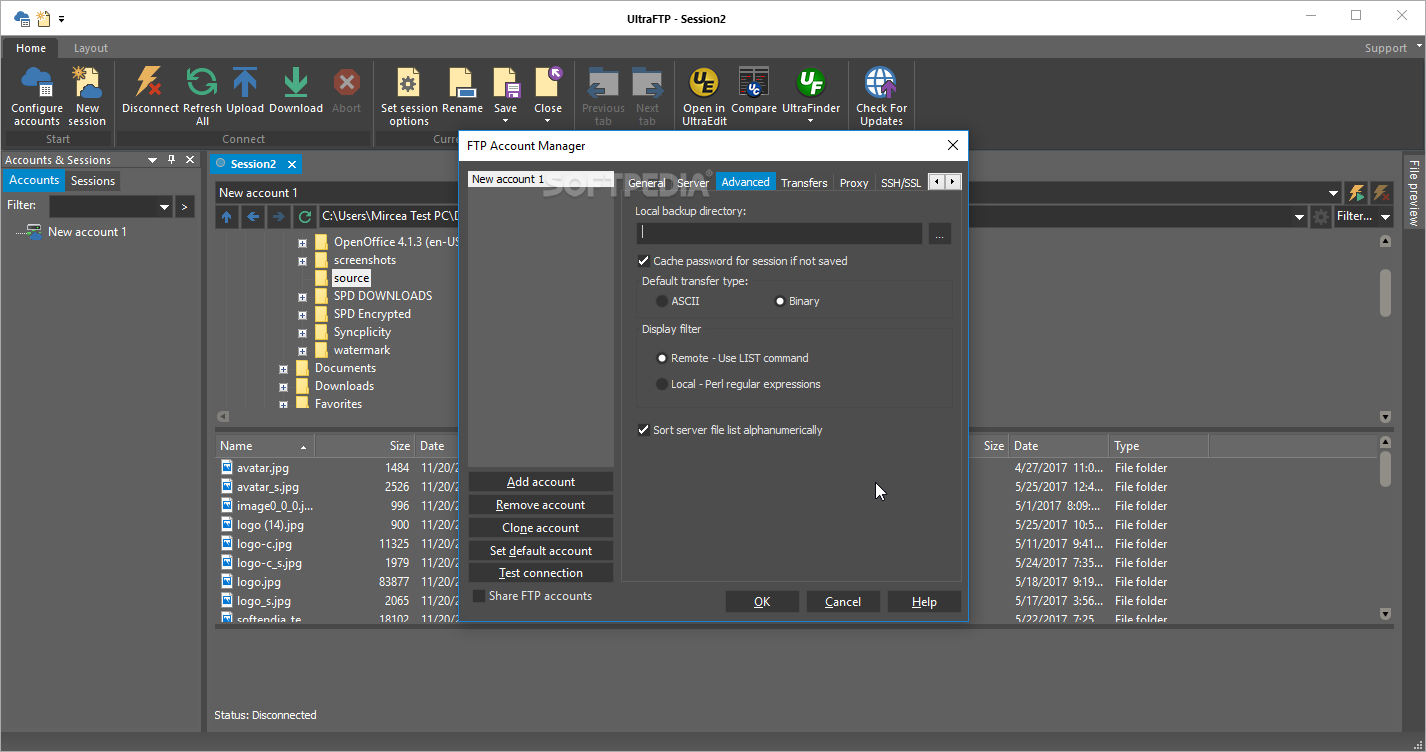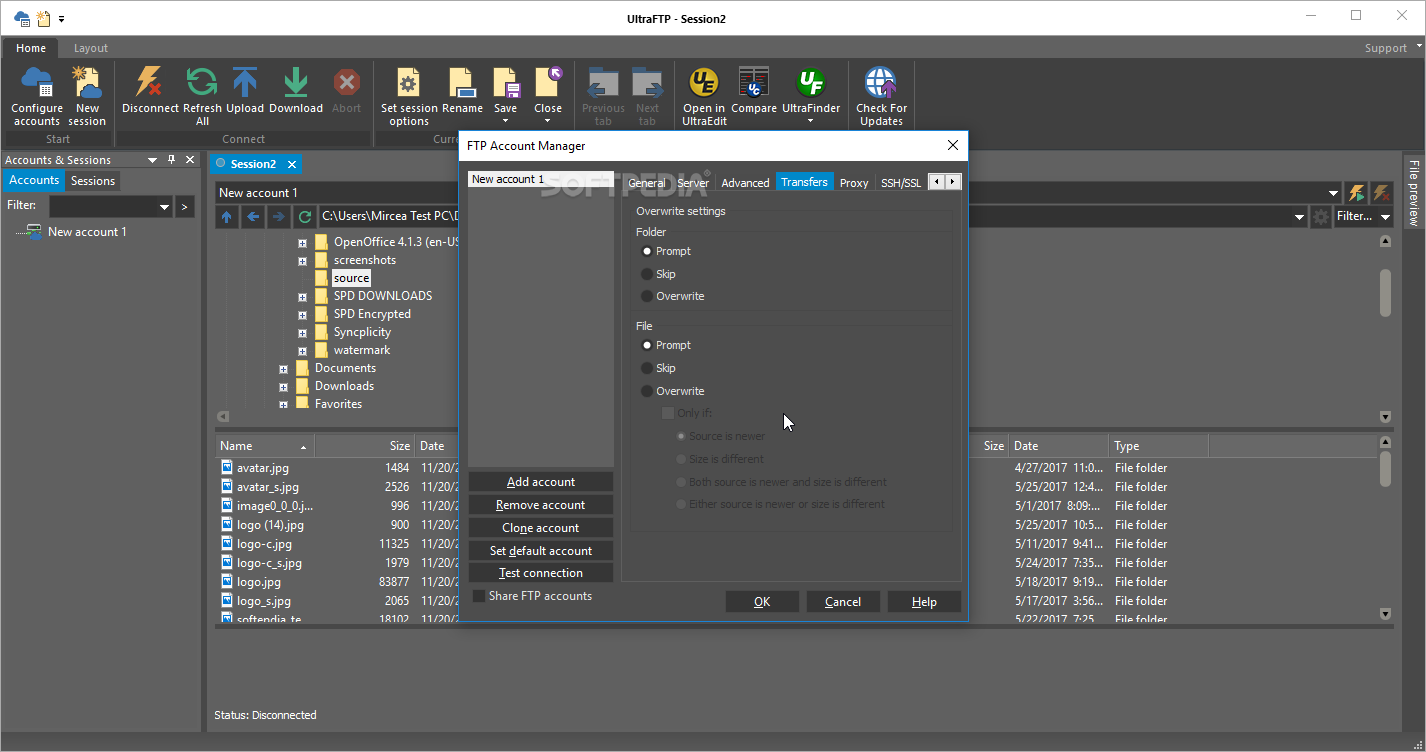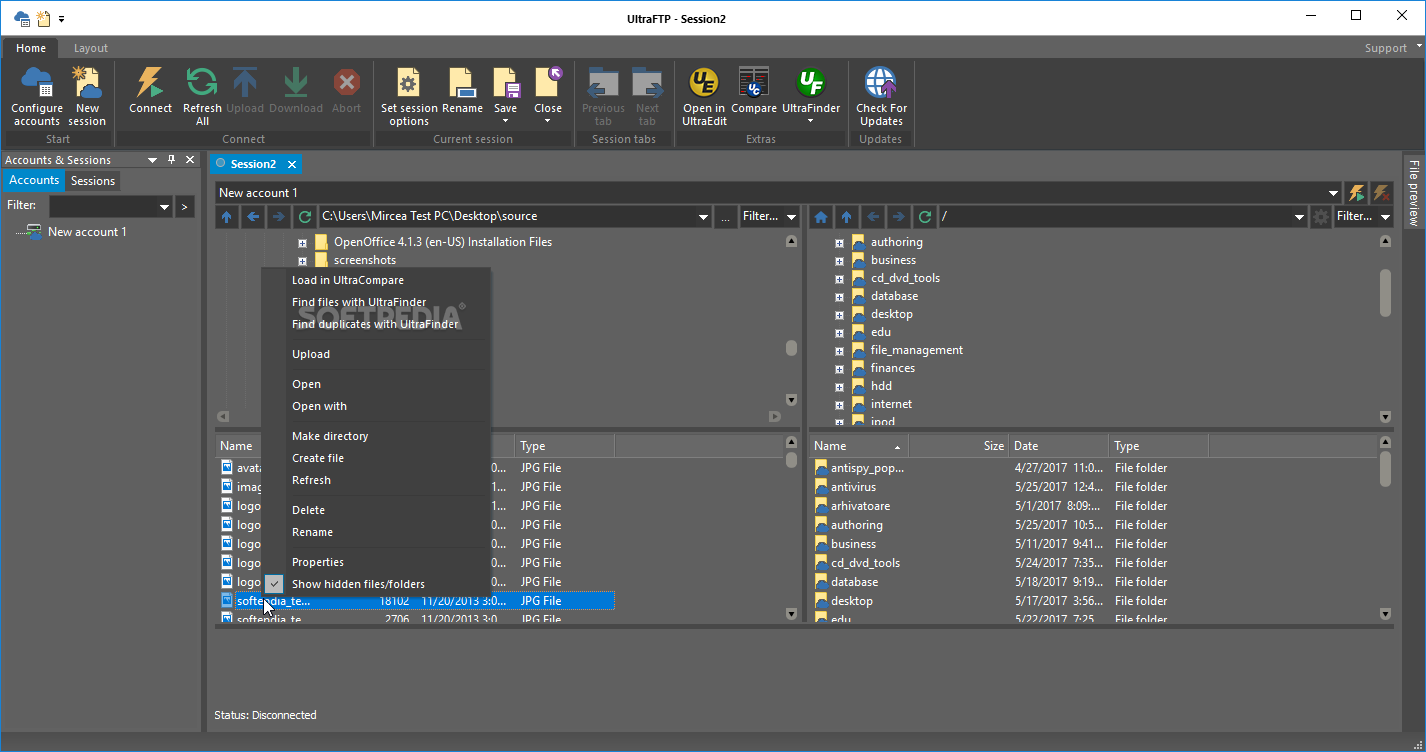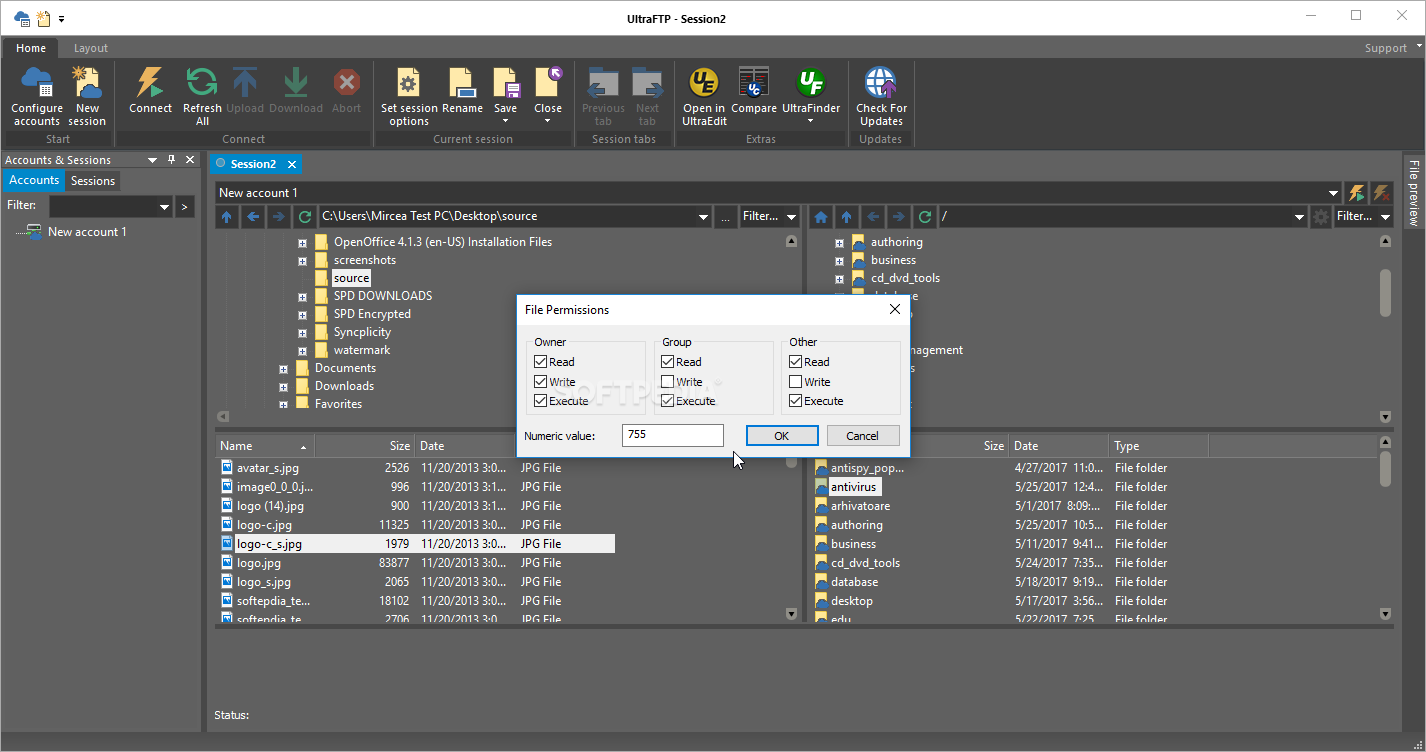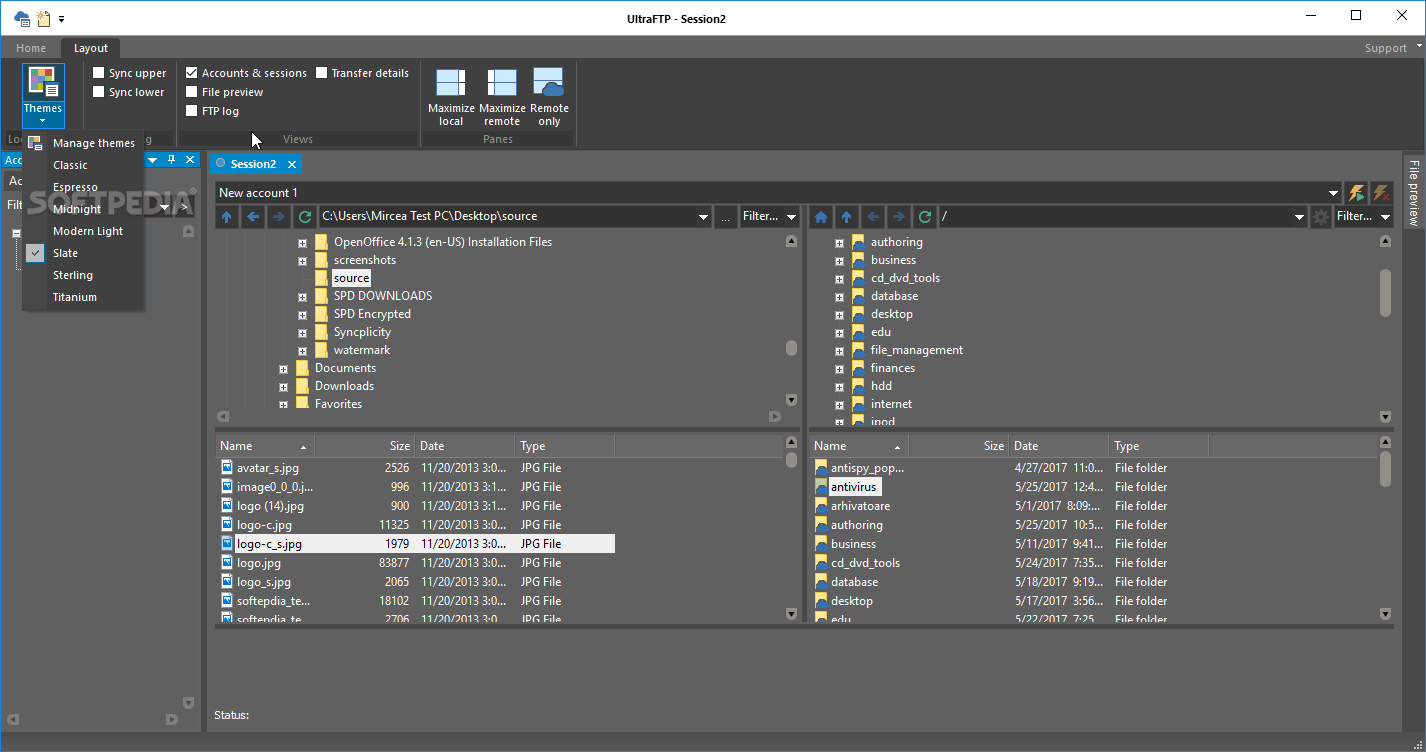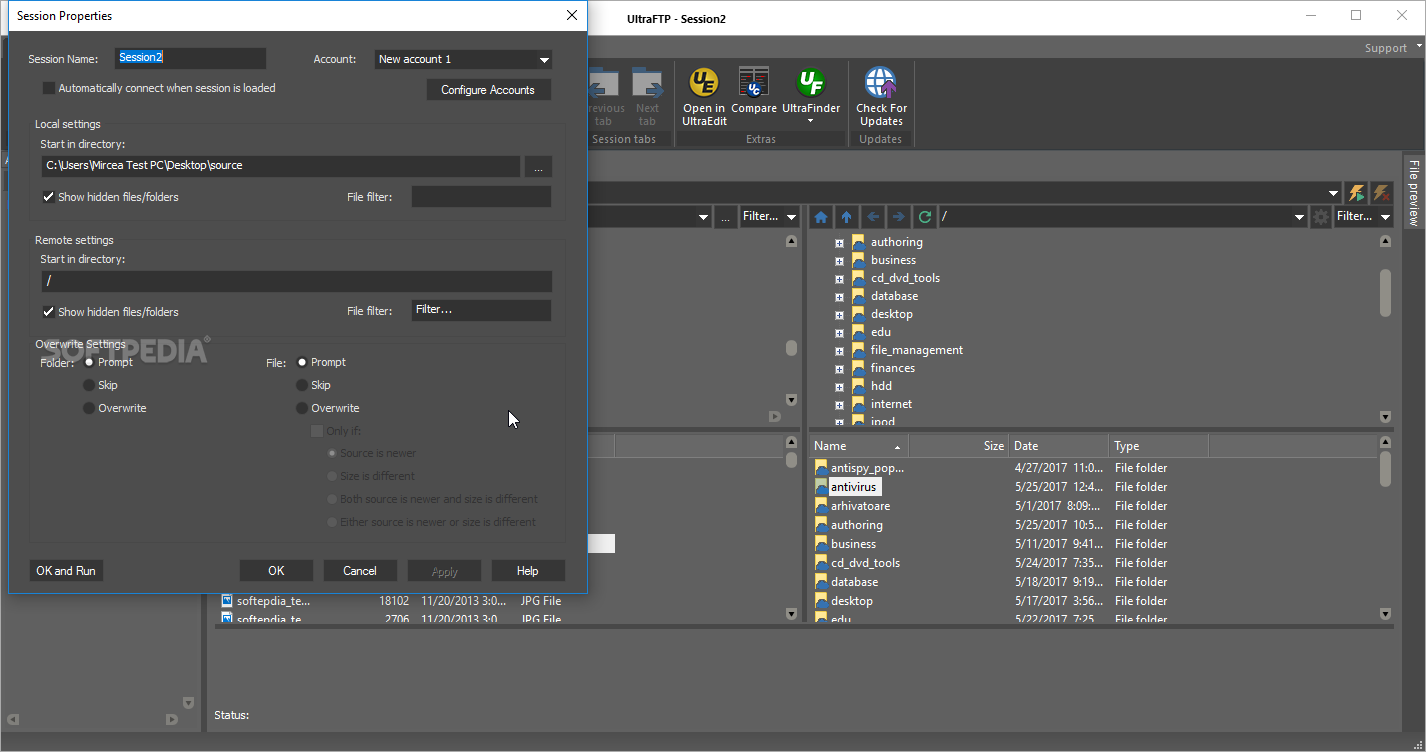Description
Introducing UltraFTP
Looking for a powerful and efficient FTP client to seamlessly transfer files between your computer and servers? Look no further than UltraFTP!
Key Features:
- Modern interface with Ribbon menu
- Multiple themes, layout styles, and view modes
- Supports FTP, SFTP, and FTPS protocols
- Dual-pane explorer for easy file management
- Drag and drop support for quick file handling
- Context menu for easy access to file operations
- File permissions management for elevated privileges
- Includes lite editions of UltraEdit, UltraCompare, and UltraFinder
Technical Specifications:
- Publisher: IDM Computer Solutions Inc
- Price: FREE
- File: uftp_english_64.exe
- Compatible with: Windows
- Website: IDM Computer Solutions Inc
Why Choose UltraFTP?
UltraFTP is designed to provide a comfortable, fast, and reliable experience when transferring files between your computer and a server. With its intuitive interface and robust features, it's the perfect choice for all your file transfer needs.
User Reviews for UltraFTP 1
-
for UltraFTP
UltraFTP offers seamless file transfer with modern interface and multiple account support. Drag and drop feature enhances user experience.