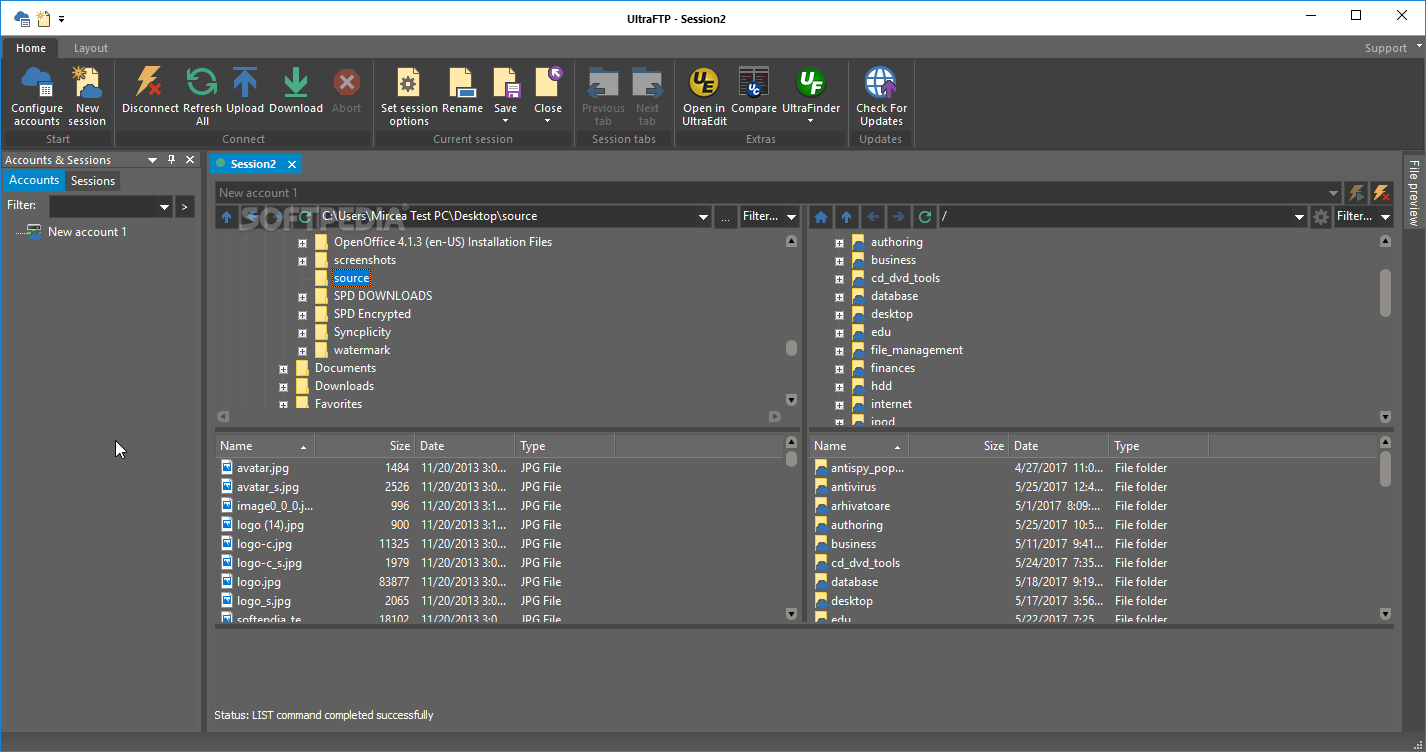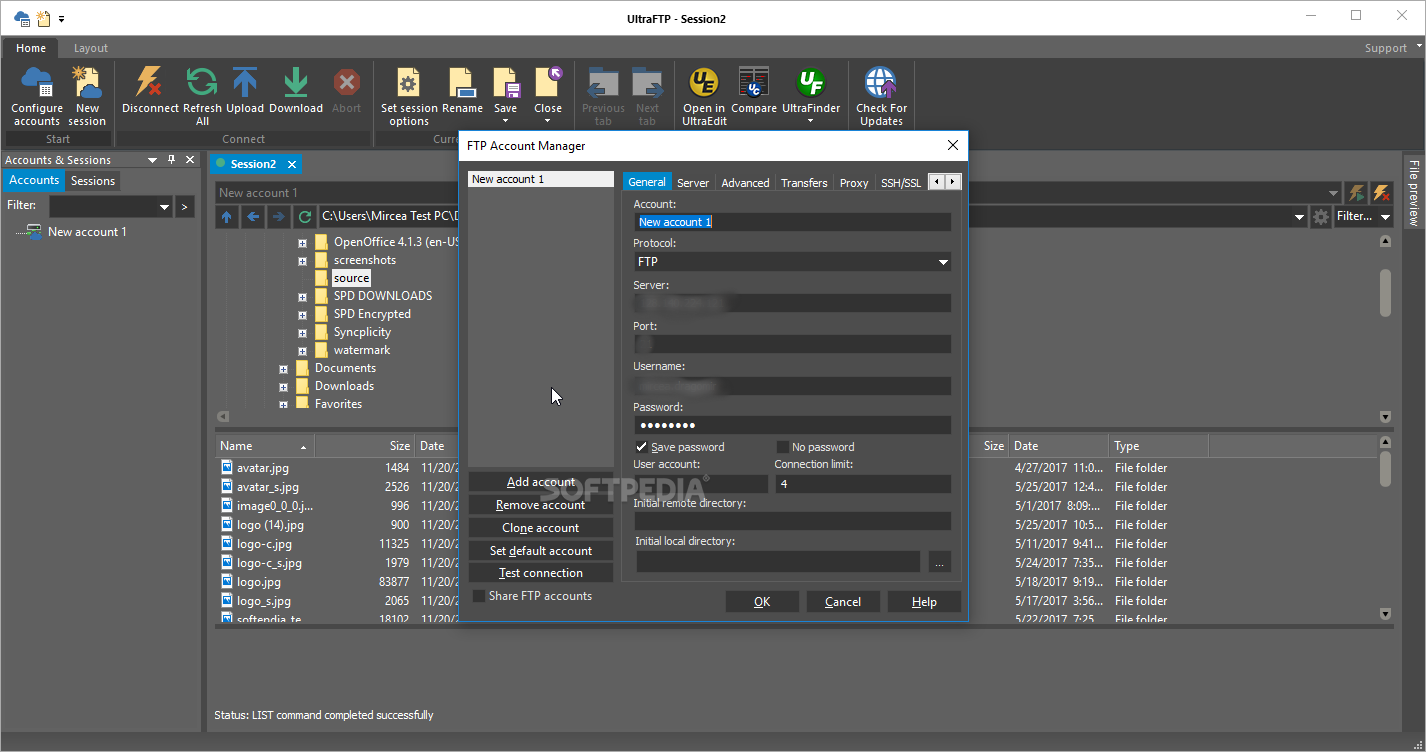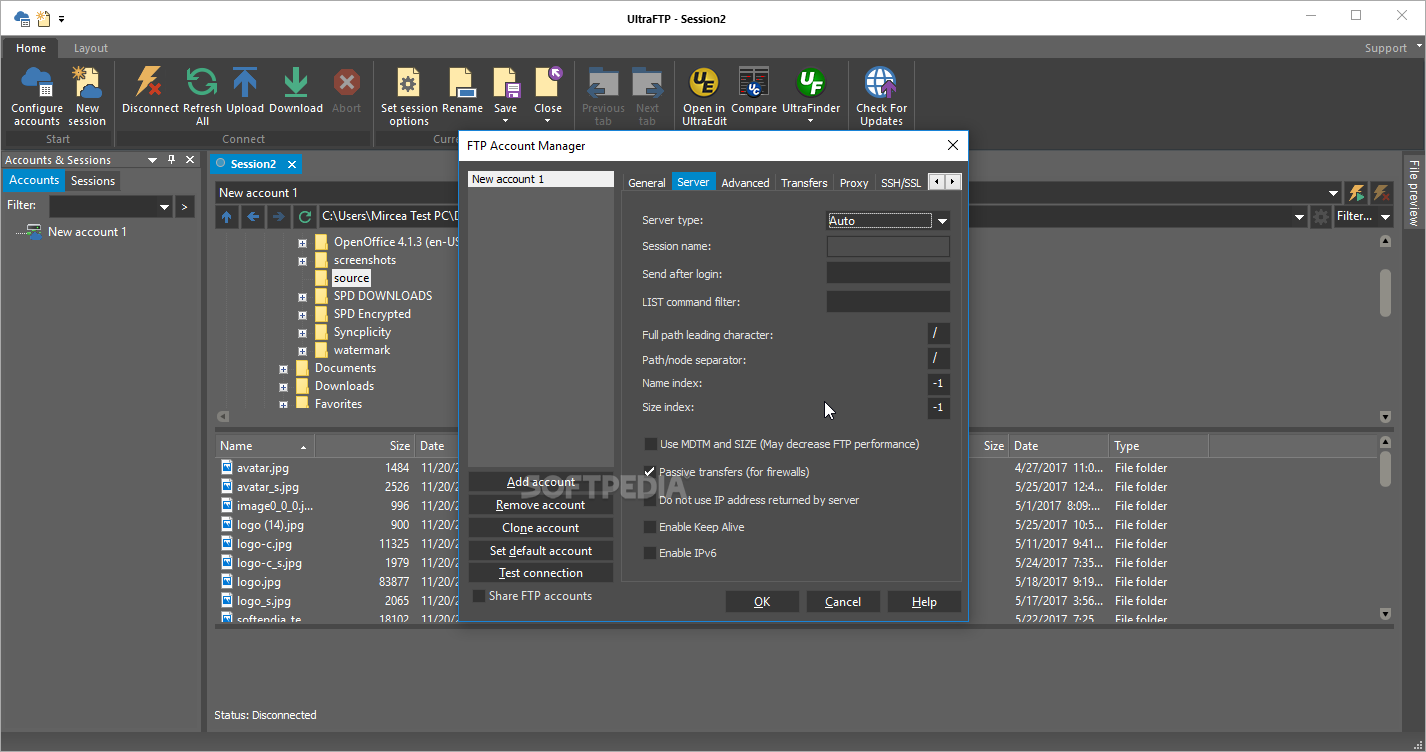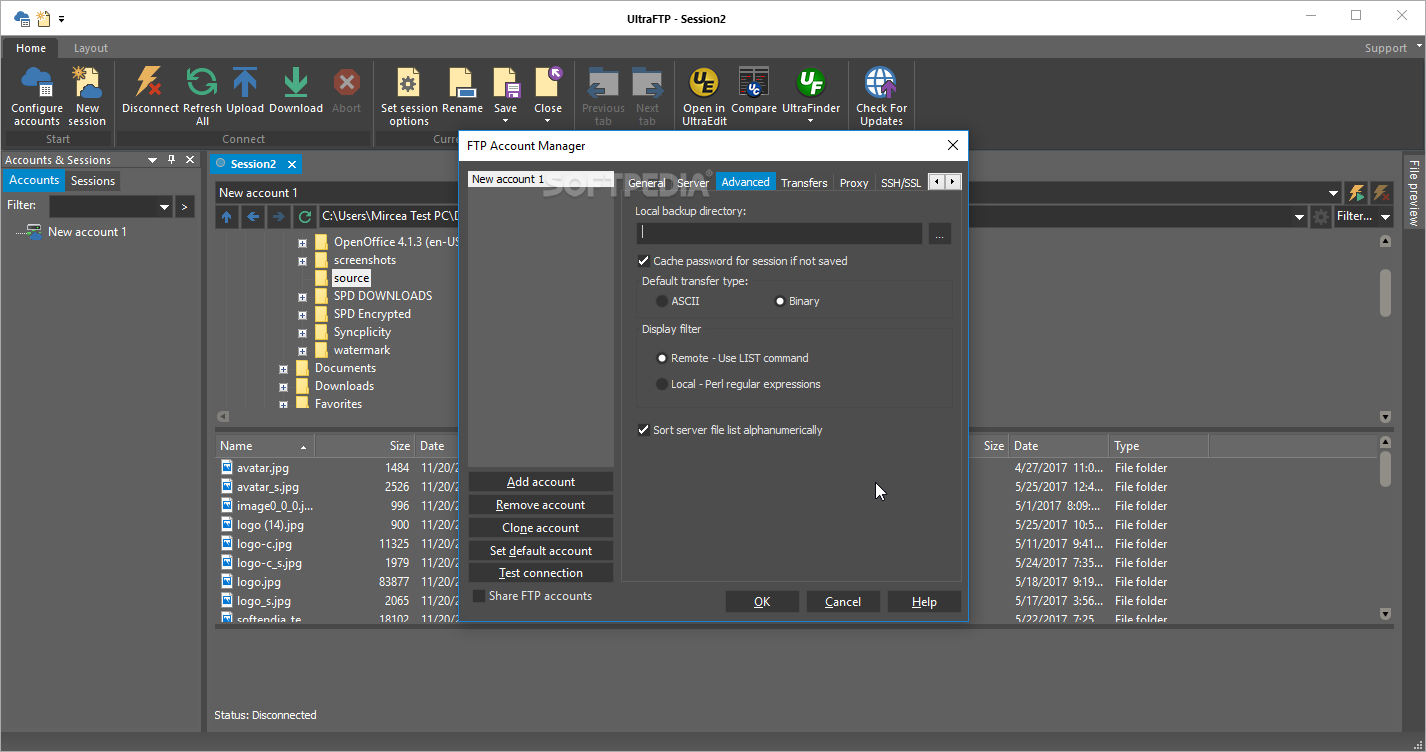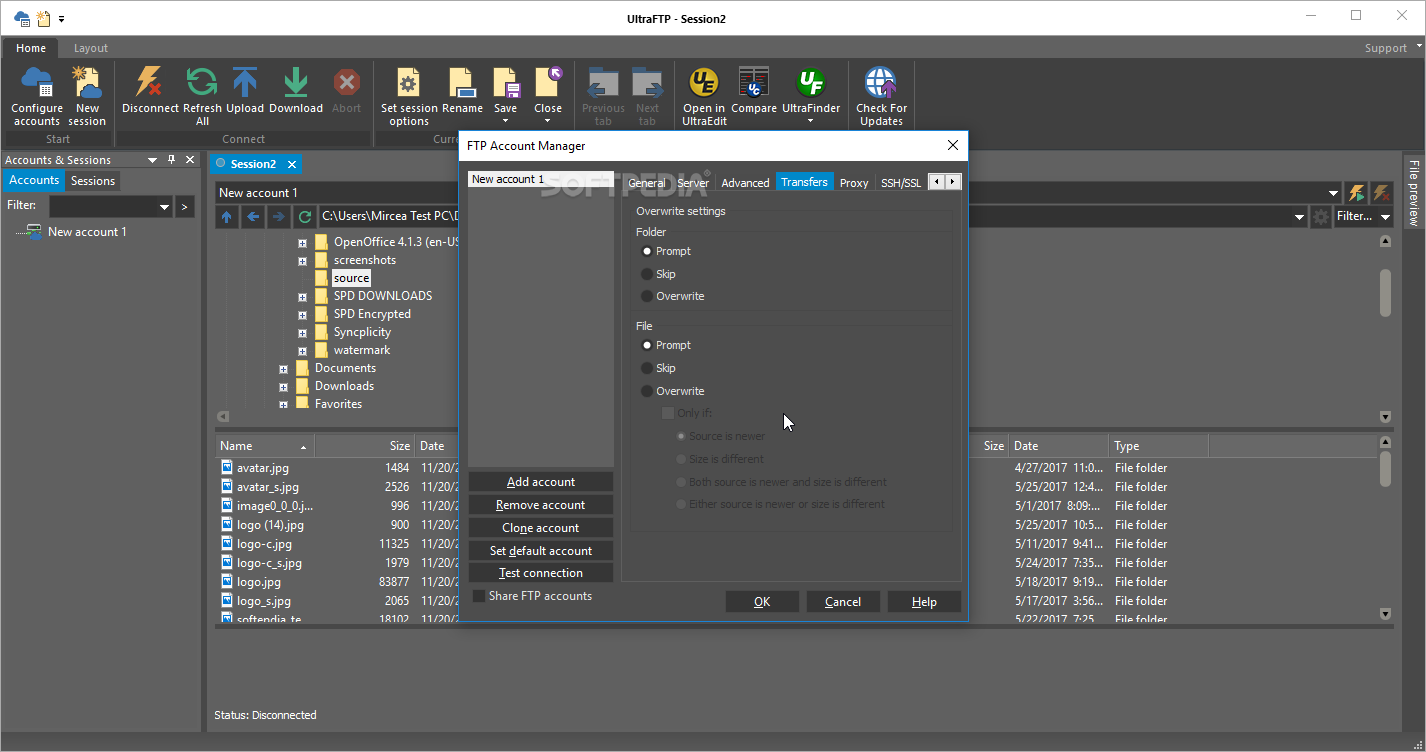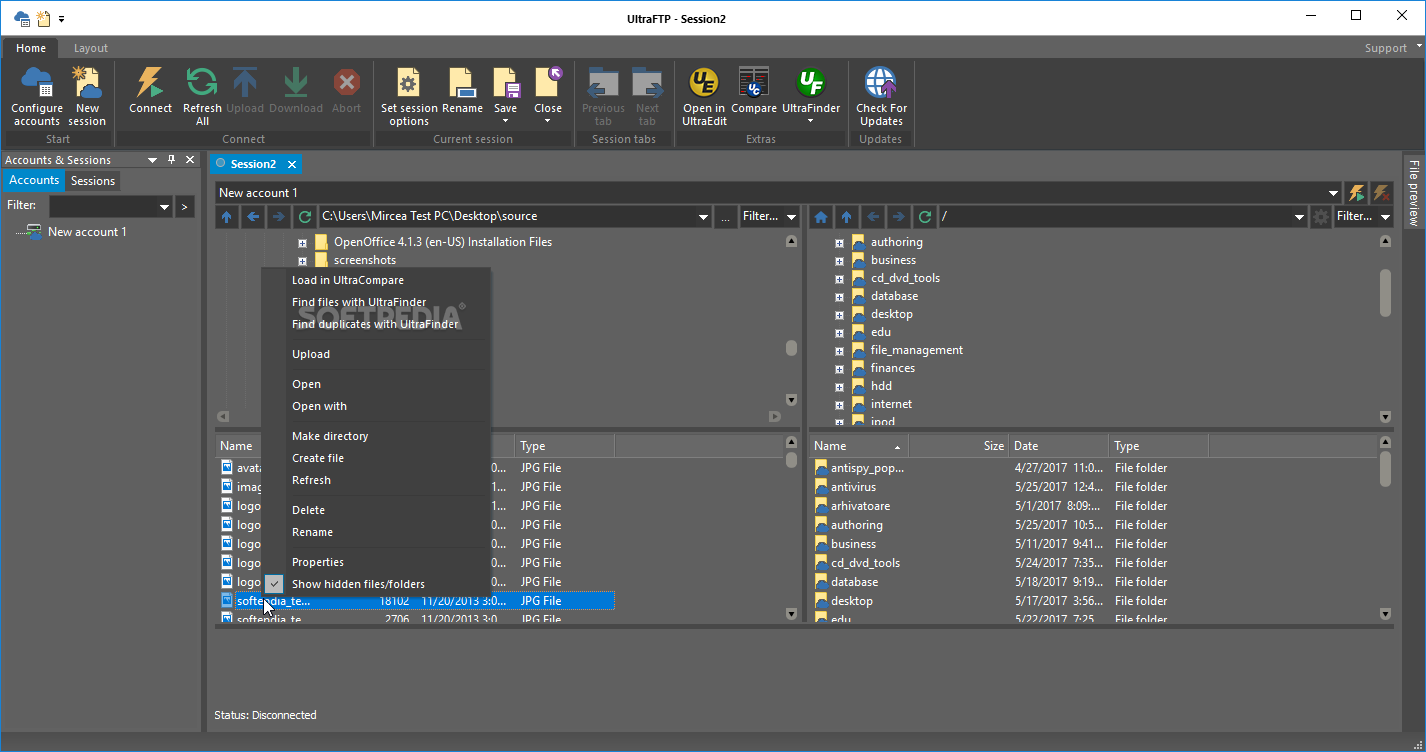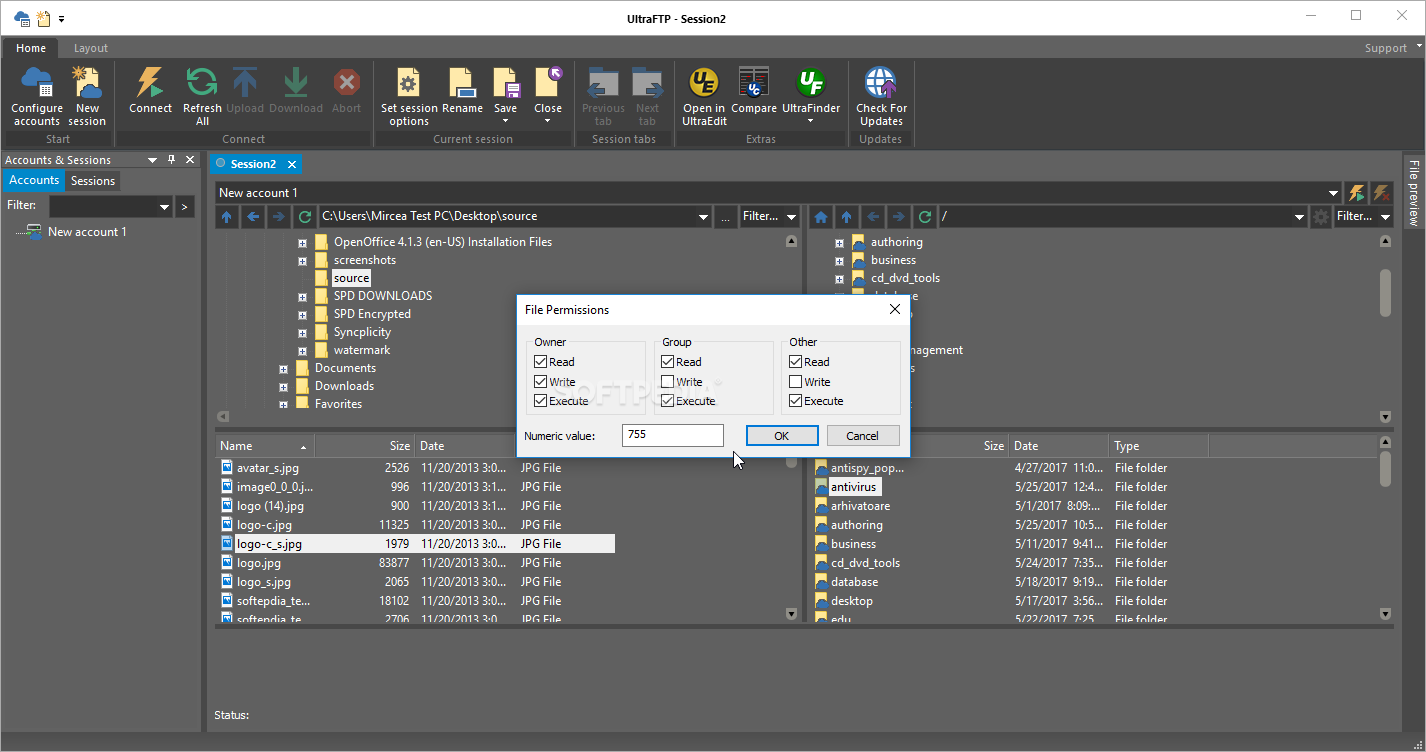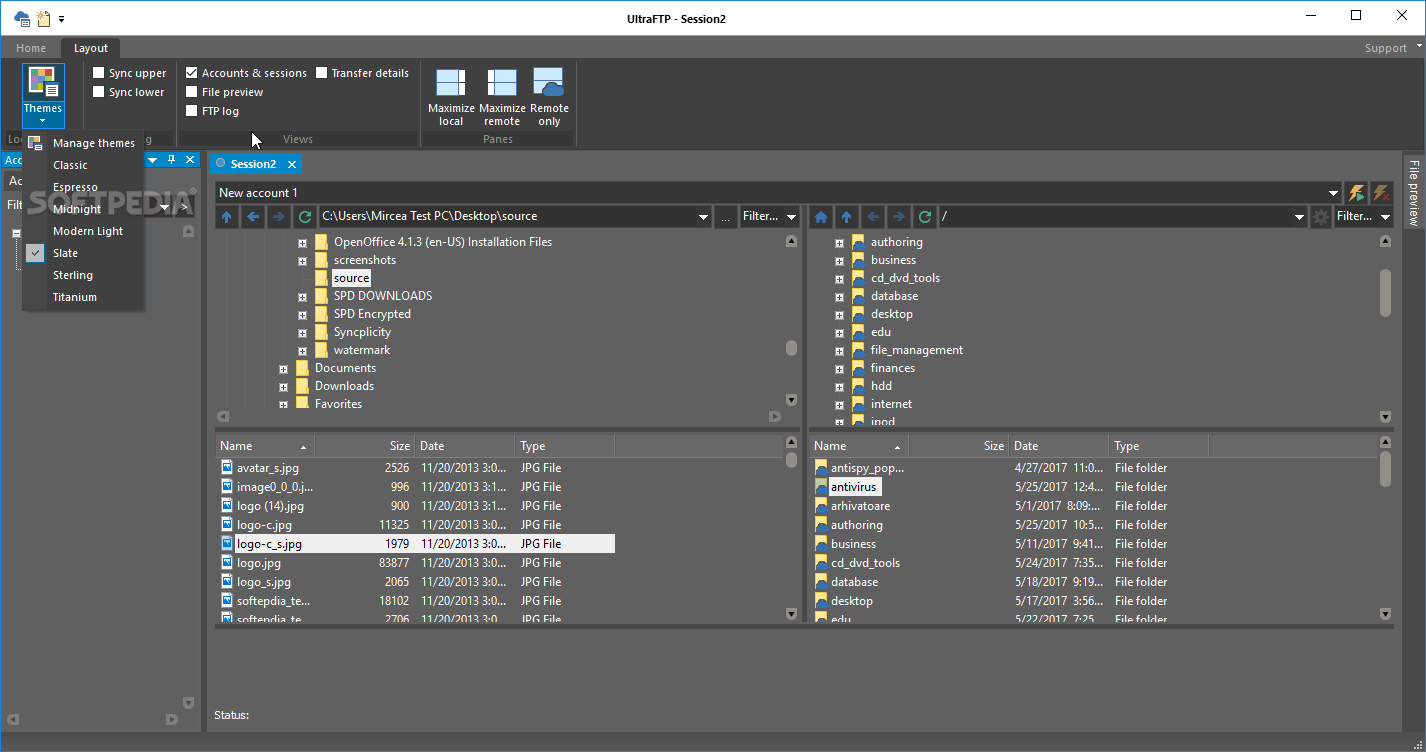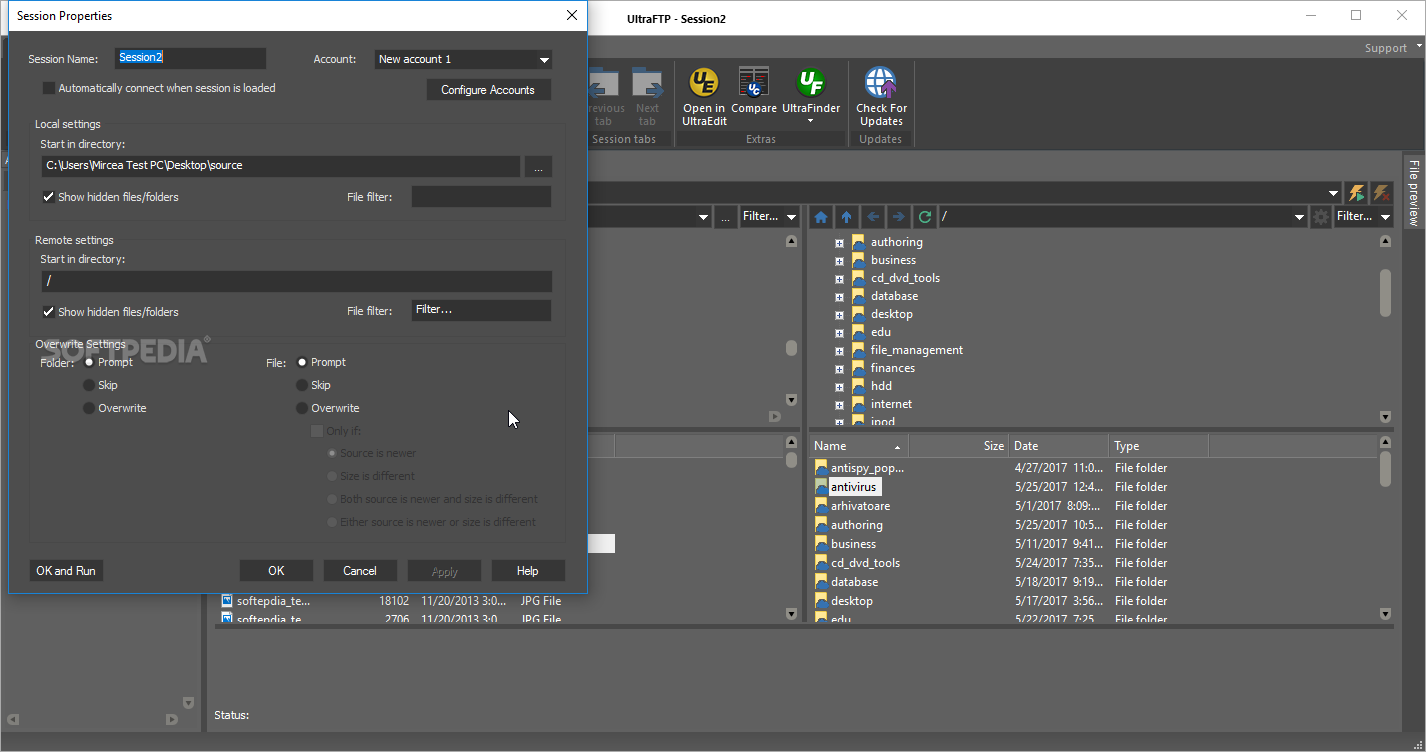Description
UltraFTP - Seamless File Transfer Client
The majority of computers worldwide are already connected to the Internet or have this possibility. This is a major advantage, considering servers can be accessed if you need to grab particular sets of files. This is usually accomplished through FTP servers, and UltraFTP is a powerful client which allows you to seamlessly transfer files.
Key Features:
- Modern interface with Ribbon menu
- Multiple themes, layout styles, and view modes
- Account manager for multiple saved accounts
- Dual-pane explorer for comfortable file management
- Drag and drop support for easy file handling
- Context menu for quick file operations
Advanced Capabilities:
- Set file permissions on the server
- Open items in default associated programs
- Create new folders, rename files, and more
- Support for FTP, SFTP, and FTPS protocols
- Configurable server settings and transfers
The application also includes lite editions of UltraEdit, UltraCompare, and UltraFinder to enhance file transfer operations. With UltraFTP, you can access FTP servers from anywhere with an active Internet connection, making it a reliable way to store and transfer important files.
User Reviews for UltraFTP 1
-
for UltraFTP
UltraFTP offers a modern interface with various themes and layout styles. Easy account setup and efficient file management make it a top choice.