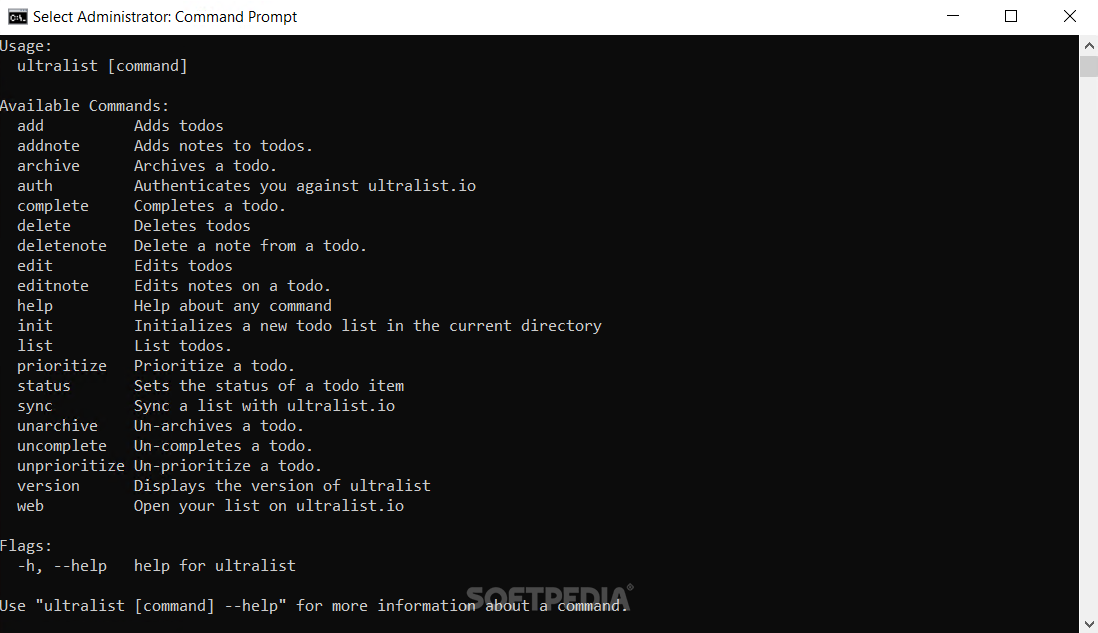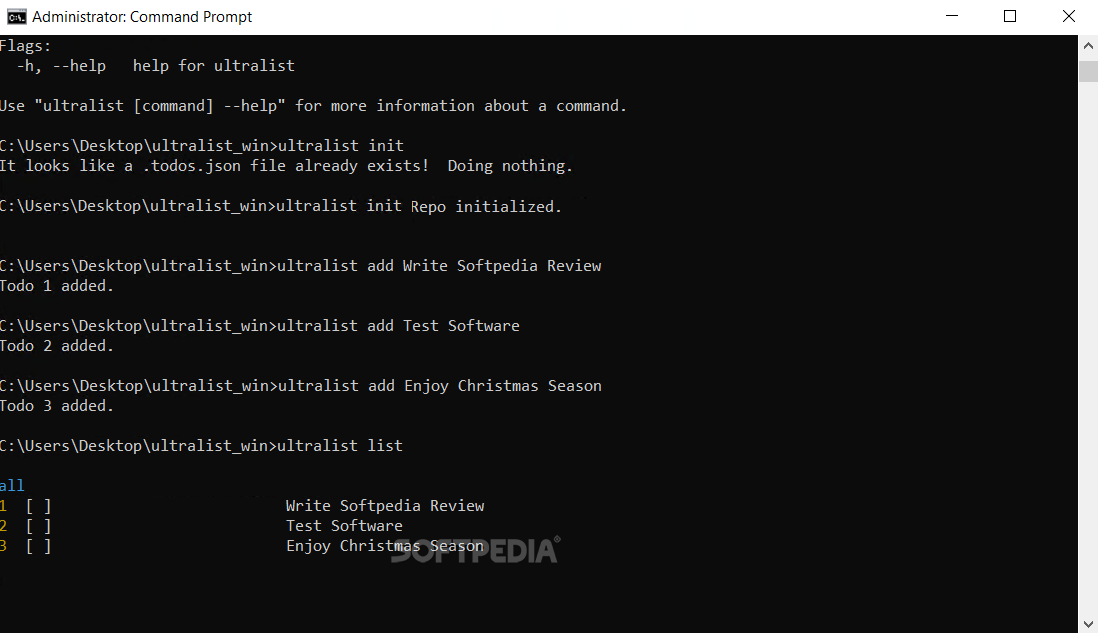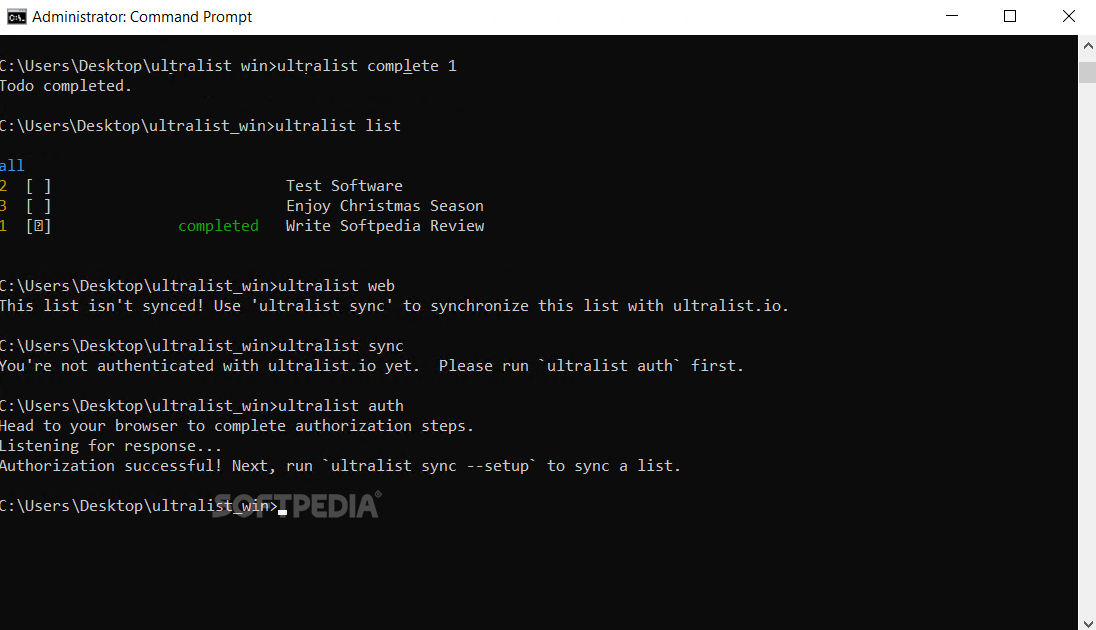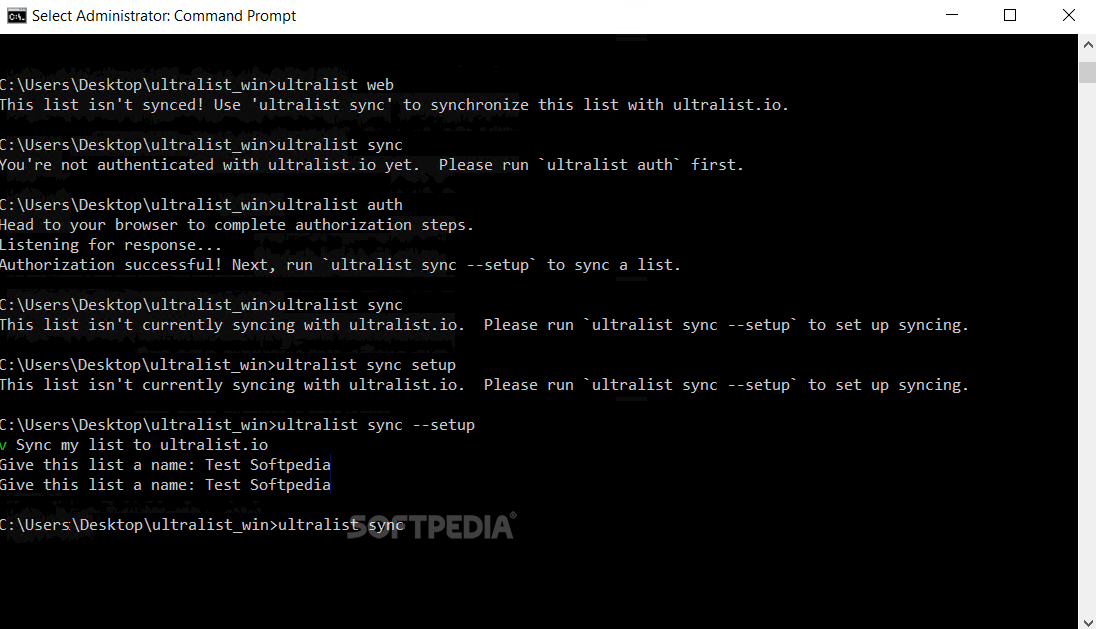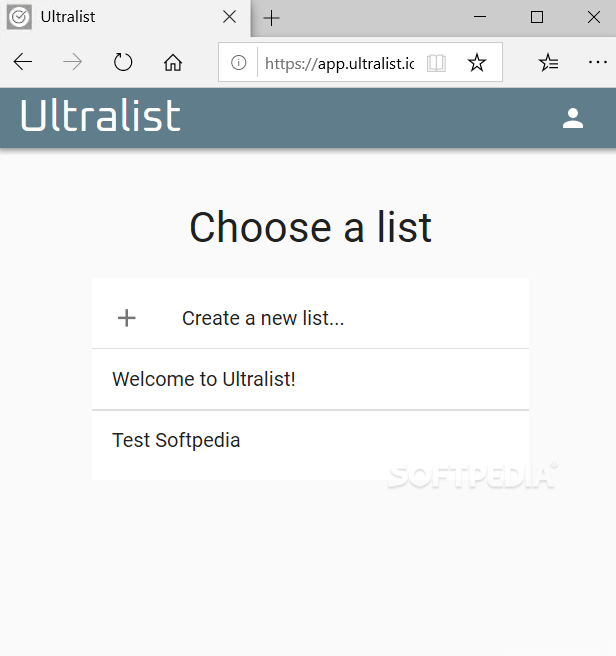Description
Ultralist
Ultralist is a super handy task management tool that's perfect for anyone wanting to boost their productivity! If you're looking for a faster, easier, and smarter way to get stuff done, this is it. It's designed especially for tech-savvy users who like to use commands on their PC.
Getting Started with Ultralist
This app lets you manage your tasks using commands. So, if you're someone who enjoys using Command Prompt or PowerShell, you'll love this! You can run it just once to see all the available commands and get a feel for what it can do. To kick things off, you'll need to create a new list in a directory. This action also creates a todos.json file where all your tasks will be saved.
Features of Ultralist
So what can you actually do with Ultralist? Well, you can add todos, jot down notes about your progress, mark tasks as complete, and even archive old work. Editing tasks and notes is easy too! You can set priorities, add statuses, and schedule due dates so you stay on top of everything more efficiently.
Synchronization Options
The app also allows you to synchronize your lists with ultralist.io, plus the paid version called Ultralist Pro. This means your data is accessible from multiple places!
Why Choose Ultralist?
You might wonder why pick Ultralist when there are lots of similar tools out there. The developers highlight some cool features like due dates, ongoing updates, synchronization options, and a really intuitive design.
The GTD Approach
The whole idea behind this tool is inspired by the GTD (Getting Things Done) method. This approach helps you focus on taking action to finish tasks instead of trying to remember everything. With Ultralist, filtering and sorting out the tasks becomes super easy—helping you work in a way that suits your style!
User Reviews for Ultralist 1
-
for Ultralist
Ultralist offers a unique approach to task management using commands. It's perfect for tech-savvy users seeking a streamlined productivity tool.