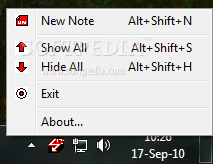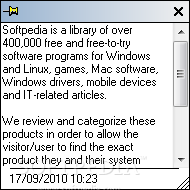Description
UltraNote
UltraNote is a super handy tool that you can use for jotting down important notes. With everything happening online, web browsers have turned into multi-taskers. They can help you work or chill out with some music and videos. But let's be real—having a few offline apps is smart, especially when your internet decides to take a break!
Why Choose UltraNote?
This app saves you time because there's no long setup process. You can easily carry your notes on a USB stick, which means you don't mess with the PC's settings. Plus, it keeps your computer running smoothly while you get things done.
A Hidden Helper
When you launch UltraNote, it quietly hangs out in the tray area without bothering you with pop-ups or notifications. If you click on it, a fresh note pops up on your screen! Just be careful not to click too much—you might end up with more notes than planned!
Customize Your Notes
You can move your notes around, resize them, and even pin them so they stay visible! Customization is key here—you have tons of options for how text looks. Change styles, fonts, sizes, and colors for the whole note or just specific parts of the text.
Add Some Style
The visual flair doesn't stop there! You can jazz up each note by changing its colors and adding cool gradient effects to the title bar. The title text and font are also customizable—it's all about making it fit your style!
File Attachments Made Easy
You can attach files to notes just like in emails! And guess what? You can even send these notes via email too! The only thing that could make this better would be having an overview list of all your notes at once.
Your Go-To Note-Taking App
In short, UltraNote is definitely worth checking out if you're looking for a way to organize your thoughts and info better. Every note is fully customizable—from layout to text—and they can even be emailed along with attachments. So why not give it a shot?
User Reviews for UltraNote 1
-
for UltraNote
UltraNote is a versatile offline note-taking app with customizable features for better organization. Perfect for heavy loads of info.