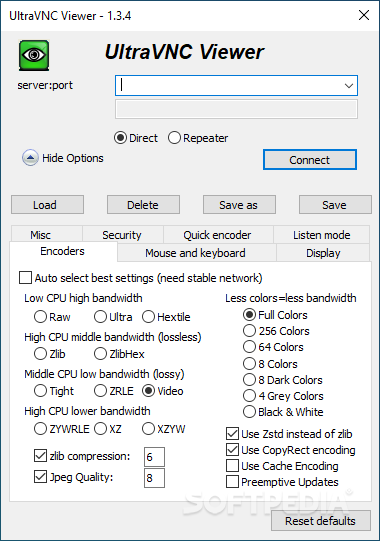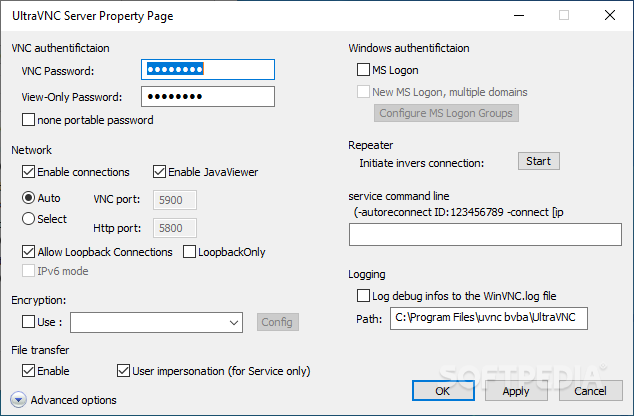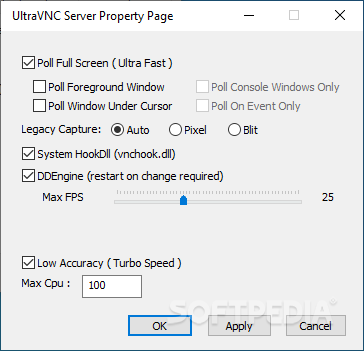Description
UltraVNC - Remote Access Software
UltraVNC is a free, open-source remote desktop solution designed for IT professionals and advanced computer users. Whether you need to access your home PC from work or control classroom computers for eLearning initiatives, UltraVNC offers reliable remote access capabilities.
Key Features:
- Client/server connection
- Single installer for all tools
- File transfers
- Custom encoding options
- Cursor tracking
- View-only mode
- Message encryption
- UltraVNC Repeater for proxy connections
- Publisher: Sam Liarfo & Rudi De Vos
- Price: FREE
- File: UltraVNC_1436_X86_Setup.exe
- Publisher Link: Publisher Website
Technical Specifications:
Remote Access Solution for Advanced Users
UltraVNC is ideal for setting up personal PCs for remote access. Once configured, it provides seamless access to software programs and files without the need to reconfigure remote sessions repeatedly. The application offers advanced features such as cursor tracking, view-only mode, and file transfers.
Secure and Reliable
With message encryption and the UltraVNC Repeater for proxy connections, UltraVNC ensures secure remote access to computers within a network. The software is not intended for remote support but excels in providing efficient remote access for administration purposes.
Enhance your remote access capabilities with UltraVNC and experience a feature-rich solution for accessing computers from a distance.
User Reviews for UltraVNC 1
-
for UltraVNC
UltraVNC is a reliable remote desktop solution for advanced users. Its feature set compensates for the complex configuration required.