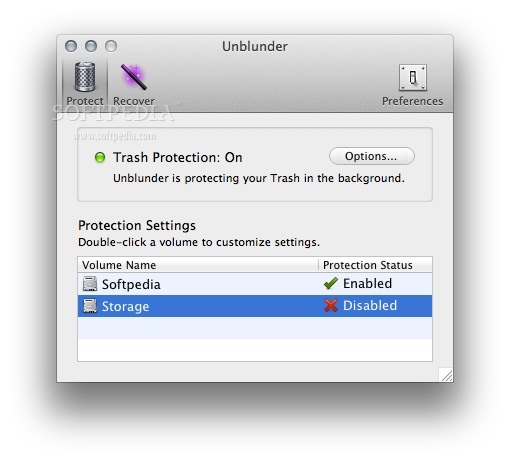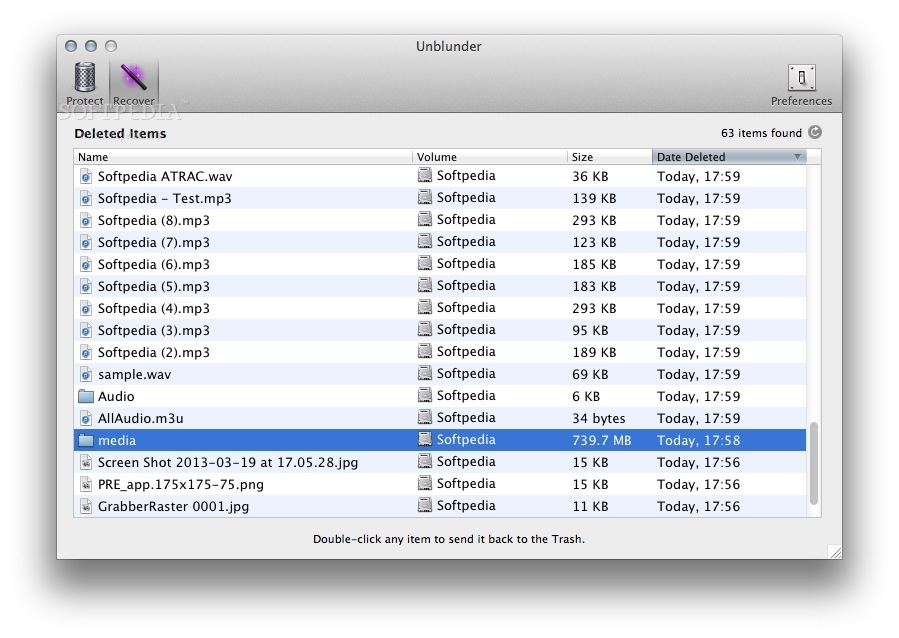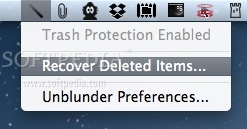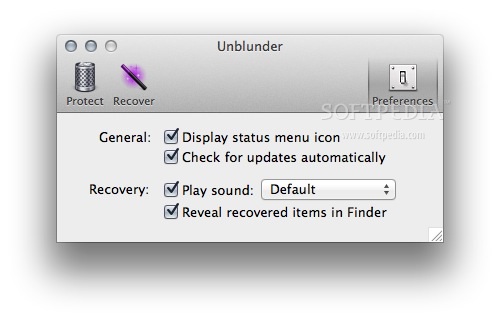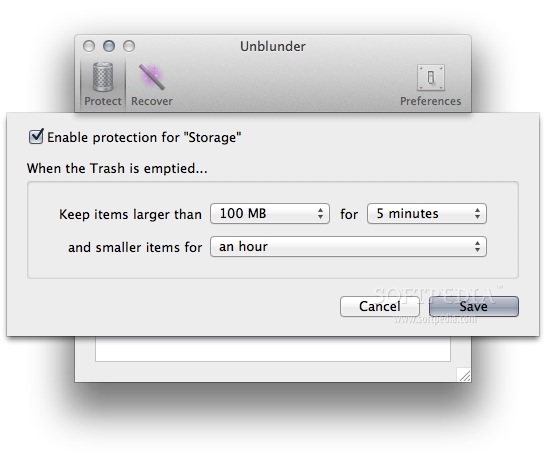Description
Unblunder
Unblunder is a super handy application for OS X. If you've ever accidentally deleted something important, this tool is here to help you out! It gives you a way to protect your files from getting lost forever.
How Unblunder Works
This app taps into the cool UNIX features of Mac OS X to keep hold of your files even after you’ve emptied the Trash. So, when you mess up and hit 'delete', it’s not all over just yet.
Run It in the Background
One of the best parts about Unblunder is that it runs quietly in the background. You won’t even notice it's there—until you need it! It’s like having an invisible safety net for all your important documents.
The Recently Deleted Feature You Need
This app brings a much-needed “Recently Deleted” feature to Mac OS X. It gives you some breathing room to recover files before they vanish for good. So if you’ve accidentally tossed something important, don’t panic! Just open up Unblunder, and get that file back!
Your Safety Net for Files
If you're looking for a simple solution to avoid data disasters, Unblunder has got your back. It's straightforward and easy to use, making it perfect for anyone who wants peace of mind when working on their Mac.
Why Choose Unblunder?
No one likes losing their work or precious memories stored in files. With Unblunder, you can feel secure knowing that your deleted files might still be retrievable. Don't let accidental deletions ruin your day—get this app and keep your data safe!
User Reviews for Unblunder FOR MAC 1
-
for Unblunder FOR MAC
Unblunder FOR MAC is a lifesaver! Its automatic file protection feature ensures no accidental data loss. A must-have for every Mac user.