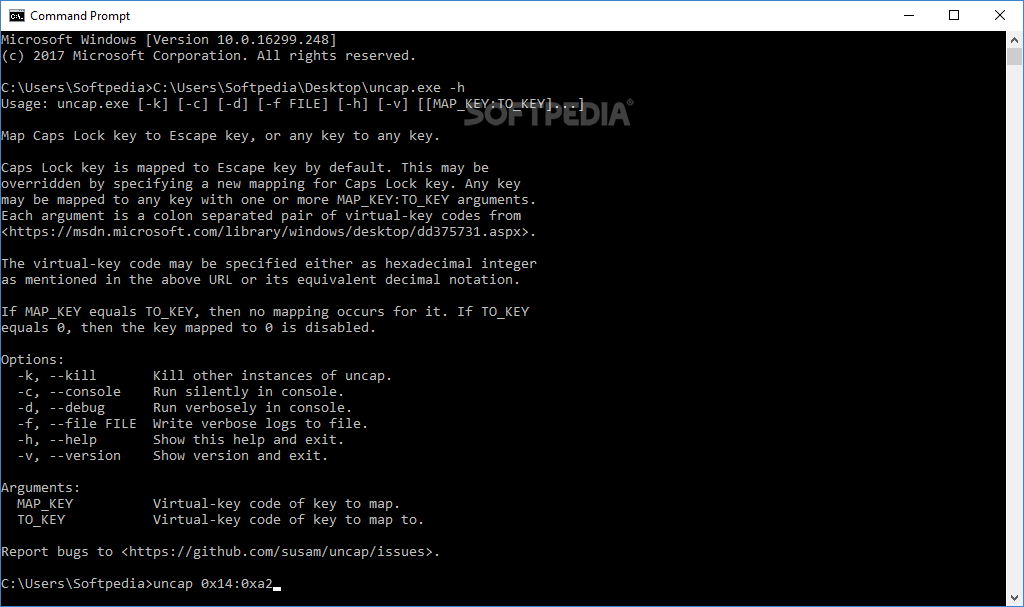Description
Uncap
Uncap is a handy tool that makes using the vi Editor way easier. Have you ever found yourself needing to press the Escape key to get out of insert mode? It can be a bit of a hassle, right? You have to move your hand away from the home row, and that can really mess with your flow. But don't worry! Uncap is here to help you solve that little problem.
Easy Key Remapping
This cool utility lets you quickly remap your Caps Lock key to act as an Escape key. That means no more awkward hand movements! Plus, it gives you the flexibility to create other mappings too. You can turn them on and off whenever you want—super easy!
Simple Setup
Getting started with Uncap is a breeze. The app consists of just one executable file. Just launch it, and voilà! Your Caps Lock is now an Escape key. The program runs quietly in the background, so if you need to shut it down, just pop into Task Manager or use the “uncap -k” command in your console.
Create Shortcuts for Quick Access
If you're someone who likes quick access, consider making two shortcuts on your desktop. One shortcut will start the program while another will shut it down using the “-k” argument. This way, activating and deactivating your key mapping happens in a snap!
More Than Just vi Editor Users
While Uncap shines for folks who use vi Editor, it's not just limited to that! You can set up multiple key mappings with simple commands too. To configure everything, just fire it up in your command console and type “uncap -h” for instructions.
Lightweight and User-Friendly
When you've got everything set up just how you like it, starting Uncap from a shortcut or batch file is super smooth—all with the arguments you'll need.
In short, Uncap is lightweight and straightforward enough for anyone to use. It's especially useful if you're looking to bind Caps Lock to Escape while working in vi Editor.
You can check out more about Uncap in these download collections: Download Uncap
User Reviews for Uncap 7
-
for Uncap
Uncap is a handy tool for vi Editor users. Sarah J. recommends it for remapping Caps Lock to Escape seamlessly.
-
for Uncap
Uncap has completely transformed my vi Editor experience! Mapping Caps Lock to Escape is a game changer.
-
for Uncap
This app is fantastic! It simplifies my workflow by letting me easily exit insert mode without fumbling around.
-
for Uncap
I love Uncap! It's lightweight, easy to set up, and makes using vi Editor so much smoother. Highly recommend!
-
for Uncap
Uncap is a must-have for anyone who uses vi Editor. The remapping feature saves me so much time and effort!
-
for Uncap
Absolutely love this utility! Uncap has made my coding sessions so much more efficient with the Caps Lock mapping.
-
for Uncap
Five stars for Uncap! It's simple yet effective, enhancing my productivity while using the vi Editor immensely.