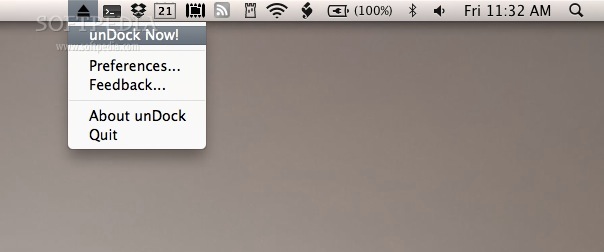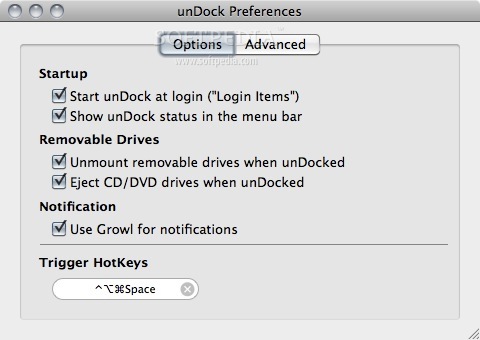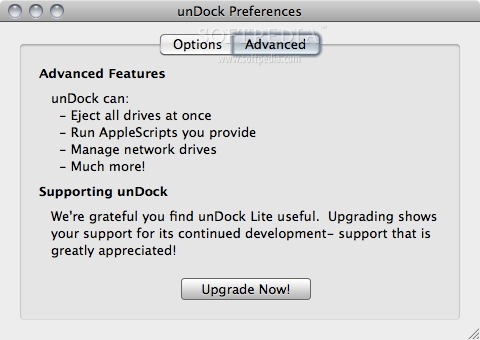Description
unDock
unDock makes it super easy to work with your MacBook or MacBook Pro. You know how you can plug in multiple removable drives quickly? Well, that’s great, but sometimes it can be a hassle to eject all those drives, especially when you’re in a rush.
Eject Drives in Seconds
With unDock, you can clear all your external drives in just seconds! All you have to do is set up a customizable keyboard shortcut, and boom! You’re done. Plus, if you prefer using the mouse, there’s a handy status bar menu where you can easily “unDock” your drives, undo any action, check out the Preferences window, or even quit the app.
Manage Time Machine Backups Easily
Another cool feature of unDock is that it lets you cancel an ongoing Time Machine backup without breaking a sweat. Just click once to eject your external hard disk—it’s that simple!
Create Custom Scripts
You can even boost unDock's functionality by making your own AppleScripts that run whenever unDock is triggered. This means more control for you!
Customize Your Experience
The Preferences window is where the magic happens. You can set unDock to start automatically when you log in and decide whether to show or hide its status on your Mac’s menu bar. Want desktop notifications? No problem! Just toggle them on using OS X's Notification Center.
Your Shortcuts, Your Way
If you're someone who likes shortcuts (who doesn’t?), unDock lets you change the default keyboard shortcut and create your own custom hot-key. How cool is that?
Select What to Eject
Head over to the Eject Options tab and choose which types of removable drives you'd like unDock to manage—be it all removable drives, only disk images, SD cards, network drives, or even CD/DVDs! The Disks tab helps pick exactly which external disks should be ejected when needed.
A Hidden Gem
The best part? You can totally hide unDock and only bring it up when necessary. This makes it perfect for any Mac user juggling multiple removable drives and needing a quick way to unmount everything at once.
Wrapping It Up
In short, unDock is an easy-to-use tool that quietly helps you eject all your external drives with just one keystroke. For anyone looking for a smooth way to manage their drives on a Mac, this app fits right in!
Download unDock now!
User Reviews for unDock FOR MAC 1
-
for unDock FOR MAC
unDock FOR MAC offers efficient drive ejection with customizable shortcuts, perfect for busy Mac users handling multiple removable drives.