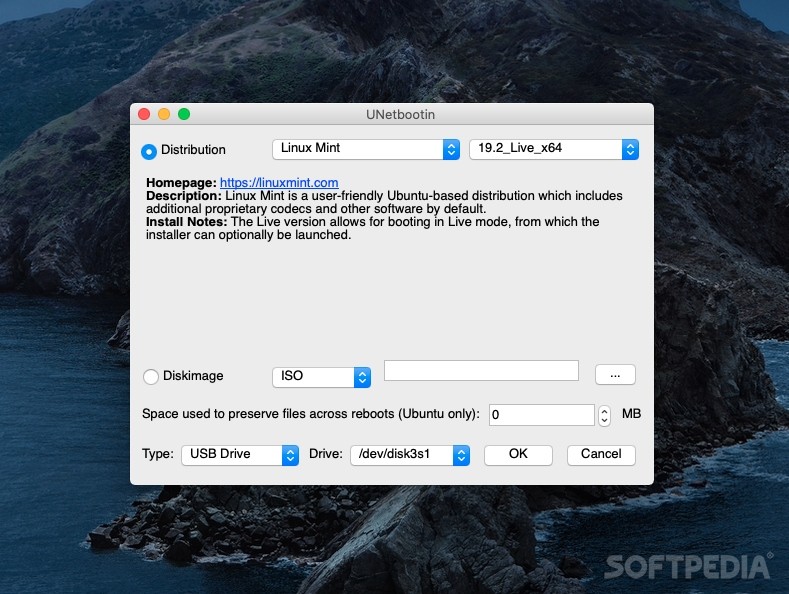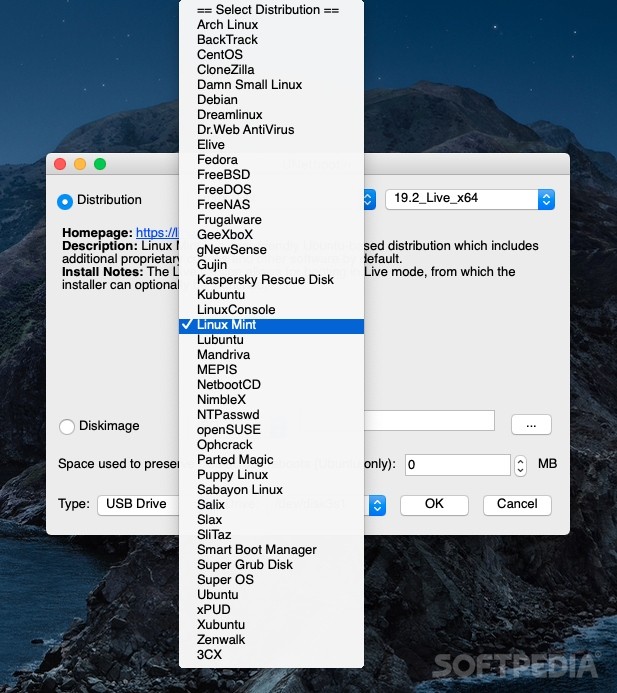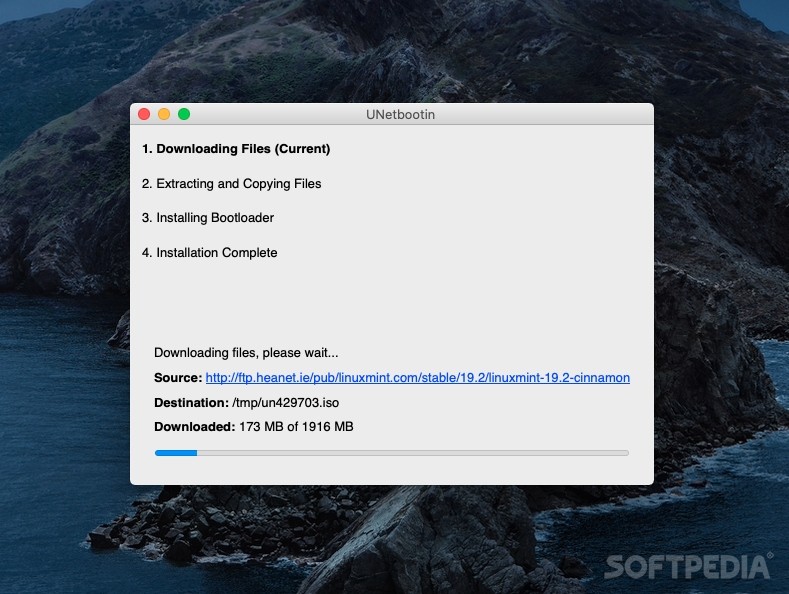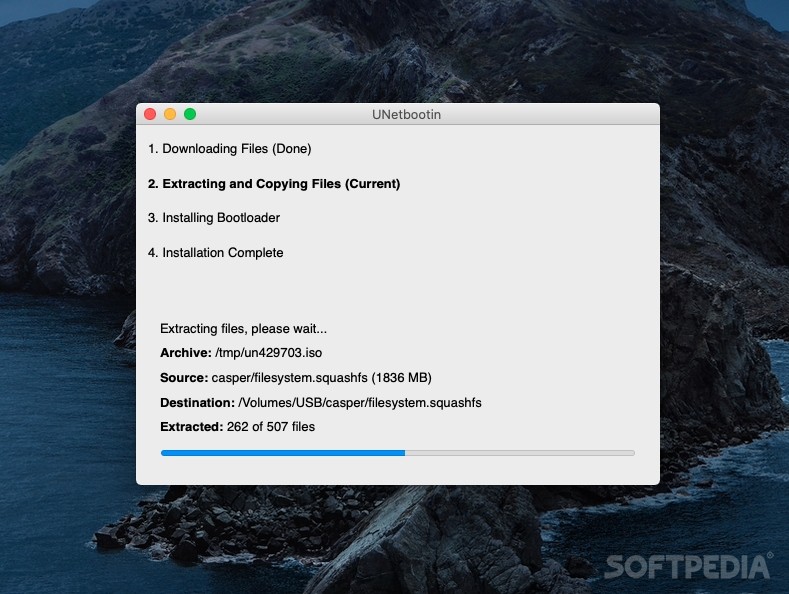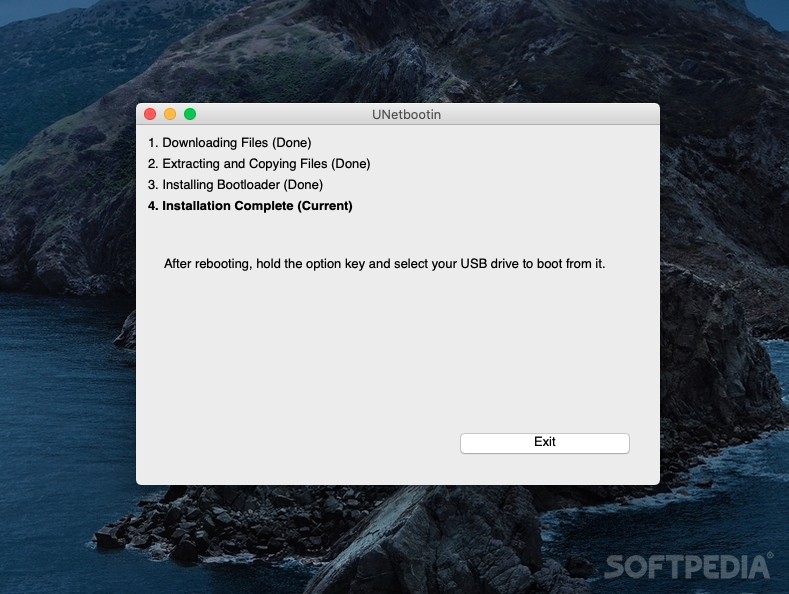Description
UNetbootin
UNetbootin is a handy tool that helps you create a bootable USB drive for Linux. You can find a Linux distribution that works on just about any device, and the first step in getting started is usually making that bootable USB. There are several apps out there for Mac users, and UNetbootin is one of the best.
Why Use UNetbootin?
This app is super simple and user-friendly. You won't have to jump through hoops to prepare your bootable USB. It can automatically download various Linux distributions or let you install them straight from your own ISO files.
Getting Started with UNetbootin
Before you dive in, make sure your USB drive is plugged in. Once you launch UNetbootin and it detects your device, you're all set! You'll see tons of Linux distributions available for automatic download, along with short descriptions of each OS.
Selecting Your Distribution
If you've already grabbed a disk image (ISO) of the distro you want to install, just select that file directly. For Ubuntu users, there's even an option to reserve space for your user files during installation!
Waiting for Installation
After setting everything up in the wizard, all that's left to do is sit back and wait. The utility will either download the necessary files (if you're not using an ISO) or extract and copy them right onto your USB drive. Finally, it installs the bootloader so you're ready to go!
Finishing Up
Once it's done, simply eject your drive and get ready to install the Linux distribution on any compatible device. If you’re working with a Mac, restart your computer while holding down the Option (⌥) key to open up the Boot Selection window. From there, just boot from your USB drive to kick off the installation process.
Simplifying Your Installation Experience
UNetbootin really makes everything easy! While working through different Linux distros can still be tricky at times, installing them doesn’t have to be hard at all. With this utility by your side, you'll create a bootable USB in no time! Want to give it a try? Check out this link.
User Reviews for UNetbootin FOR MAC 1
-
for UNetbootin FOR MAC
UNetbootin FOR MAC is a straightforward utility for creating bootable USB drives. It simplifies the process of downloading and installing Linux distributions with ease.