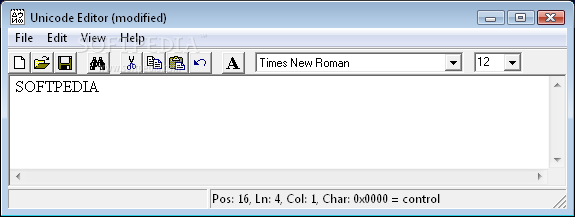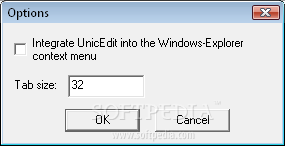Description
UnicEdit
UnicEdit is one of those cool applications that can really make your life easier when it comes to creating documents. This handy tool is a unicode text editor designed for Microsoft Windows NT and all the versions that came after it. Right off the bat, you'll notice its clean and lightweight graphical interface. It’s got a bunch of tools right at your fingertips, which makes everything feel super easy.
Easy Installation
The best part? UnicEdit installs quickly, and you won’t have to deal with any complicated setup before diving in. Once it's on your computer, you're ready to roll!
User-Friendly Interface
This app has an intuitive layout that anyone can get used to in no time. You can easily convert between different unicode coding schemes while crafting some nice unicode texts.
Document Management Made Simple
UnicEdit also shows you how many lines and columns are in your text, making it super convenient for writing all sorts of documents quickly. Need to cut, paste, or replace words? No problem! It’s all just a click away.
Customize Your Experience
You also have options when it comes to font styles—there are loads to choose from! Want to change the font size or undo something you just did? That’s easy too!
Saves Time with Quick Access
You can open various compatible documents directly from your computer and save your work fast. Plus, there are settings you can tweak inside the app. For instance, you can integrate UnicEdit into the Windows Explorer context menu or adjust the tab size based on your preference.
Extra Features for Convenience
If you're someone who likes word wrap features or needs a quick search bar for finding words fast, this app has got you covered! You can even replace words with other phrases seamlessly.
If you're looking for a simple yet effective unicode text editor for Windows NT and its later versions, give UnicEdit a try! It's lightweight but powerful enough to handle what you need!
User Reviews for UnicEdit 1
-
for UnicEdit
UnicEdit is a simple and intuitive unicode text editor with a clean interface. It offers various tools for efficient document creation.