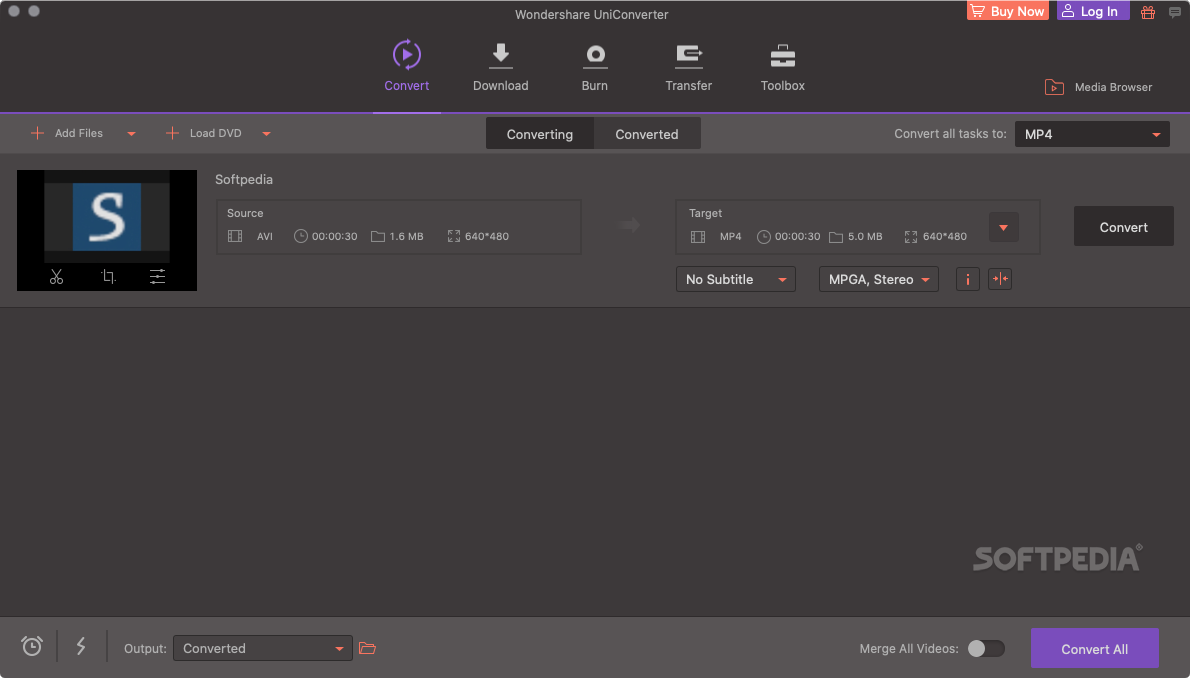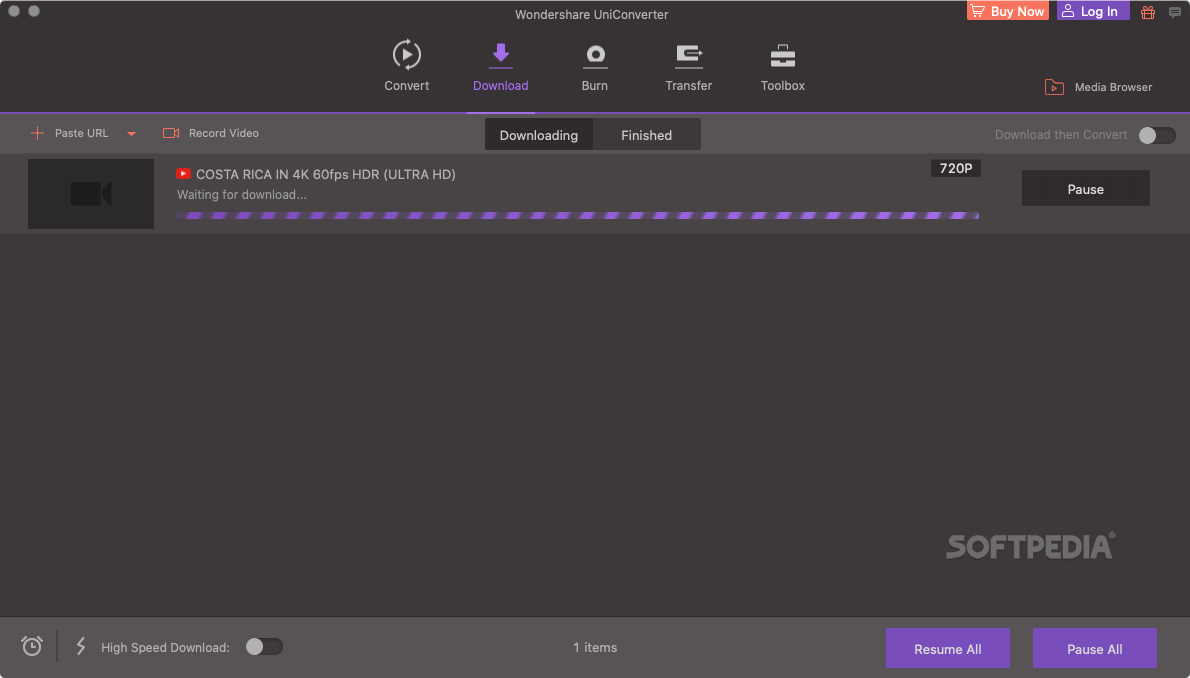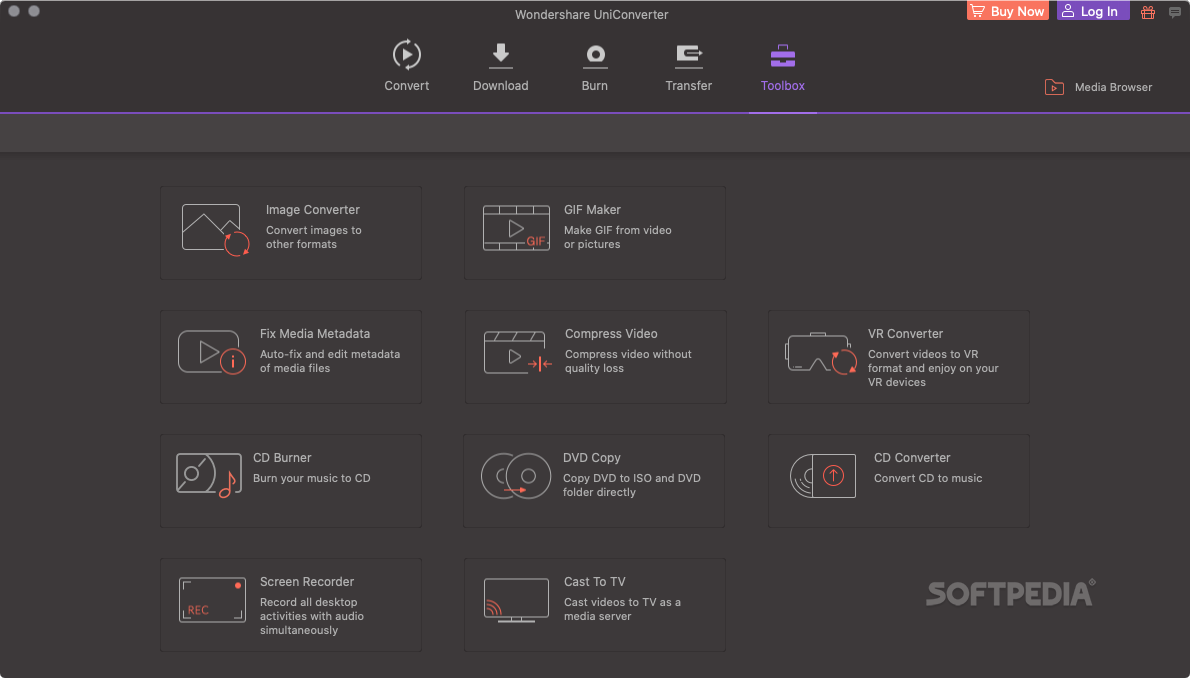Description
UniConverter
UniConverter is a super handy media encoder that makes downloading, converting, trimming, cropping, watermarking, and even burning videos to DVDs a breeze!
Easy-to-Use Interface
With UniConverter, everything is laid out in a simple and friendly way. You can quickly find all the tools you need thanks to the top toolbar. It lets you jump between the built-in converter, DVD burner, and video downloader without any hassle.
Quick Start with Drag and Drop
Getting started with UniConverter is easy peasy! Just drag and drop your files right onto the main window. Then pick the best encoding profile for your device so you can enjoy your videos just how you like them.
Manage Your Video Files Effortlessly
The bottom toolbar is super useful too! It helps you set where to save your files, merge all your loaded videos together, and kick off the conversion process. Plus, there’s a built-in editor for trimming or cropping videos. You can even change aspect ratios and add cool filters!
Add Watermarks & Subtitles
If you want to personalize your videos more, UniConverter lets you apply text or image watermarks easily. And don’t forget—you can also embed subtitle files right into your videos!
Burning DVDs Made Simple
Want to burn those videos onto DVDs? UniConverter has got you covered! It allows you to create DVDs with stylish menus. However, keep in mind that the selection of DVD themes isn’t huge—so options are a bit limited.
Download from Video Sharing Sites
A cool feature of UniConverter is its ability to grab videos from various sharing websites. This is perfect if you want to keep some of your favorite clips handy wherever you go! Just wish we could have more control over the quality of those downloaded clips.
Wi-Fi Transfer Functionality
You’ll love the Wi-Fi Transfer feature too! It lets you send video and audio files straight to your mobile device by scanning a QR code. Just remember—you'll need Wondershare Player installed on your device for this function to work smoothly.
If you're looking for an all-in-one tool for video editing and management, check out UniConverter here!
User Reviews for UniConverter FOR MAC 7
-
for UniConverter FOR MAC
UniConverter FOR MAC offers a user-friendly interface and diverse multimedia editing features, including DVD burning. Lack of DVD themes is a downside.
-
for UniConverter FOR MAC
UniConverter is a game-changer! Easy to use, it converts videos quickly and has great editing tools!
-
for UniConverter FOR MAC
Absolutely love UniConverter! The interface is intuitive, and the video downloading feature is fantastic!
-
for UniConverter FOR MAC
Best media converter I've used! Drag-and-drop makes it simple, and the DVD burning is a nice touch.
-
for UniConverter FOR MAC
UniConverter exceeded my expectations. The Wi-Fi transfer feature is super convenient for moving files.
-
for UniConverter FOR MAC
I can't recommend UniConverter enough! It’s user-friendly and provides all the tools I need for my videos.
-
for UniConverter FOR MAC
Fantastic app! UniConverter offers everything from conversion to editing, making my projects so much easier.