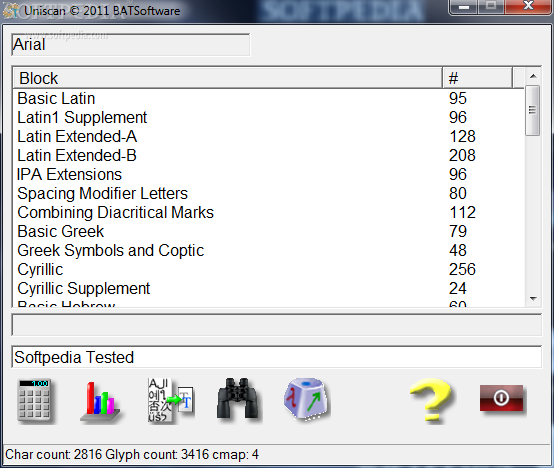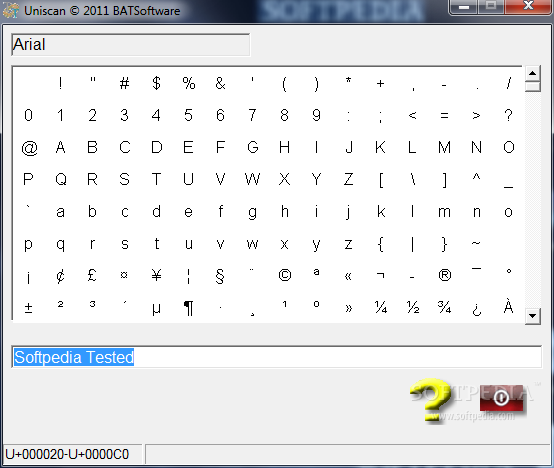Description
Uniscan
Uniscan is a handy little software tool that lets you dive into TrueType fonts, character maps, and Unicode text. It makes it super easy to pick and copy characters to your Clipboard so you can edit them later on.
Easy Setup and Interface
The setup is quick and shouldn't give you any trouble at all. Once you're in, you might notice that the interface looks a bit old-school. It’s just a basic window with a simple design, but hey, it gets the job done!
Selecting Fonts Made Simple
If you want to choose a TrueType font, just double-click on the font display. You can also pick your font style, size, and script with ease.
Explore Unicode Ranges
After you tell Uniscan to count the Unicode range, you'll get to see how many blocks are there for different categories. This includes Basic Latin, Latin1 supplement, Latin Extended-A and B, IPA extensions, Greek symbols, Cyrillic characters, Hebrew extended text—basically tons of options!
Status Bar Insights
The status bar gives you quick info about total characters, glyphs, and character maps. Plus, you can view Unicode ranges of text directly! Need to find the best TrueType fonts? Uniscan has got your back! You can even look up Unicode points or access the character map to grab one or more symbols to copy straight to your Clipboard.
Performance Notes
In our tests, Uniscan didn’t hog system resources. It used very little CPU and RAM while running smoothly. That said, we did experience some freezing and crashing when selecting fonts occasionally.
A Note on Updates
Keep in mind that Uniscan hasn’t had updates for quite some time now. This could lead to some compatibility issues with newer Windows versions. But hey! It’s free for non-commercial use if you want to give it a shot yourself!
If you're interested in checking it out for yourself or downloading it for free, go ahead!
User Reviews for Uniscan 1
-
for Uniscan
Uniscan offers a simple interface for analyzing TrueType fonts and Unicode text. However, it may freeze and crash occasionally.