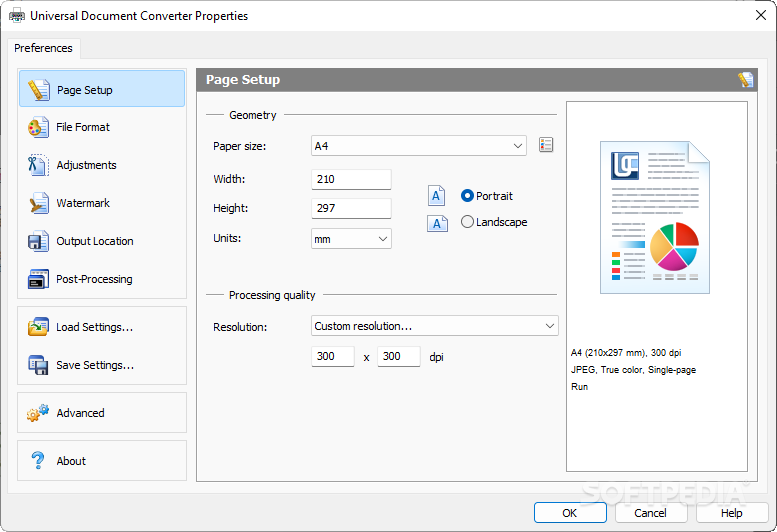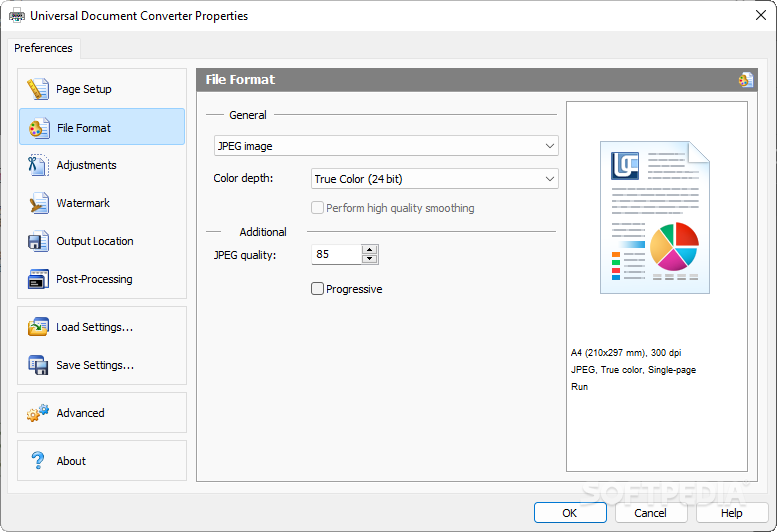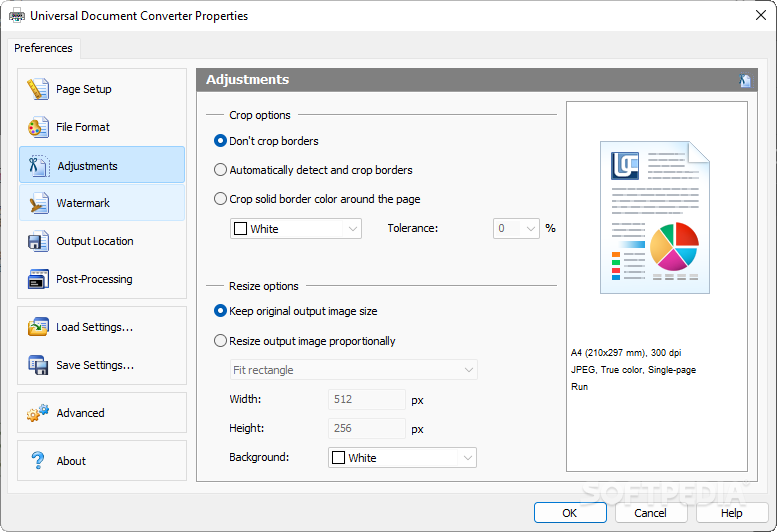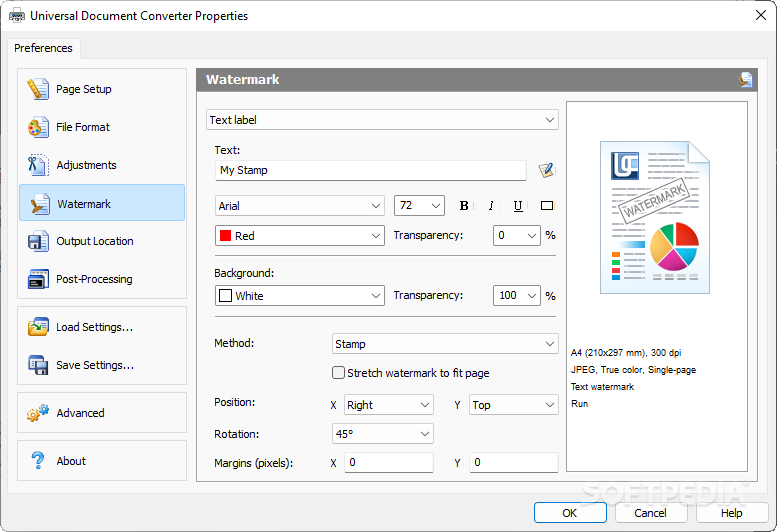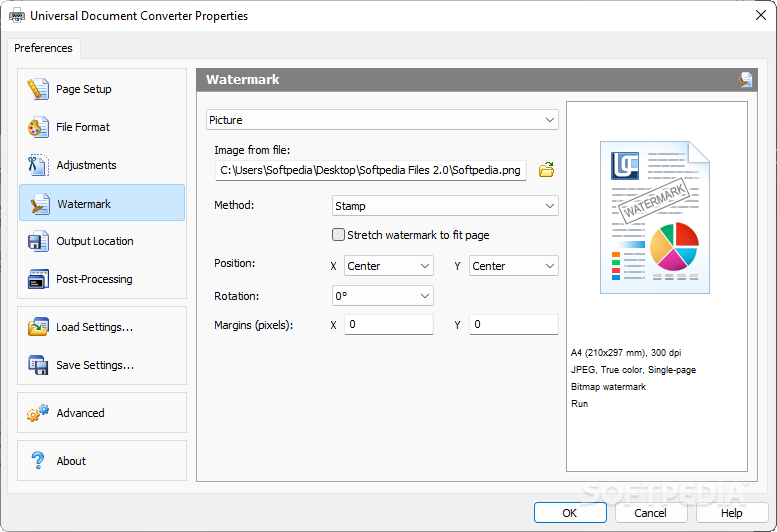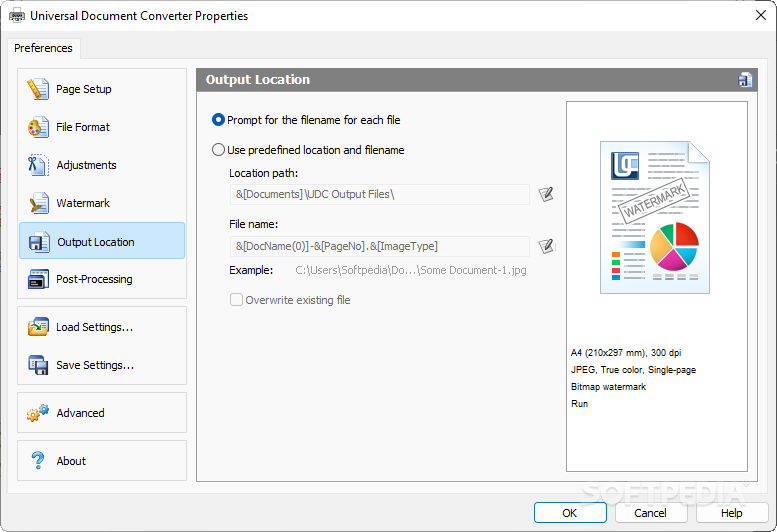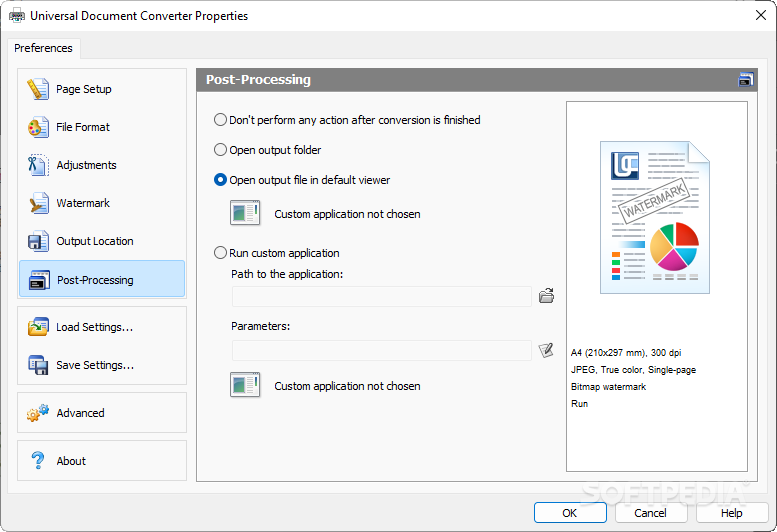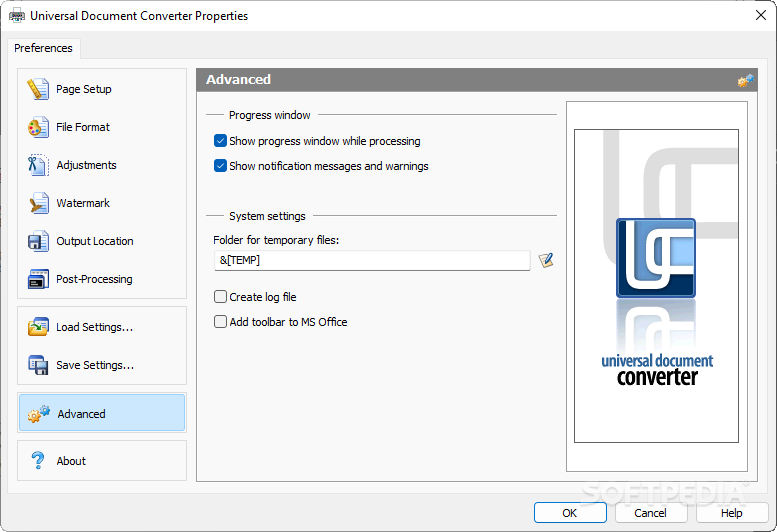Description
Universal Document Converter
Universal Document Converter is a really handy program that can turn any document into a different format using a virtual printer. This means you won’t need any extra converter if you're planning to print your documents later.
Easy Installation
Getting this tool up and running is super easy! It uses a simple wizard to install on your computer. But here’s the twist—there's no desktop shortcut created for it. So, how do you access UDC? You simply send a document to print and check out your system's Print properties!
Selecting the Printer
When you open the Print properties, look in the upper-left corner for a drop-down menu labeled "Printer." If you click on it, you'll see lots of options based on your setup. Just find Universal Document Converter in that list!
Adjusting Settings
After choosing UDC as your printer, hit the Properties button to dive into its settings. Here, you can pick paper sizes and adjust width and height as needed. The real fun begins in the File Format menu where you can select from various output formats like JPEG, BMP, GIF, PCX, PNG, TIFF, and PDF.
Customizing Your Output
You can also make several tweaks like cropping borders or adding watermarks. Once you've set everything just right according to your needs, you're all set to print!
A Must-Have Tool
Universal Document Converter is an intriguing piece of software that works well with all Windows versions. It's perfect for managing your printing tasks by converting documents into different image formats or PDFs without needing an extra converter app. If you've got a lot of printing jobs that require switching formats often, UDC could be just what you're looking for!
If you're ready to give it a try or want more details about Universal Document Converter, head over to Softpas!
User Reviews for Universal Document Converter 1
-
for Universal Document Converter
Universal Document Converter is a versatile tool for seamless document conversion. Its integration with the OS and image format options make it a valuable asset.