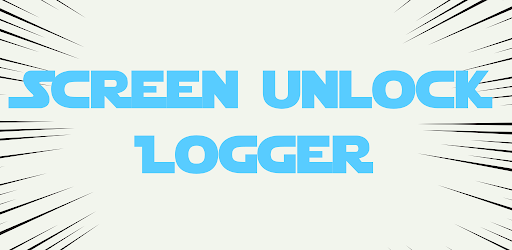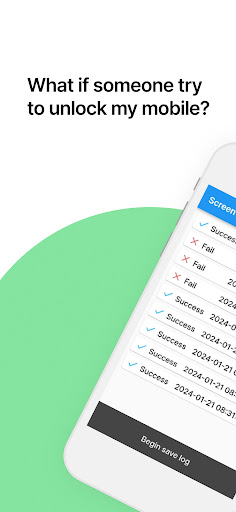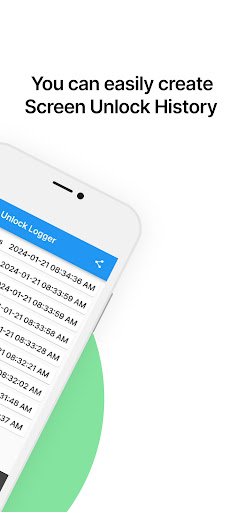Description
1. Click the ‘Begin save log’ button after starting this app
2. Success or failure logs are saved when the user attempts to unlock
3. If user turns on the app, user can look up the unlocking log
4. Click the ‘Stop save log’ button to end saving log
Additional notice
Device admin privileges are required to detect unlock attempts
User Reviews for Unlock Log 1
-
for Unlock Log
Unlock Log provides a simple way to track unlocking attempts. Easy to start and stop logging. Useful for monitoring device usage.