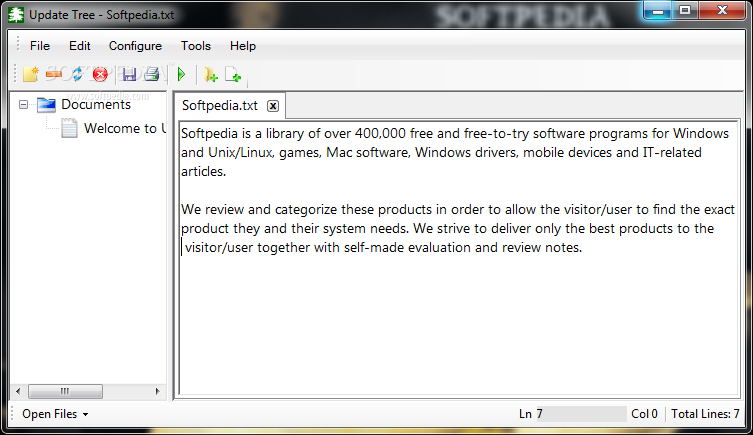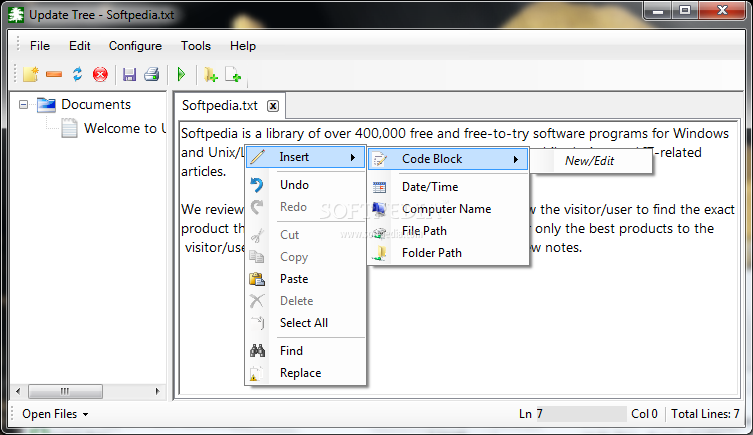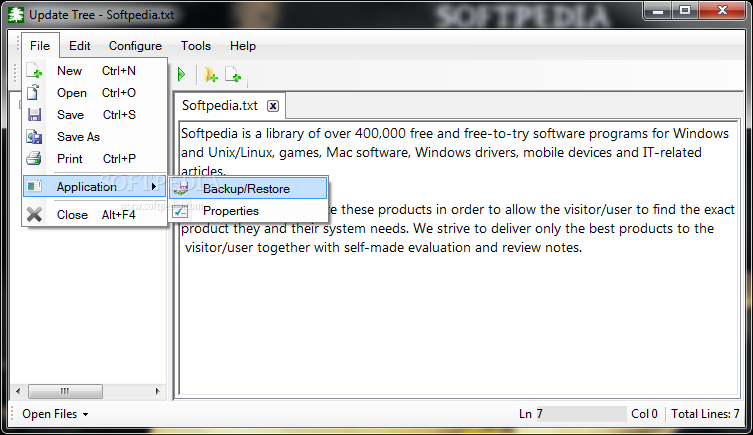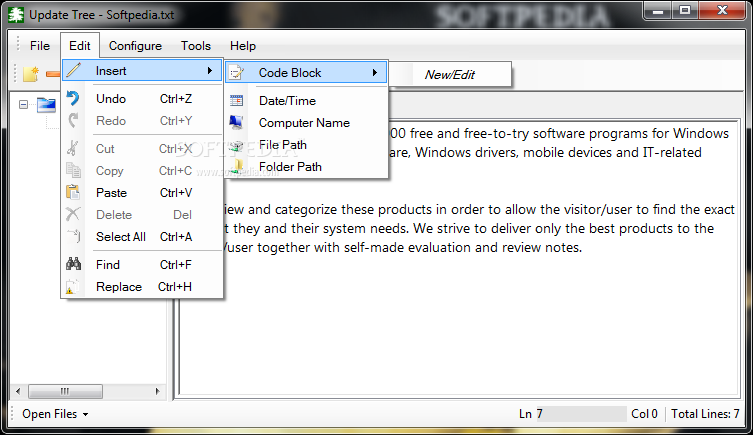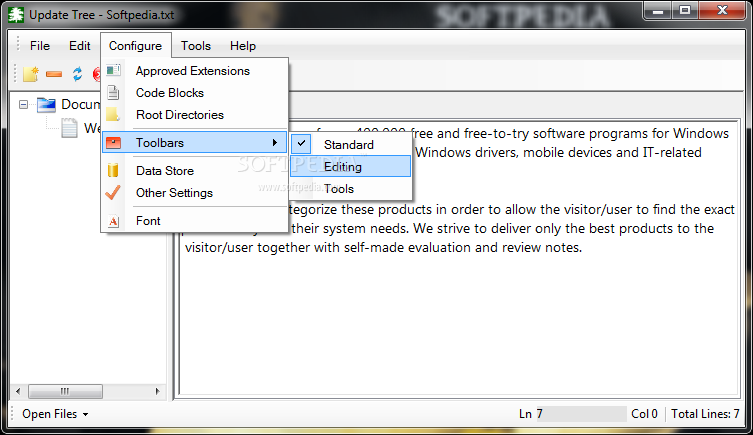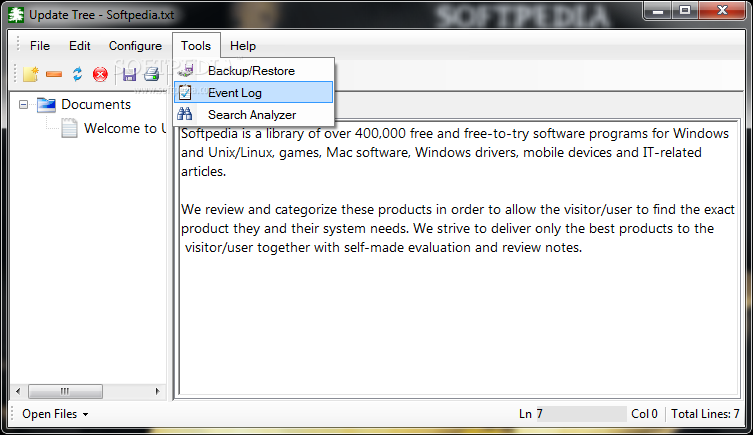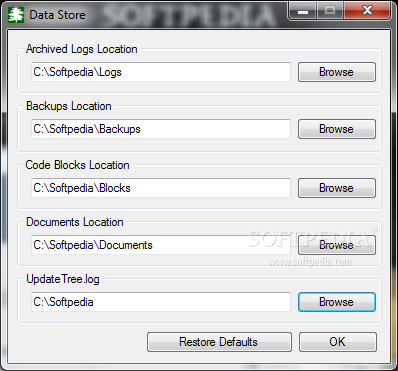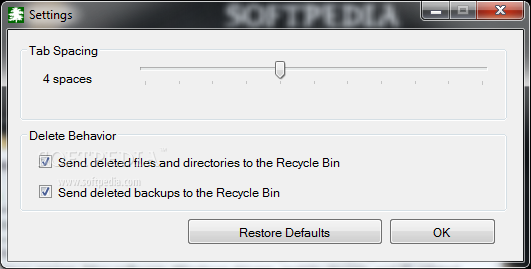Description
Update Tree
Update Tree is a fantastic text editor that comes packed with amazing features, especially when it comes to finding and replacing text. If you’ve ever spent hours searching for the right phrase in a document, you’ll love how this app makes it super easy!
Key Features of Update Tree
This app doesn’t just stop at basic editing. It has some pretty cool tools like backup and restore options. So if you accidentally mess up something, no worries! You can easily get your previous version back.
Store Your Code Blocks
If you work with code, you’ll appreciate the ability to store code blocks right within the app. This means you can keep all your important snippets handy without having to dig through files or bookmarks.
Drag and Drop Made Easy
The drag and drop feature is another highlight. You can move things around quickly, which saves time when you're trying to organize your work. Plus, it has a tabbed interface that allows you to switch between different documents effortlessly.
Logging Features for Better Tracking
What’s even cooler is its logging features. These let you track changes and see what’s been edited over time, which is super helpful for keeping everything organized.
Download Update Tree Today!
If all this sounds great to you, why not check it out? Download Update Tree and start enjoying these awesome features today! Whether you're a student or a professional coder, this tool will make your life so much easier.
User Reviews for Update Tree 1
-
for Update Tree
Update Tree is a versatile text editor with powerful find and replace tools, backup and restore functions, drag and drop features, and more.