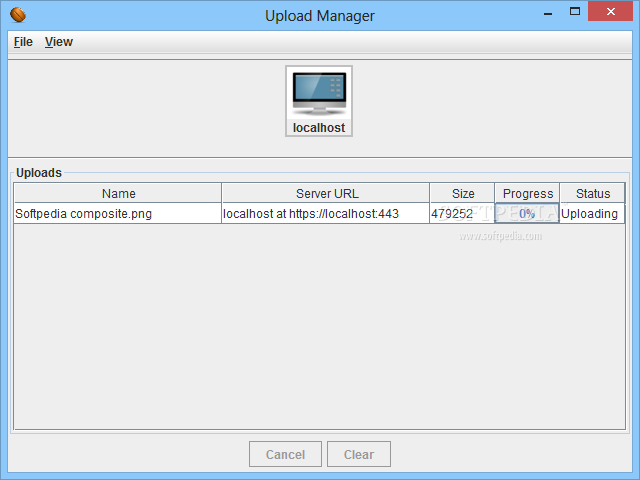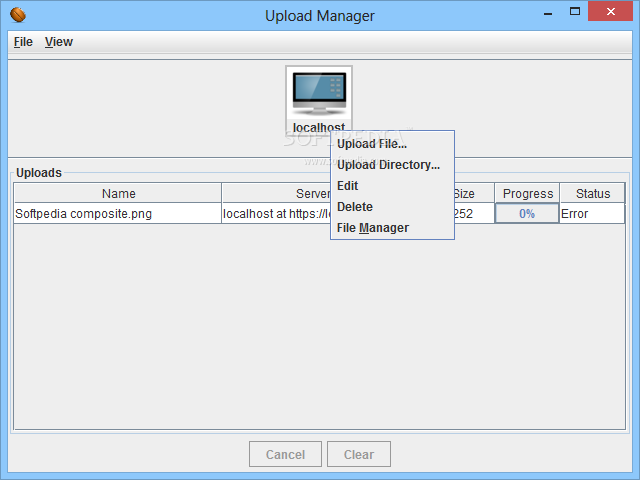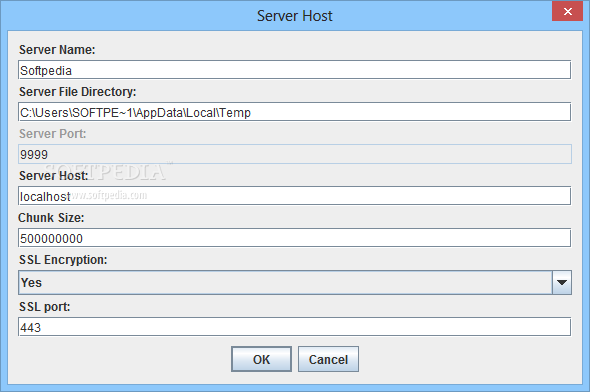Description
Upload Manager
Upload Manager is a handy and reliable Java-based application that facilitates the upload of big files to a server, overcoming the 2 GB transfer limit set by most browsers. It uses a clever algorithm that splits large files into chunks, which are verified via MD5 hash checks and uploaded at good speed. Additionally, it benefits from a web file manager that allows you to control the data stored on your server.
Key Features:
- Java-based application
- File splitting algorithm
- MD5 hash verification
- Web file manager
Technical Specifications:
- Java dependency
- Server setup required
- SSL encryption setup
- Chunk size configuration
In terms of appearance, Upload Manager may lack stylish graphics but delivers efficient performance. Users can create a new server host through the File menu, configuring parameters such as server name, file directory, port, host, and chunk size. SSL encryption can be enabled for added security.
Benefits:
- Unlimited size uploads
- User-friendly interface
- Progress tracking for uploads
- Built-in file manager
Upload Manager simplifies the process of uploading files and directories, automatically creating connections for seamless transfers. The built-in file manager offers a web-based approach to managing server contents, including the ability to delete data.
In conclusion, Upload Manager is a reliable file uploader that doesn't impose limits on upload sizes. While it may lack impressive graphics, its functionality and performance make it a valuable tool for file transfer tasks.
User Reviews for Upload Manager 1
-
for Upload Manager
Upload Manager efficiently handles large file uploads with its chunk-splitting algorithm and MD5 hash checks. A reliable tool for managing server uploads.