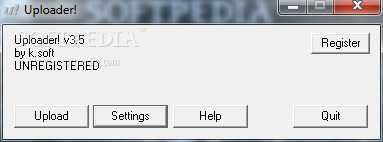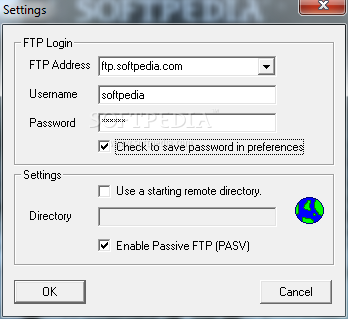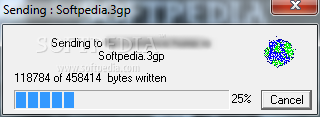Description
Introducing Uploader! - Upload files to your personal websites with ease
Uploader! is a straightforward software program designed to simplify the process of uploading files to your personal websites via FTP. Whether you are a novice or experienced user, Uploader! offers a user-friendly interface and basic features to meet your file uploading needs.
Key Features:
- Simple and intuitive interface
- Fast file uploading via FTP
- Configurable FTP server settings
- Support for passive FTP (PASV) mode
- Progress bar for tracking file uploads
- Low CPU and RAM usage
Technical Specifications:
- File: UpSetup.exe
- Publisher: ksoft
- Price: FREE
- Compatibility: Windows
Efficient File Uploading
Uploader! streamlines the file uploading process by providing a quick and reliable method for transferring files to your websites. With a minimalistic interface and essential FTP settings, uploading files has never been easier.
Stability and Performance
During our tests, Uploader! demonstrated exceptional stability by completing file transfers without freezing or crashing. It utilizes system resources efficiently, ensuring a smooth uploading experience without slowing down your computer.
Although Uploader! offers only basic FTP uploading options and has not received recent updates, it remains a viable choice for users seeking a simple and effective file uploading solution.
Download Uploader! for FREE
User Reviews for Uploader! 1
-
for Uploader!
Uploader! is a straightforward tool for FTP uploads. Its simplicity makes it suitable for all users, even beginners. Stable performance and light on resources.