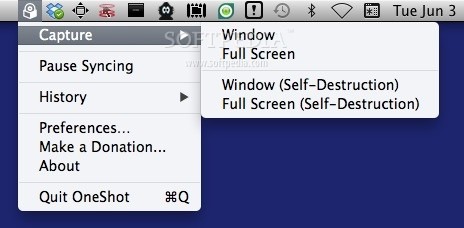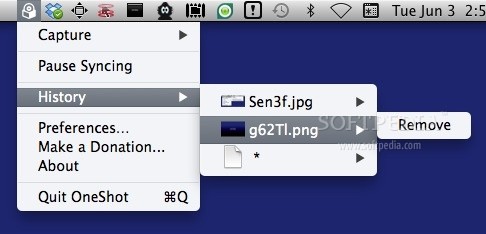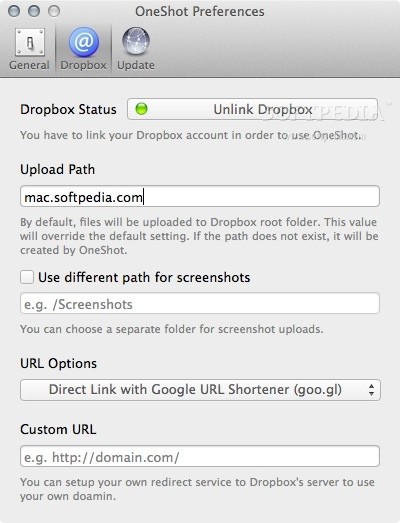Description
Uplr (Formerly OneShot)
Uplr, formerly known as OneShot, is a nifty little app for your Mac that makes sharing files super easy. If you're familiar with Dropbox, you know it's a great way to share documents and images. With Uplr, it takes that convenience to another level! You can automatically upload your screenshots to Dropbox and get a short URL link straight to your clipboard. It doesn't even matter if the files are in the Public folder or not!
Easy File Uploads with Uplr
So how does it work? Well, once you launch Uplr, it pops a small icon in your status bar. This gives you quick access to all its features like capturing screenshots, checking your upload history, or even pausing syncing if you need a break! You can also dive into the Preferences window right from there.
Linking Your Dropbox Account
To get started with Uplr, you'll first need to connect it to your Dropbox account. Just head over to the Dropbox tab in Preferences and hit that button! Your default browser will open up an authorization page where you can confirm the connection. Easy peasy!
Customize Your Upload Paths
By default, Uplr sends everything straight to your main Dropbox folder. But hey, if you want more control over where things go, no problem! You can change the default upload location or set up a specific path just for screenshots.
Fast Links at Your Fingertips
Once you've uploaded your files, Uplr quickly generates direct links for them and saves those URLs right on your clipboard. It uses Google URL Shortener by default but lets you choose custom links or standard Dropbox URLs if that's more your style.
If you're looking for an efficient way to share files via Dropbox without all the hassle of manual uploads and link copying, Uplr is definitely worth checking out!
User Reviews for Uplr (formerly OneShot) FOR MAC 1
-
for Uplr (formerly OneShot) FOR MAC
Uplr streamlines Dropbox file sharing for Mac users. Automatically upload screenshots, customize upload paths, and access handy status bar functions.