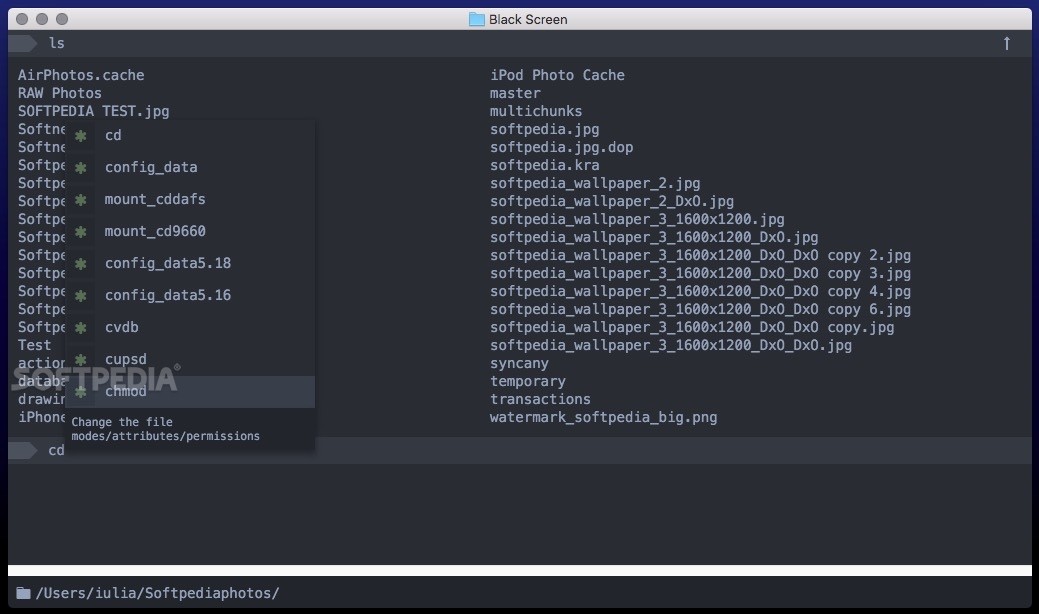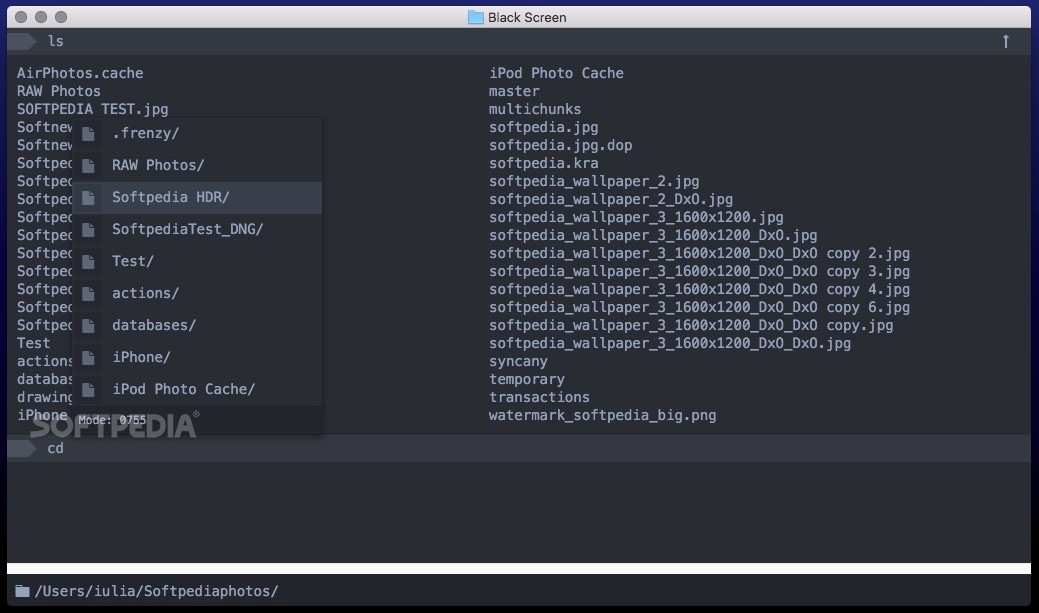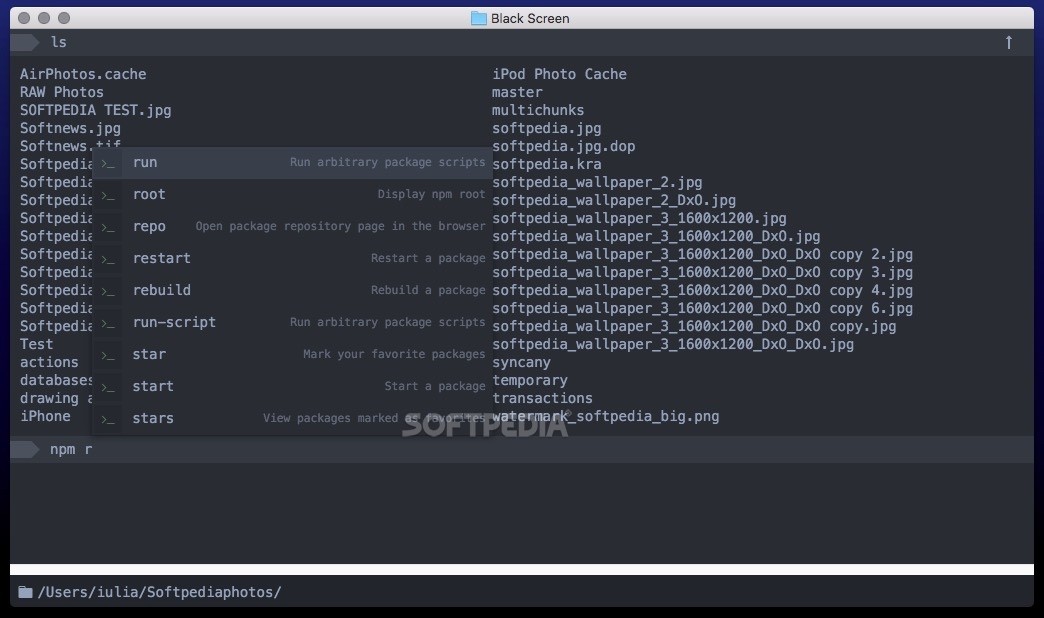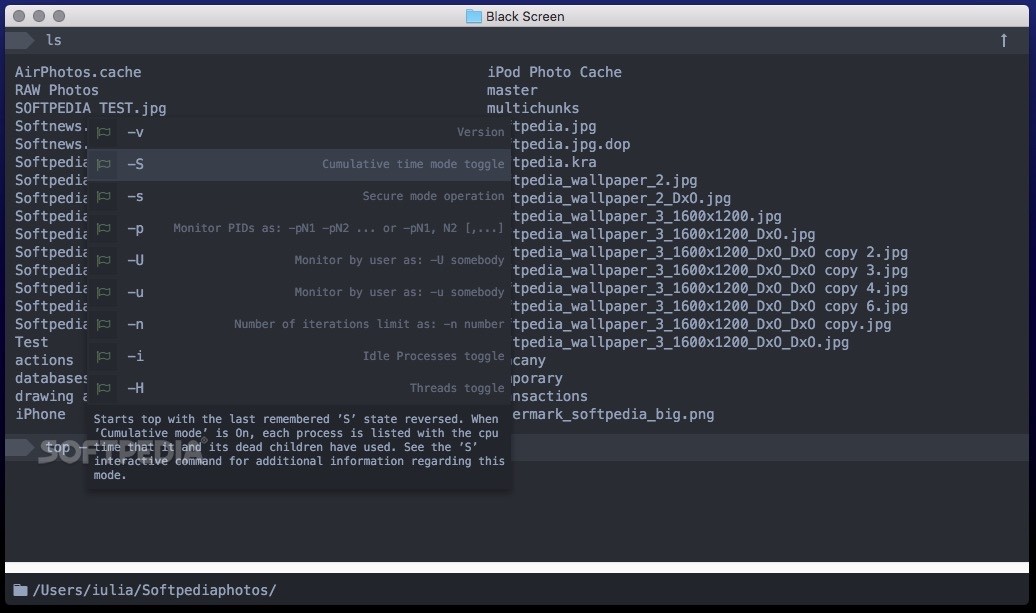Description
Upterm
Upterm is a super cool Terminal emulator made with Electron. It uses HTML and CSS to give you a sleek user interface that fits right in with macOS. You can use it as both a terminal emulator and a command line shell, making it pretty handy!
Easy-to-Use Interface
The Upterm interface is all in one window where you can type your commands effortlessly. It features a dark theme and full-screen support, so it's easy to focus while you're working away in the command line.
Real-Time Results
Just type your commands, and Upterm shows you the results instantly! By default, it connects to the macOS Terminal, so navigating through folders and running command line apps is a breeze.
Smart Suggestions
If you start typing commands in Upterm's main window, it'll automatically suggest options based on where you are and what commands are available. How cool is that?
User-Friendly Features
The best part? Upterm gives you info about what each function does. Plus, if you're feeling creative, you can make your own autocompletion suggestions as plugins!
Fresh Start Anytime
If you ever want to start fresh, just reload the emulator from the View menu or hit Command + R. Easy peasy!
Your Stylish Command Line Tool
In short, Upterm lets you work with the command line in a clean and stylish way using HTML and CSS standards. With auto-completion suggestions and full-screen mode for serious focus time, it's definitely worth checking out! For more details or to download Upterm, head over to Softpas!
User Reviews for Upterm (formerly Black Screen) FOR MAC 1
-
for Upterm (formerly Black Screen) FOR MAC
Upterm provides a sleek Terminal experience on macOS, with stylish design and auto-completion suggestions. Perfect for focused command line work.