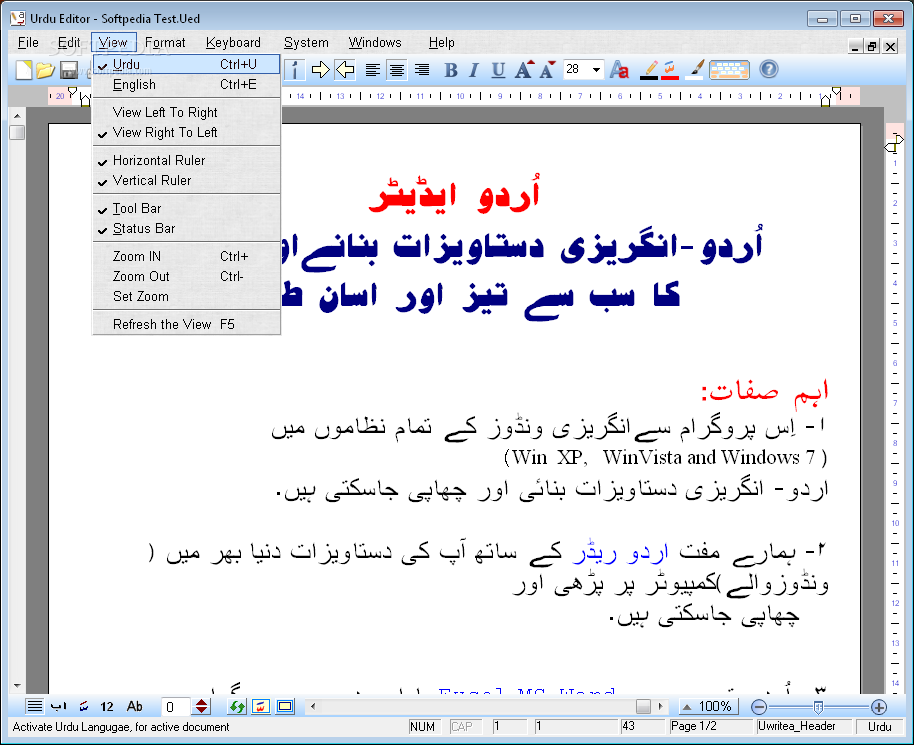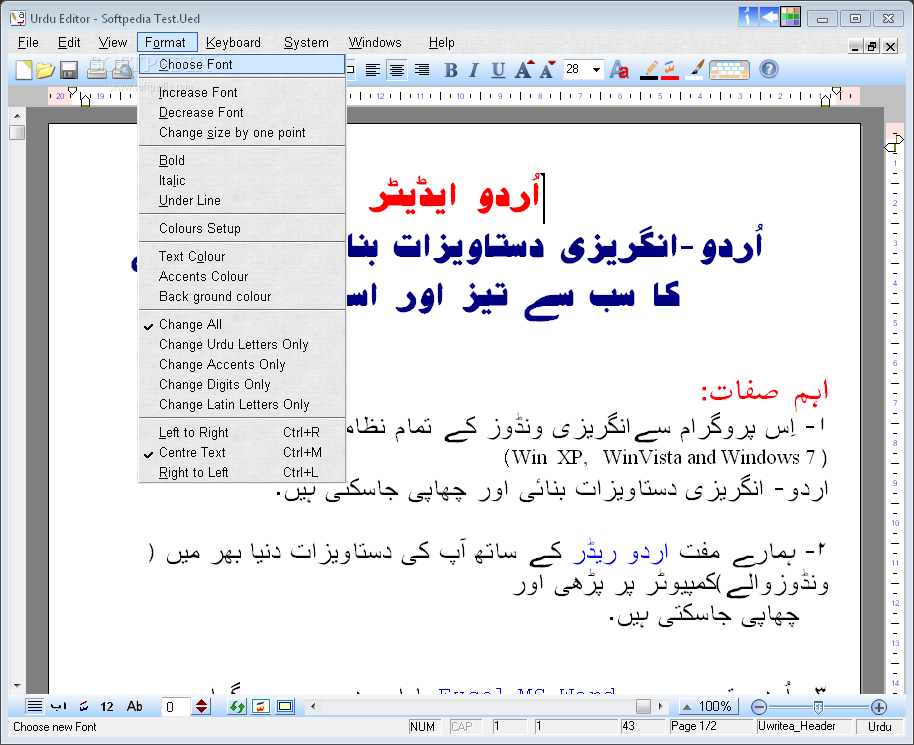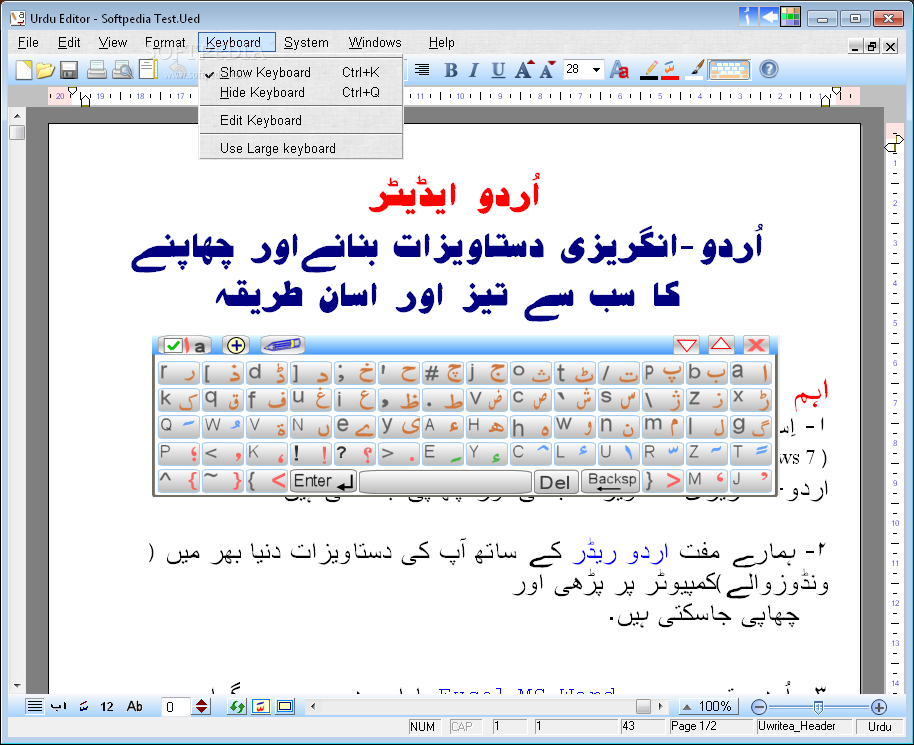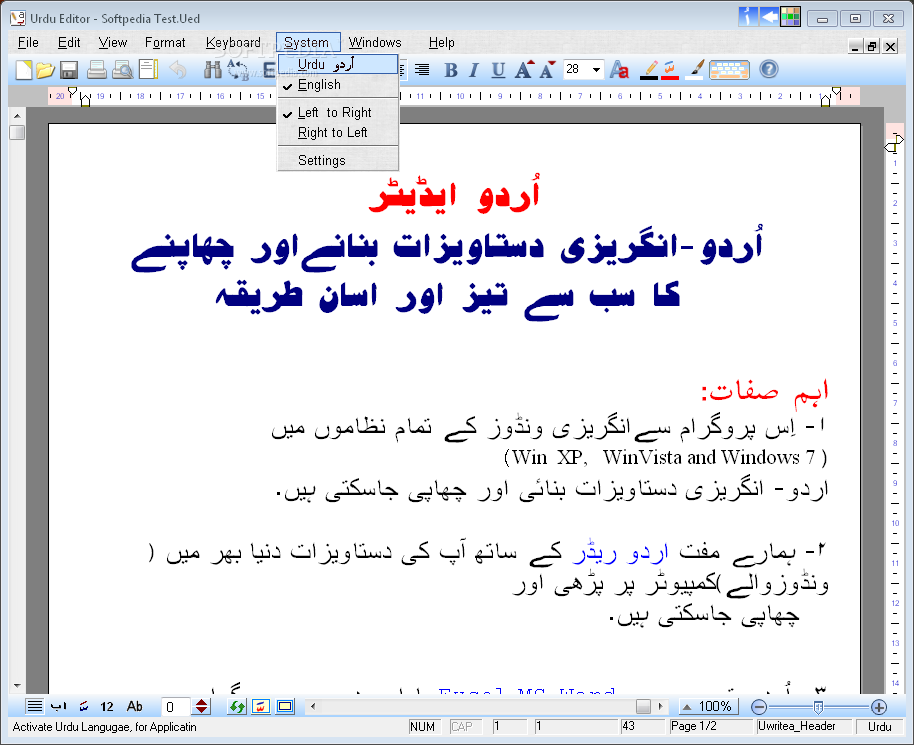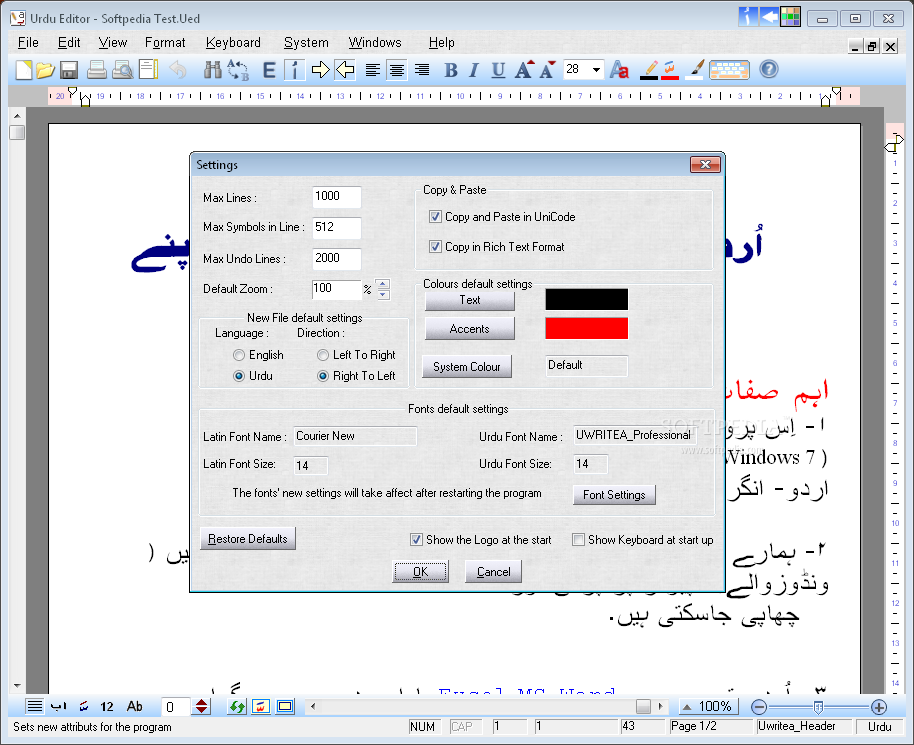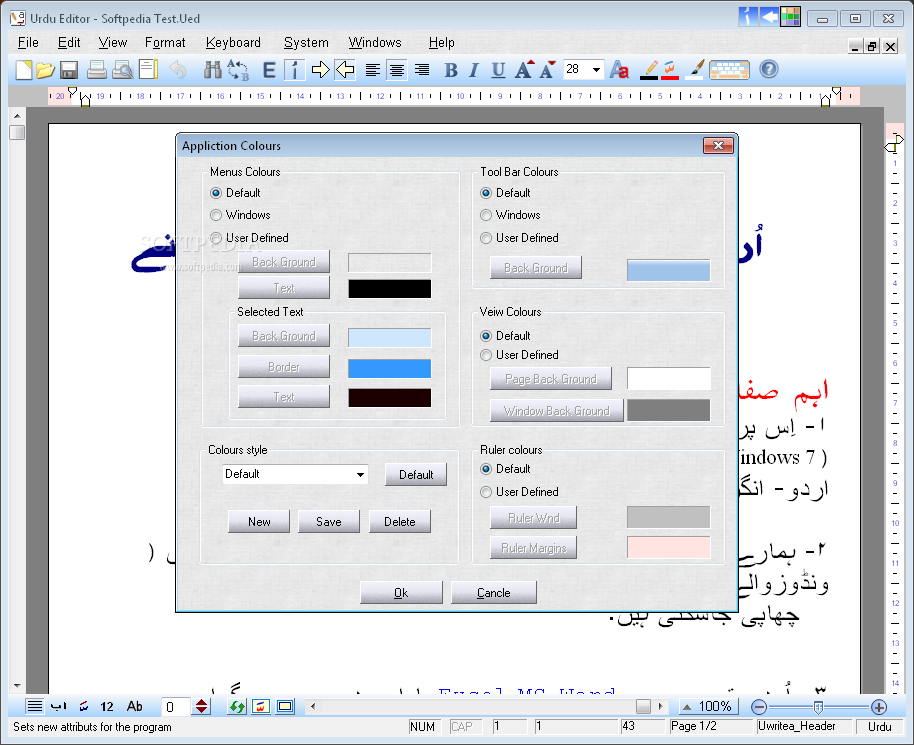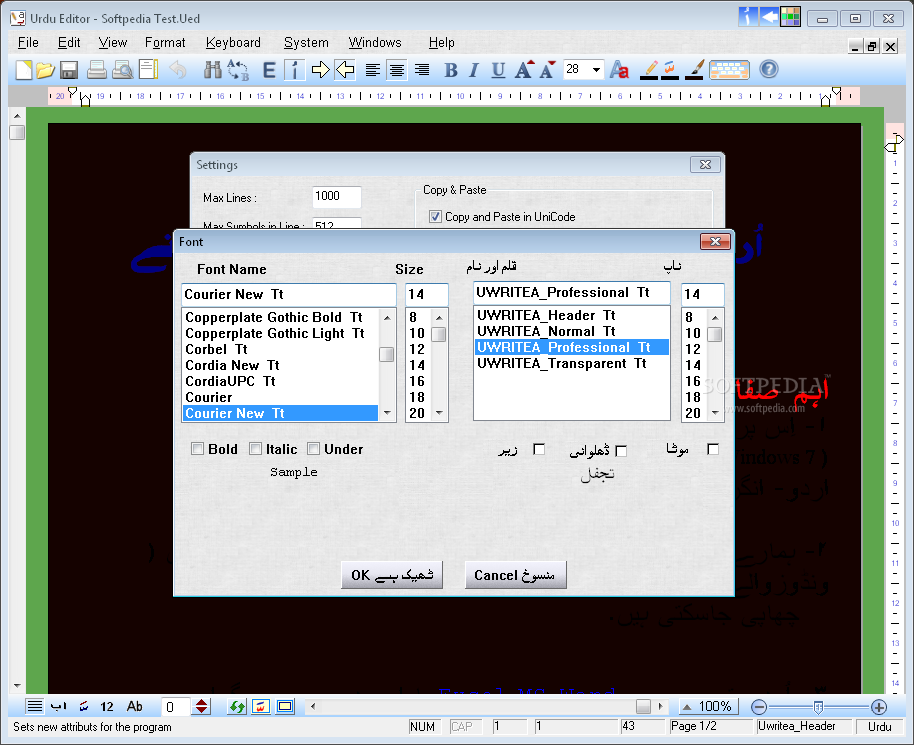Description
Urdu Editor
Urdu Editor is a handy little Windows text editor made just for folks who want to write in Urdu and English. It gives you a clean space to work in, making it super easy to craft your messages!
Bilingual Interface & Virtual Keyboard
This program comes with a bilingual interface, which means you can easily switch between languages. Plus, it has a virtual Urdu keyboard! This is great for anyone looking to learn Urdu without too much hassle.
Easy Customization
The layout of Urdu Editor is really simple and user-friendly. You can customize your text messages by changing the font style, size, color, and alignment. Want to make your message stand out? You got it!
Basic Editing Features
You can do all the basic editing tasks like cut, copy, paste, or delete. If you have plain text files lying around, you can import them easily. Need to add some images? Just insert pictures in formats like BMP, JPEG, GIF, TIF, or PNG and adjust their size and position.
Line Spacing & Zoom Options
The application lets you play around with line spacing too! You can zoom in or out as needed. And if you're feeling fancy, you can even customize the Urdu keyboard by swapping English keys for Urdu symbols.
Search & Replace Tools
If you're working on something big and need to find specific text or replace it quickly? No problem! The software allows you to search and replace easily.
Printing & Saving Options
You can print your finished messages or save them directly to a file. Copying them to the Clipboard is also quick and straightforward.
Performance Overview
While testing out Urdu Editor, we found that it works quickly without any errors. It’s lightweight too—so it won’t slow down your computer or mess with other programs.
Your Go-To Writing Tool
Overall, Urdu Editor offers an intuitive layout along with many features that help you write both Urdu and English messages efficiently!
User Reviews for Urdu Editor 1
-
for Urdu Editor
Urdu Editor offers a clean interface and virtual keyboard for easy Urdu and English text writing. Great for language learners.