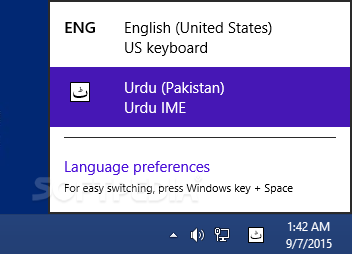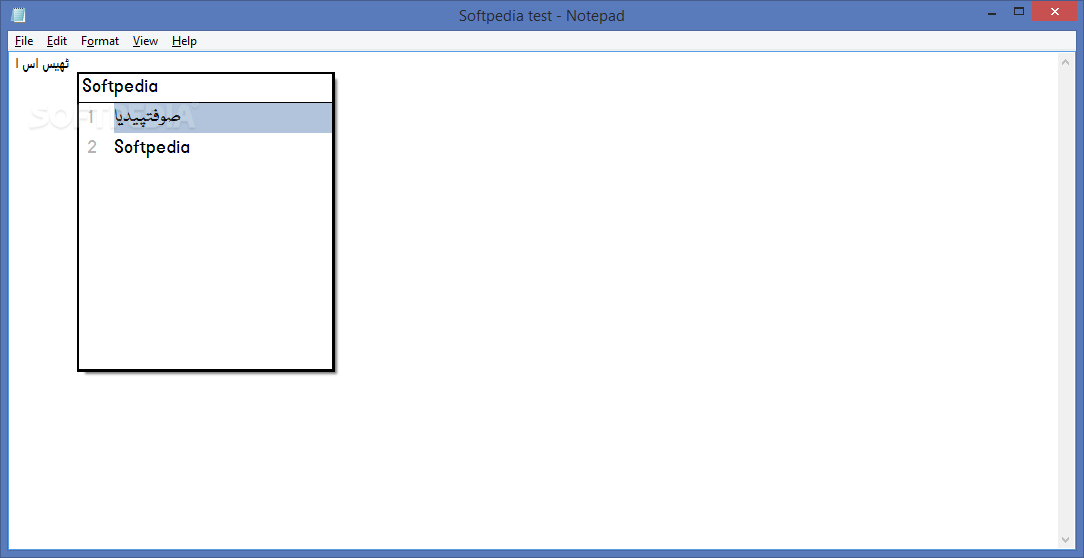Description
Urdu Input Method Editor
Urdu Input Method Editor is a cool tool that helps people communicate better online, especially if they want to type in Urdu. It’s amazing how the Internet connects folks from different backgrounds and languages, right? But, since English is the main language everyone uses online, many other languages have changed over time. This has made it tricky for some people to keep their language skills sharp.
What Does It Do?
This is where tools like the Urdu Input Method Editor come in handy! This program lets users quickly change their Roman Urdu messages into Perso-Arabic scripts. So, if you’re chatting or writing something and want to use Urdu, this tool makes it super easy.
How to Use It
The software works well with your computer’s operating system and can be easily activated from the language bar. Once you start it up, just type a Roman Urdu word, and voilà! A drop-down menu will pop up showing all the best options in Perso-Arabic script for you to pick from.
No Auto-Complete Hassle
The neat thing about this tool is that it doesn’t try to auto-complete your words. Instead, you get to choose what fits best. You can even navigate through the suggestions using your keyboard’s 'up' and 'down' keys or your mouse. It’s designed to be user-friendly!
Dictionaries at Your Fingertips
This input method editor comes loaded with lots of built-in word dictionaries, which does make it a bit larger to download but totally worth it! While it's mainly focused on Urdu, you can also get some results when typing Arabic or Persian words.
Additional Features
The tool can handle Izafat words and supports prefixes like “Al-” as well as Arabic “Bi” and “Fi.” If you ever run into any problems while using it, don’t worry! There’s an online help file available for any questions that might pop up.
If you're ready to give this fantastic utility a shot, check out this link for download!
User Reviews for Urdu Input Method Editor 1
-
for Urdu Input Method Editor
Urdu Input Method Editor simplifies Urdu typing through efficient transliteration feature. Seamless integration with host OS enhances user experience.