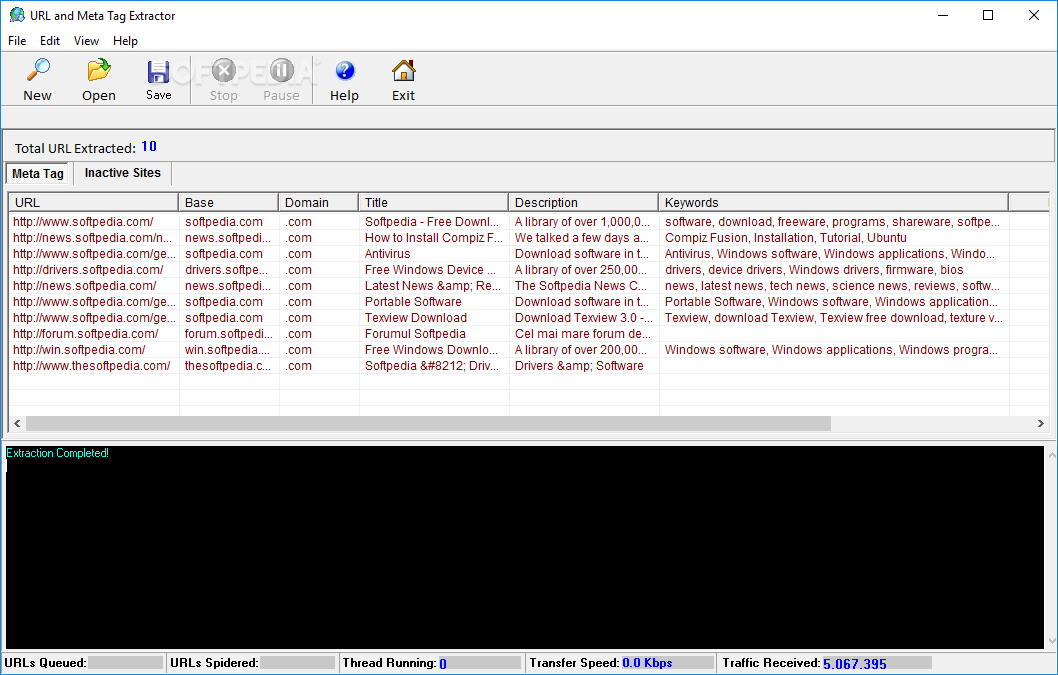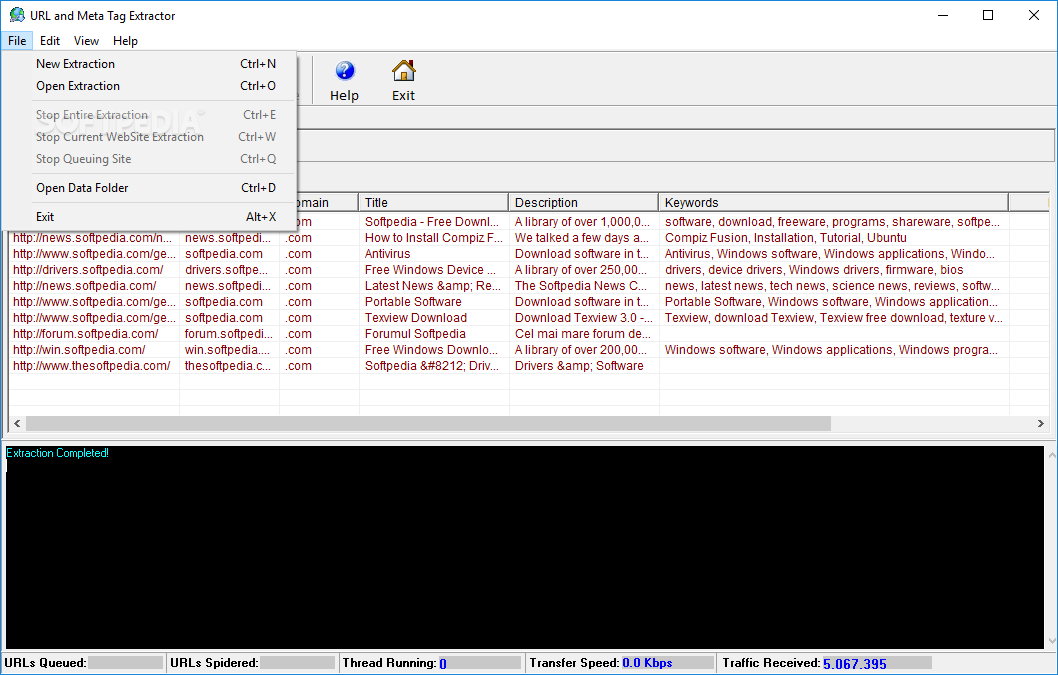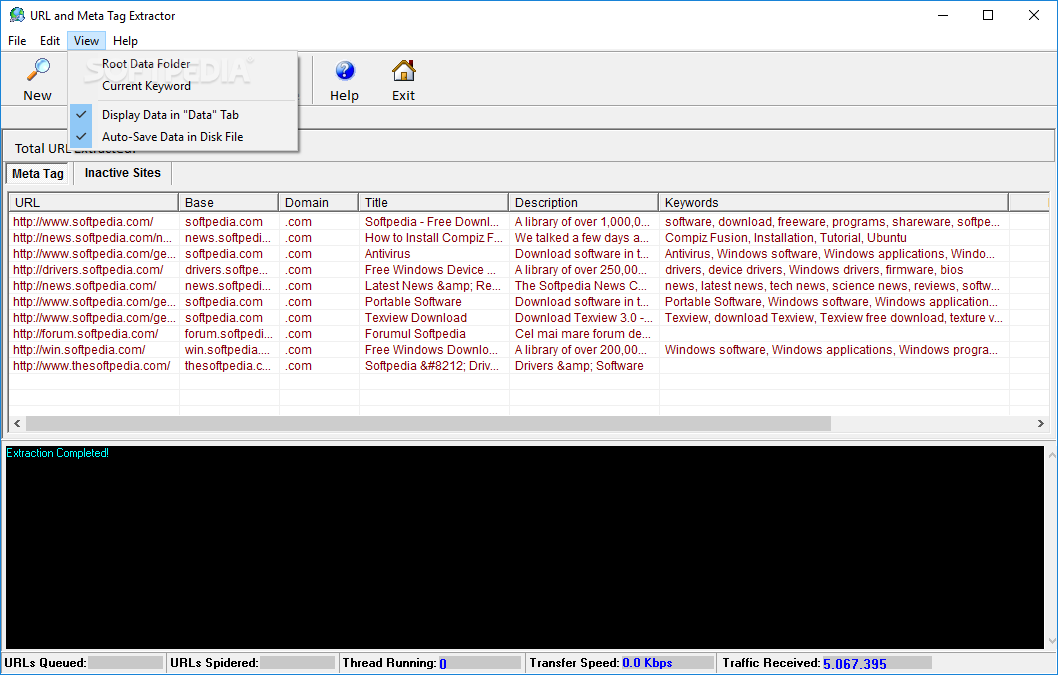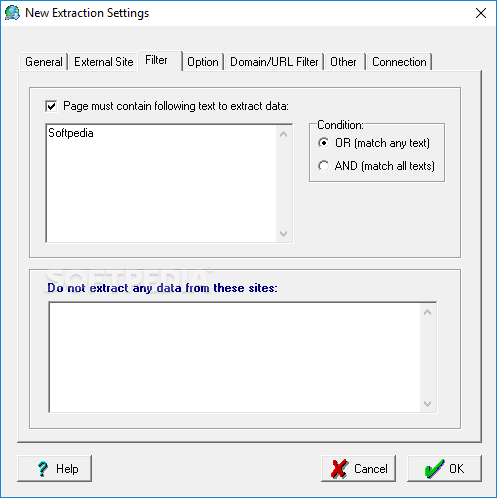Description
URL and Meta Tag Extractor
Are you looking to optimize your website for search engines and increase your online visibility? Look no further than the URL and Meta Tag Extractor! This powerful tool helps users analyze their website's optimization for the top 100 search engines, giving them insights into how well their website tags are performing.
Main Features:
- Easy setup and user-friendly interface
- Customizable filters, keywords, and settings
- Quick extraction results display
- Option to edit and delete specific results
- Advanced features for tech-savvy users
- Robust help file for guidance
Simple Extraction Process
The URL and Meta Tag Extractor streamlines the extraction process, making it easy for users to set up a new extraction. The intuitive user interface guides users through different tabs, presenting various extraction options such as search engine results, URL files, websites, directories, and groups.
Users can customize their extraction searches to focus on specific areas or conduct broad searches to cover a wide range of results. The application offers a range of customizable features to meet the needs of different users.
Advanced Functionality
For users with technical expertise, the URL and Meta Tag Extractor provides advanced features to push the limits of the application. Whether you're a beginner or an expert, the tool offers a customizable extraction service that caters to different user requirements.
With a clear and direct approach to data extraction, this tool is a must-have for website owners looking to enhance their online presence and attract more traffic.
User Reviews for URL and Meta Tag Extractor 1
-
for URL and Meta Tag Extractor
URL and Meta Tag Extractor offers clear functionality for website optimization. Easy setup for users of all levels with customizable features.