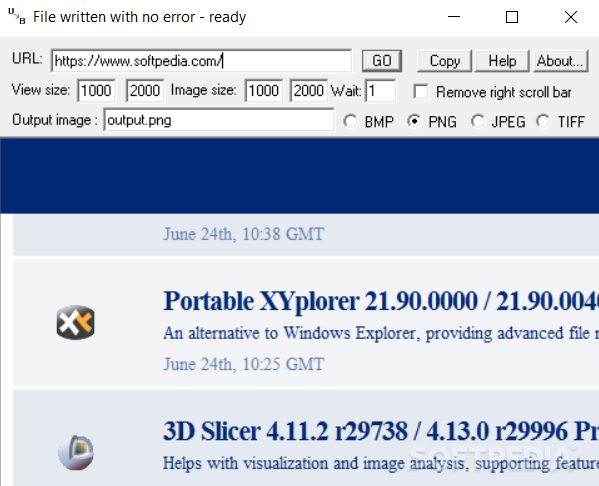Description
URL2BMP - Save Pictures of Websites Easily
Softpas.com is thrilled to introduce URL2BMP, a convenient application developed by Pixel Technology. With URL2BMP, you can quickly capture images of web pages without the need for complex installations. Here's why URL2BMP is the perfect tool for your needs:
Key Features:
- Simple and user-friendly interface
- No installation required - run the app directly after download
- Portable - store on a USB drive for use on multiple computers
- Preview section for easy monitoring
- Customizable output formats - BMP, PNG, JPEG, and TIFF
- Flexible options for view size and output dimensions
- Ability to remove scroll bars from the view section
- Fast image generation process
Technical Specifications:
- Price: FREE
- Publisher: Pixel Technology
- Output Formats: BMP, PNG, JPEG, TIFF
- Compatibility: Requires an internet connection
How It Works:
Using URL2BMP is straightforward. Simply enter the URL of the webpage you want to capture, customize your output settings, and let the app do the rest. Your images will be saved directly to the program's directory for easy access.
Pros and Cons:
URL2BMP offers a range of features to help you capture images of websites efficiently. However, some users may encounter script issues during the preview process, impacting the final output.
Download URL2BMP Today:
Don't miss out on the opportunity to simplify your image capturing process. Download URL2BMP for FREE from Softpas.com and start saving pictures of websites with ease.
User Reviews for URL2BMP 1
-
for URL2BMP
URL2BMP is a handy tool for saving website images. It's easy to use, portable, and offers various output formats.