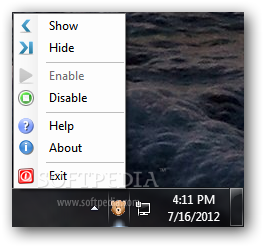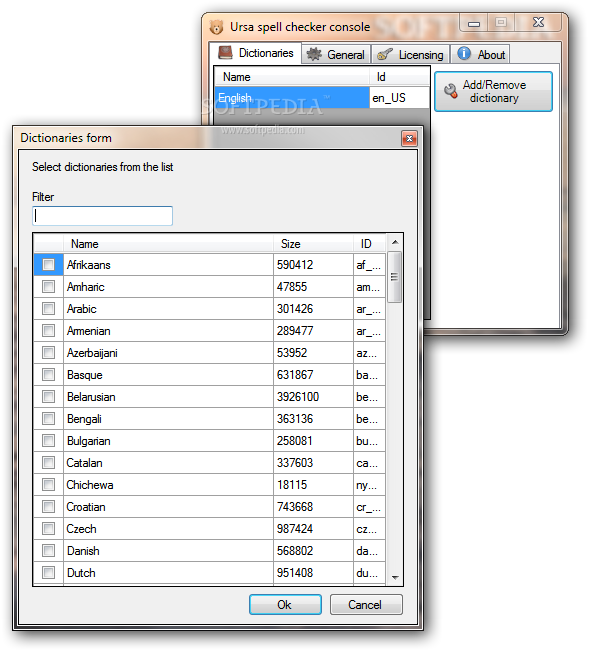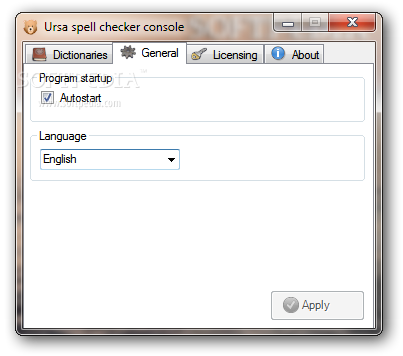Description
Ursa Spell Checker for Skype
Are you tired of embarrassing typos in your Skype chats? Say no more, because Ursa Spell Checker for Skype is here to save the day! This innovative application integrates seamlessly with the popular Skype IM, providing you with a reliable text spell check function.
Features:
- Real-time spell check as you type
- Underlines spelling mistakes for easy identification
- Provides suggestions for correcting misspelled words
- Supports a wide range of languages for multilingual chatting
- Runs in the background without disrupting your Skype experience
- Option to disable the spell checker if desired
- Set to automatically start with your Windows operating system
How It Works:
Once you install Ursa Spell Checker for Skype, the application starts monitoring your spelling in real-time. Any errors will be highlighted, allowing you to quickly correct them before sending your message. With a simple right-click, you can choose from a list of suggestions to fix the mistake effortlessly.
Language Support:
This spell checker is not limited to English. It offers robust language support, making it a valuable tool for users who communicate in multiple languages. Switching between languages within the Skype interface is convenient and user-friendly.
Whether you're chatting with international friends, business clients, or simply want to ensure your messages are error-free, Ursa Spell Checker for Skype is a must-have tool. Don't let typos get in the way of effective communication!
User Reviews for Ursa Spell Checker for Skype 1
-
for Ursa Spell Checker for Skype
Ursa Spell Checker for Skype is a must-have tool for flawless communication. Its seamless integration with Skype and multilingual support make it invaluable.