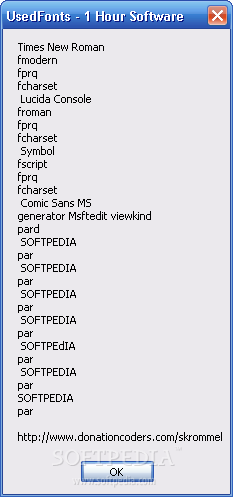Description
UsedFonts
UsedFonts is a handy tool that helps you find out which fonts are being used in a Microsoft Word document (.doc). If you’ve ever opened a document and wondered what font your coworker used, this software has got your back!
Easy to Use
With UsedFonts, getting started is super simple. Just run the program to open a file selection dialog, or if you're in a hurry, you can drag and drop your .doc file right onto the app. It’s that easy!
Key Features of UsedFonts
Here are some key features of UsedFonts:
- You can quickly see all the fonts used in any selected Word document.
- No need to mess around with complicated settings; it’s user-friendly.
- This tool saves you time by making it easy to identify fonts.
- If you like designing documents or need to match styles, this is perfect for you!
Why You Should Try UsedFonts
If you're into graphic design or just want your documents to look great, download UsedFonts. It’s an essential tool for anyone who works with text formatting. Plus, knowing what fonts are in use can help keep your documents looking professional and sharp!
Your Font Finder Awaits!
So next time you're working on a Word doc and can't figure out what font was used, remember that UsedFonts is here for you. It's quick, easy, and will help save you from font confusion. Don't miss out on this useful software—give it a try today!
User Reviews for UsedFonts 1
-
for UsedFonts
UsedFonts is a handy tool for quickly identifying fonts in Word documents. Easy to use with drag-and-drop feature.