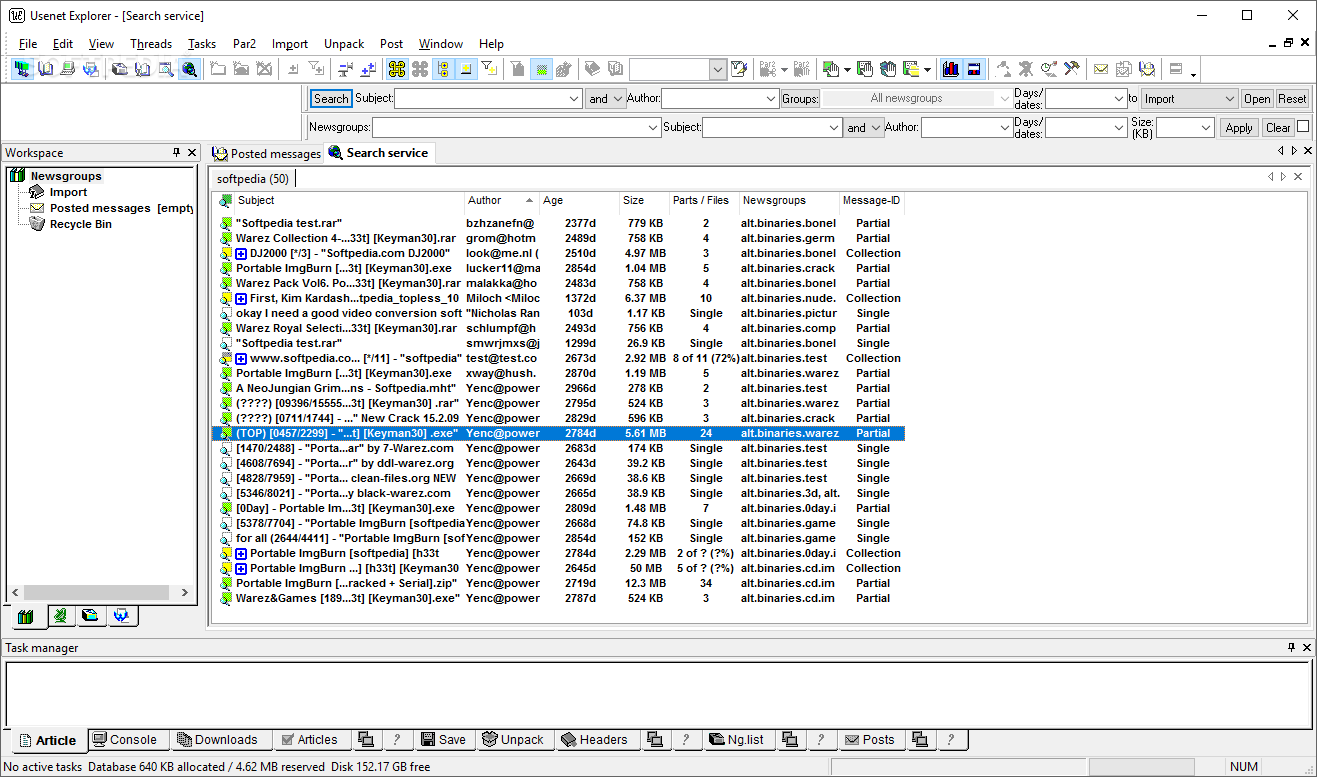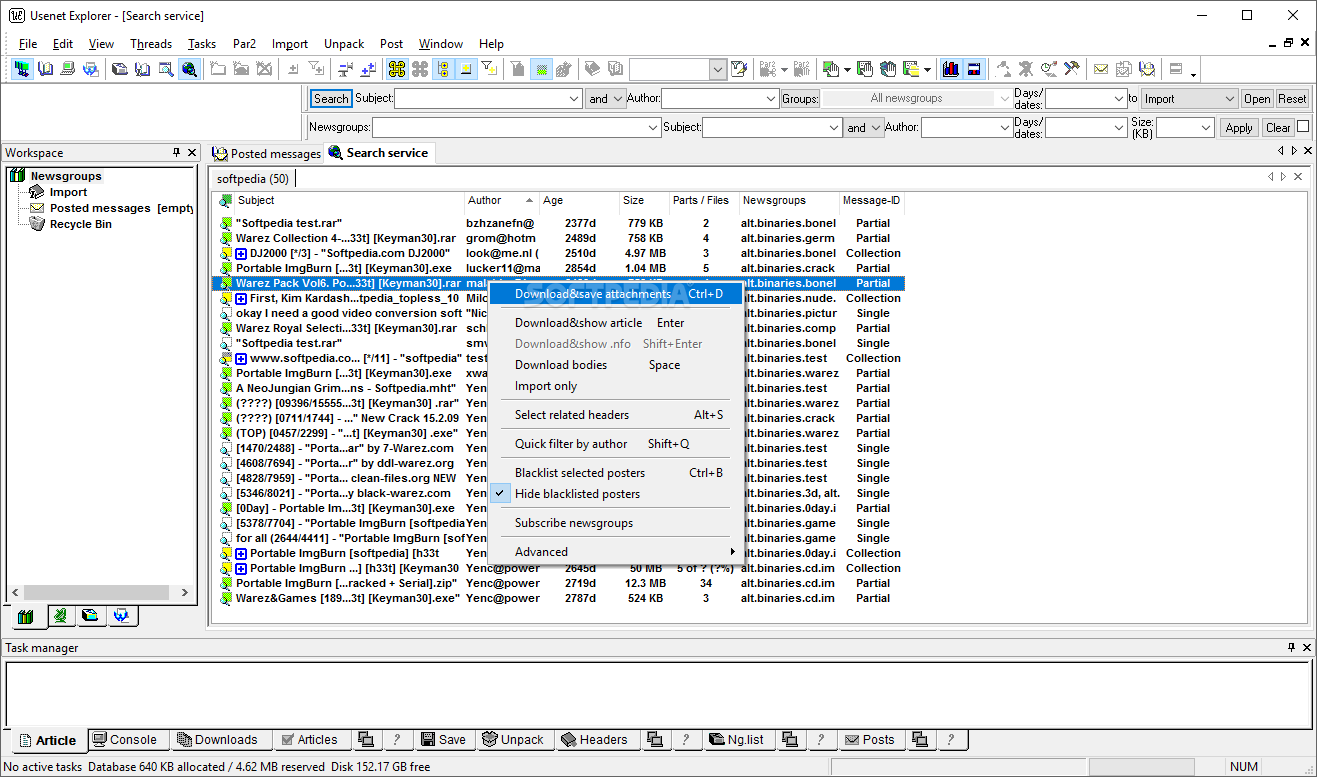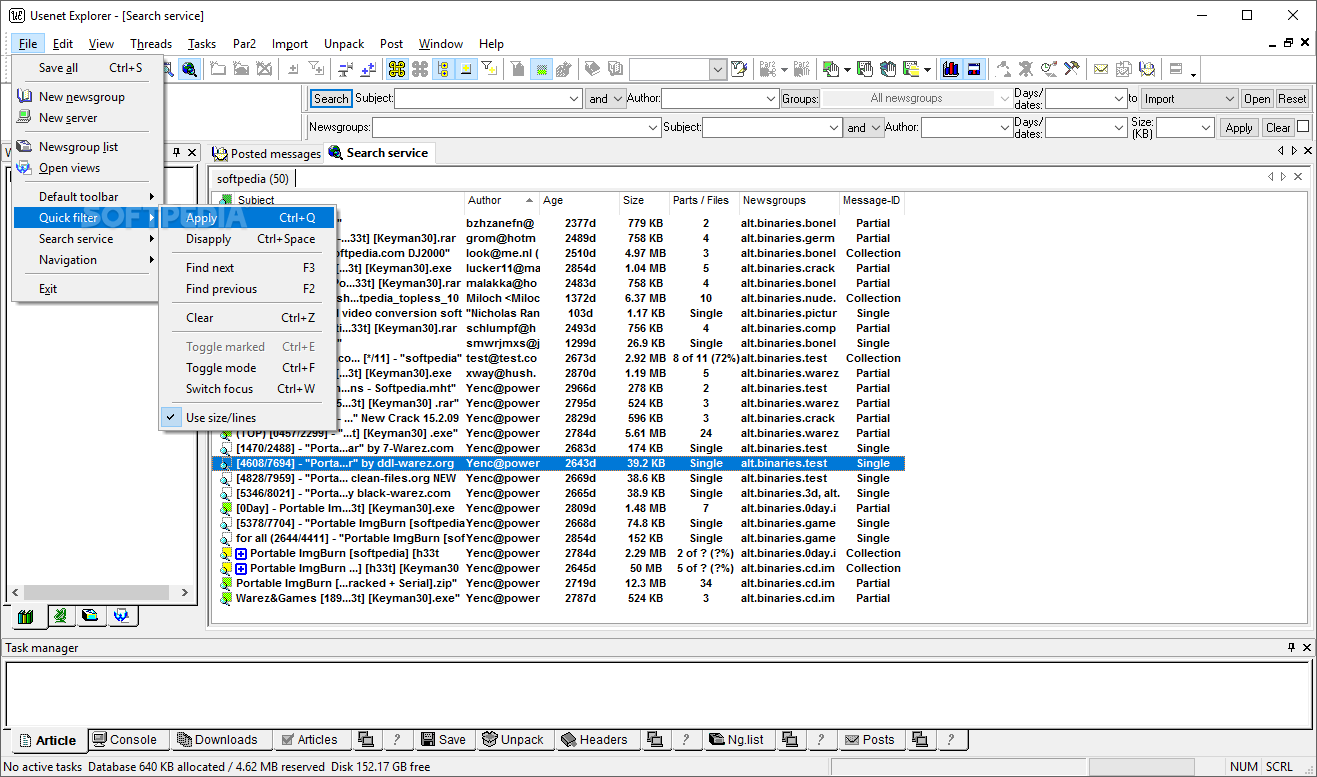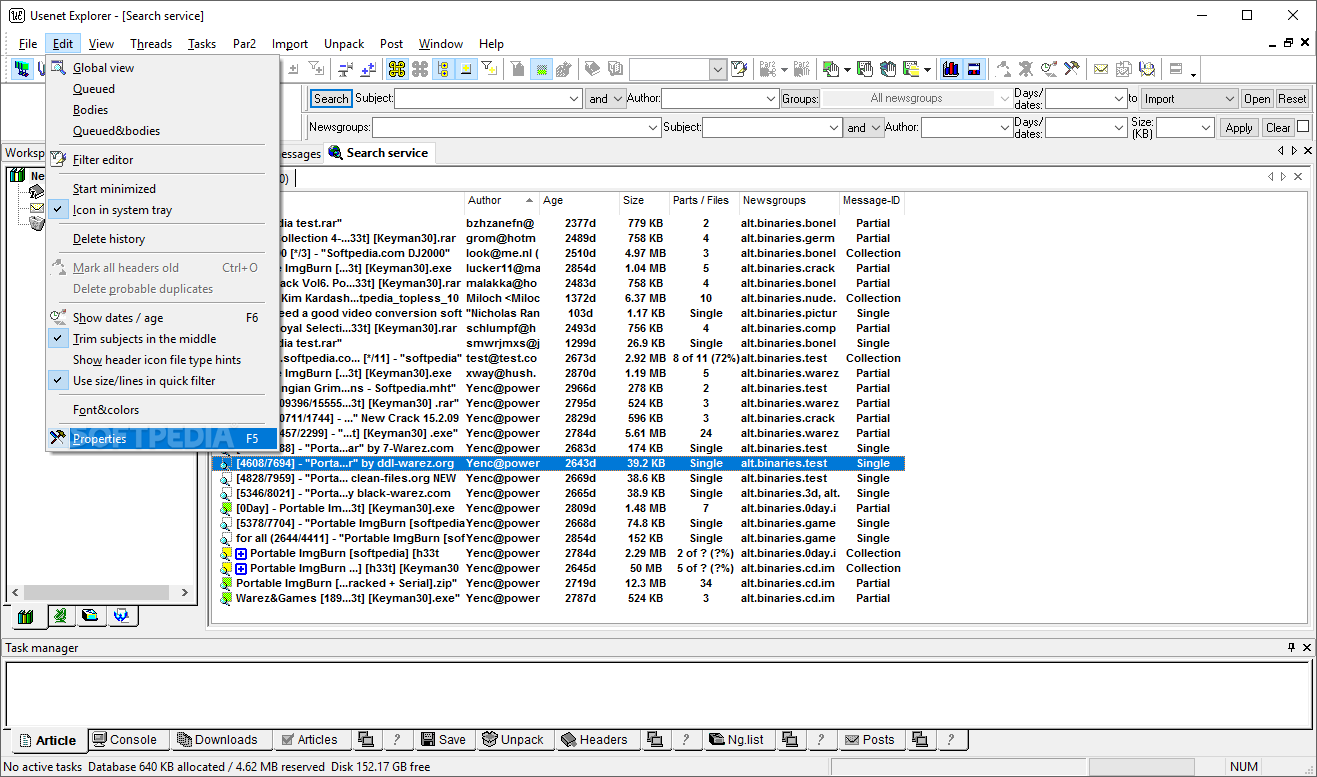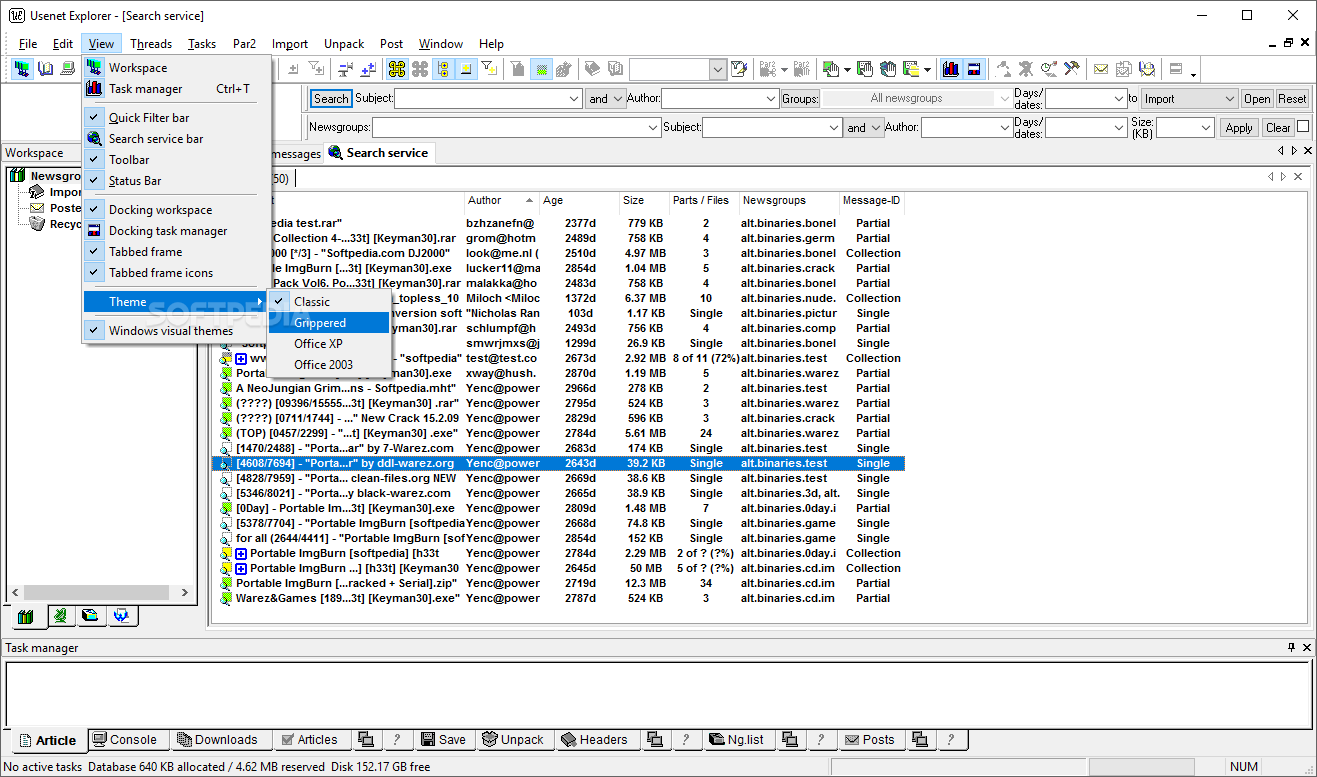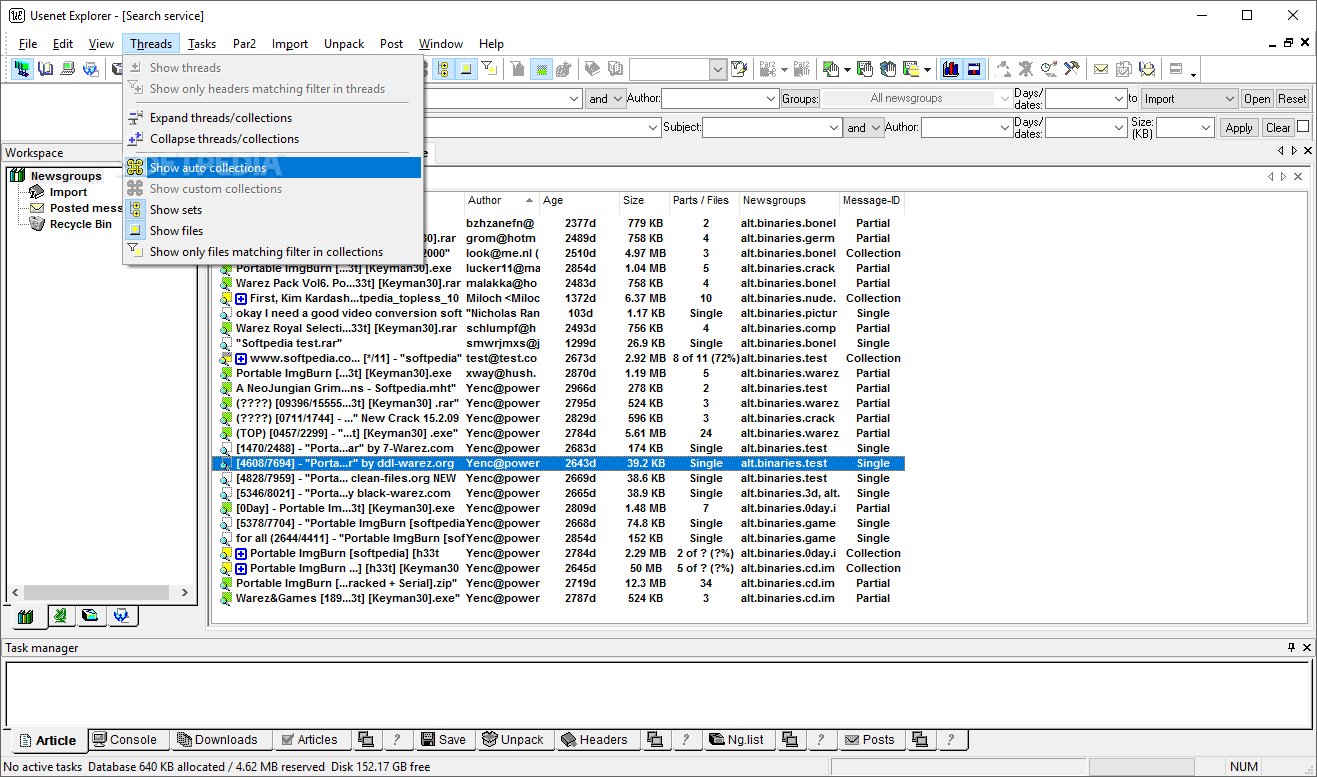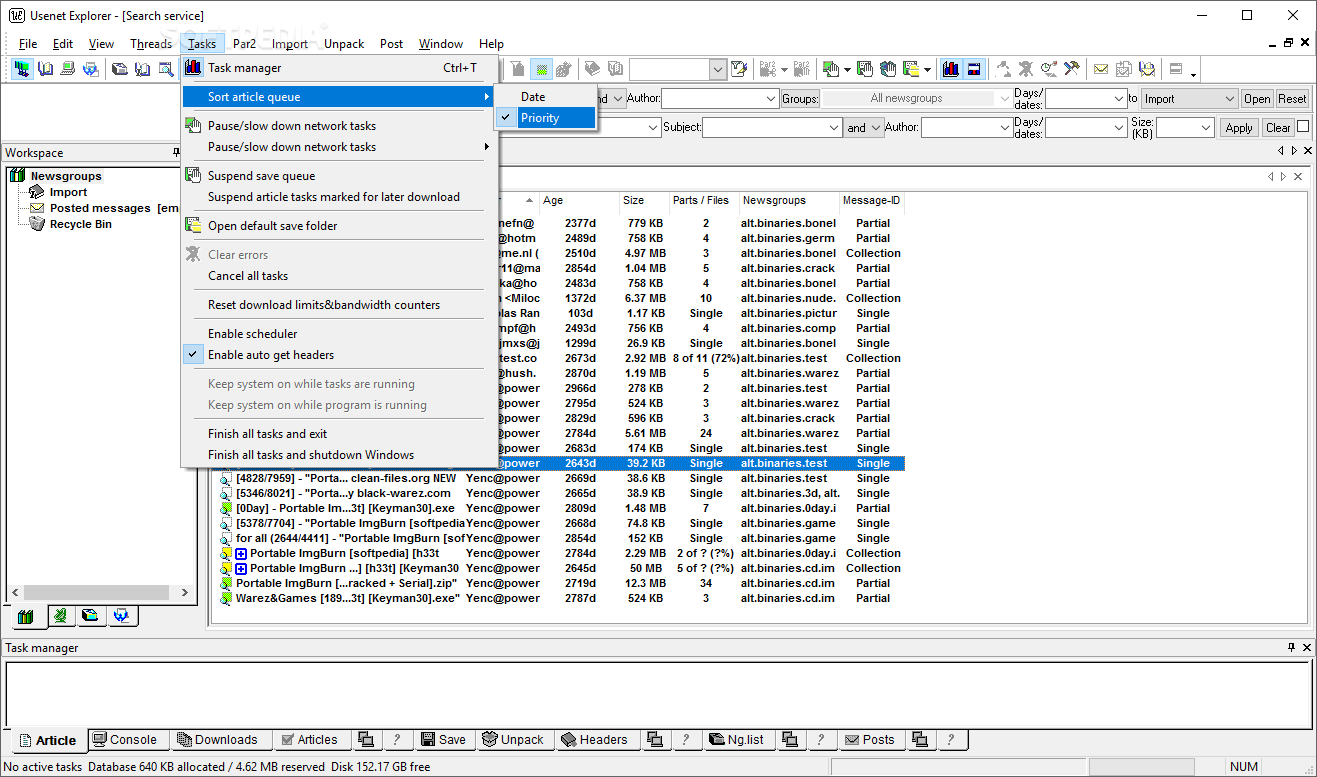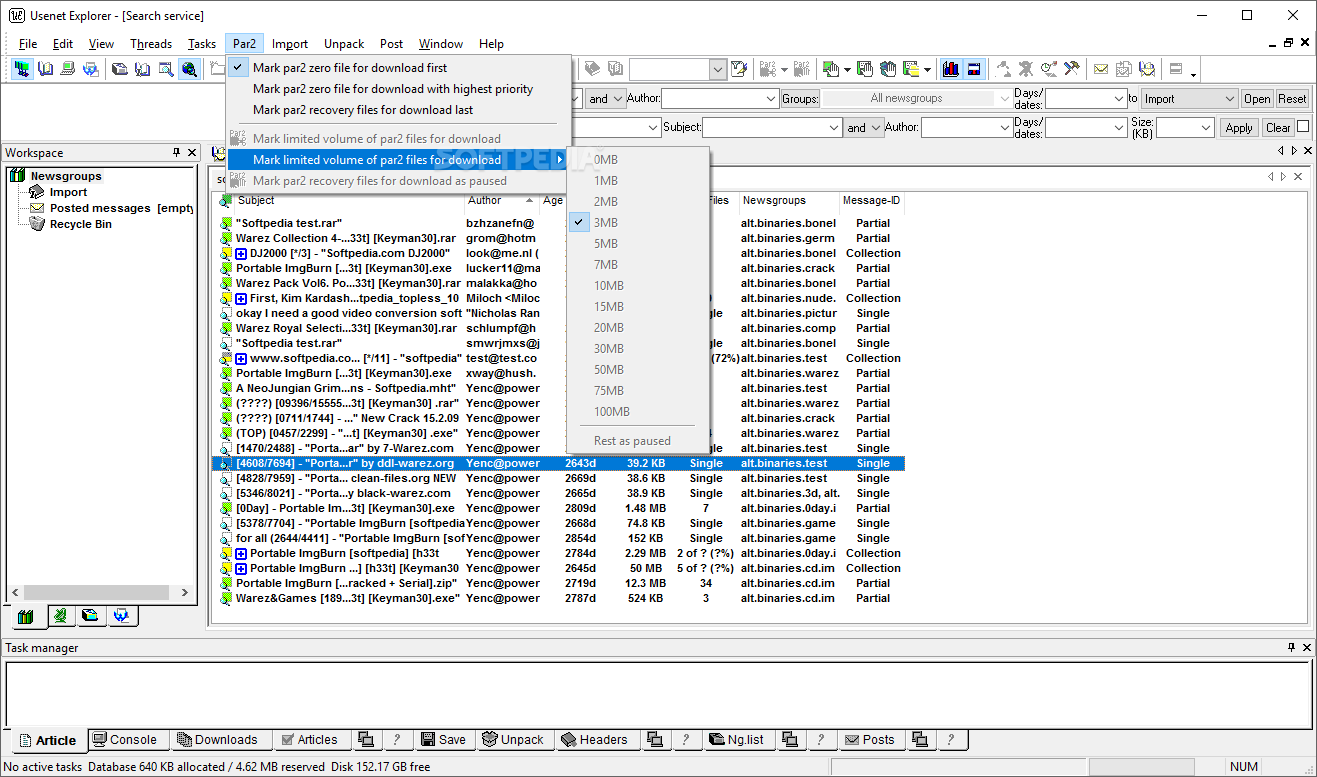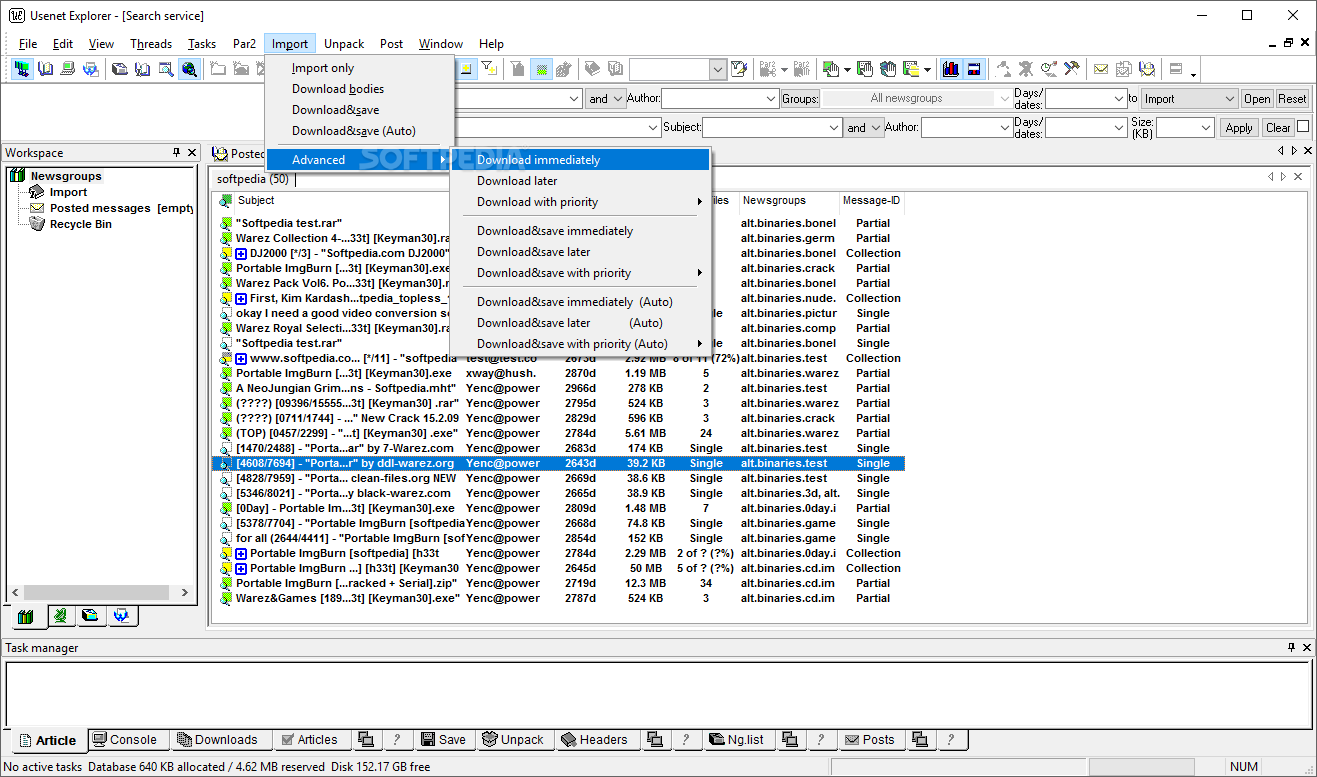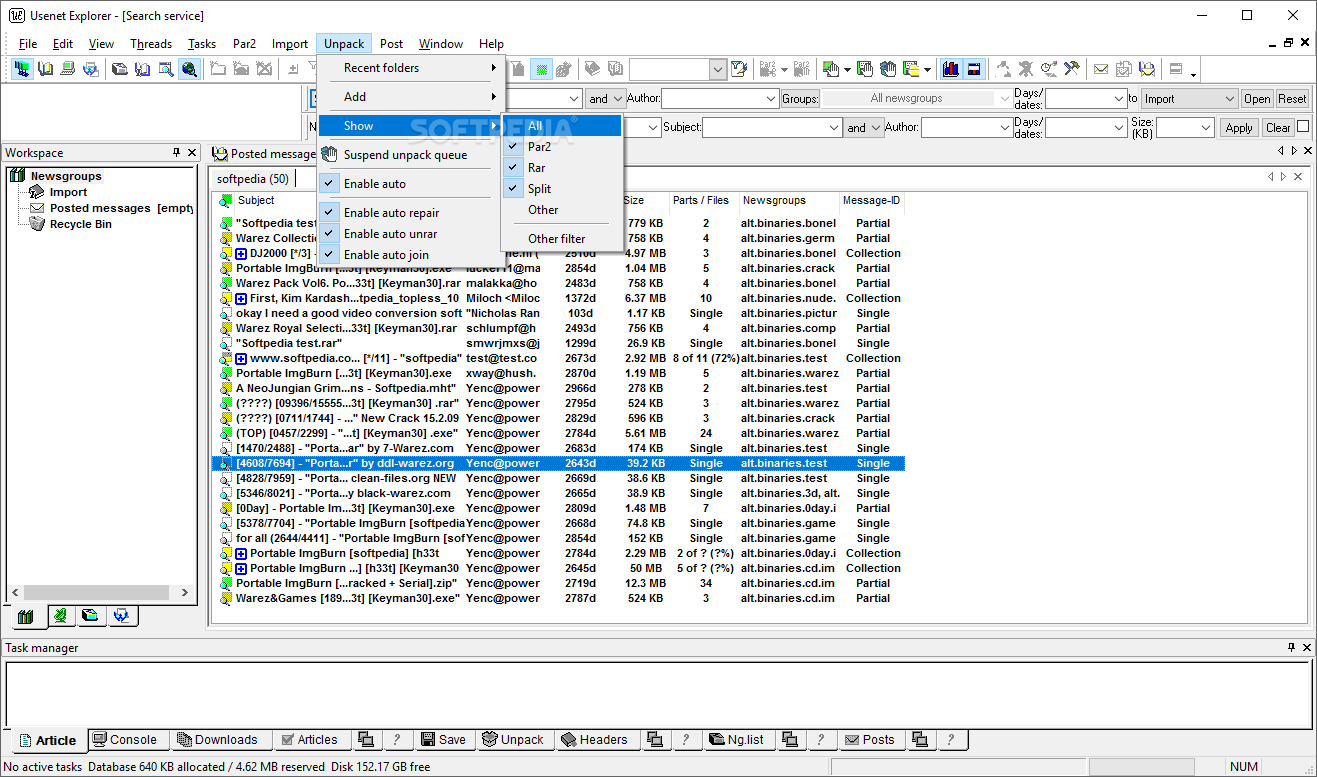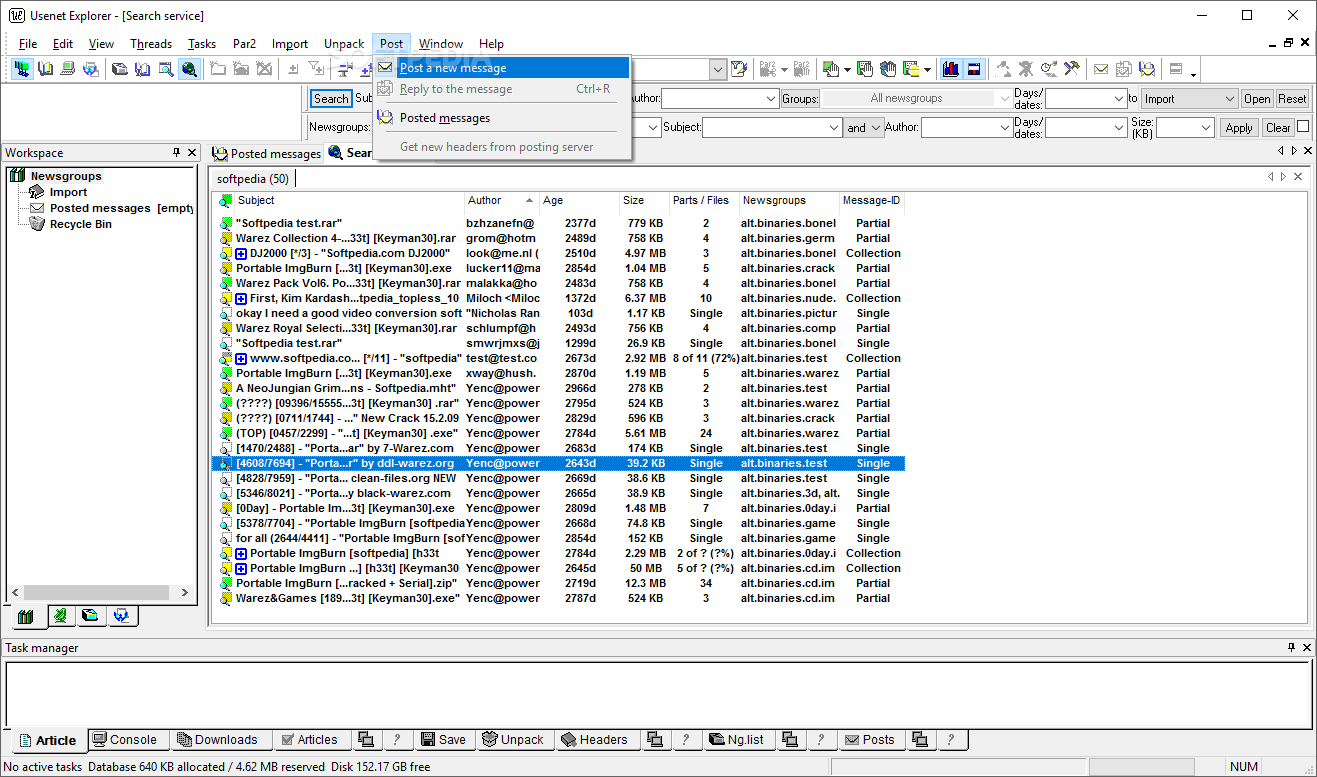Description
Usenet Explorer
Usenet Explorer is a Windows application that supports multiple servers and gives you the possibility to keep track of your favorite websites using a news reader. It also has a feature that lets you post messages.
It's not necessary to install the program since it's wrapped in a single executable file which you can simply double-click to run as well as store on a thumb drive to effortlessly launch on any PC without prerequisites. At startup, it asks you to indicate a folder where you want to keep your database of feeds. If it already contains any content, it will be immediately loaded into the main window. Otherwise, Usenet Explorer will create the new database from scratch.
As far as the interface is concerned, the newsreader may seem cluttered to the untrained eye due to its large number of options spread across the menu bar, toolbar and context menu. To perform a search, it's only necessary to specify the subject, author or both, age, and newsgroup if you don't want to include all. The search results are listed in this window, where you can check out the subject, author, age, size, number of parts or files, newsgroups, and message ID.
From the right-click menu, you can download and save attachments, download and view the articles, download bodies, import data only, add posters to a blacklist, or subscribe to the selected newsgroup. You can create new newsgroups and servers, use a task manager, as well as pause network tasks. It's also possible to suspend the save queue, enable a schedule, allow Usenet Explorer to get headers automatically, schedule the PC to shut down when all tasks are finished, post messages, and view posted messages.
The tool worked smoothly on Windows 10 in our tests and had minimal impact on the computer's performance. All aspects considered, Usenet Explorer comes packed with practical options to help you manage multiple newsgroups and servers at the same time. However, its interface could've been better organized.
Technical Specifications:
- Supports multiple servers
- Allows tracking of favorite websites using a news reader
- Post messages feature included
Additional Features:
- Search functionality based on subject, author, age, and newsgroup
- Download and save attachments directly
- Create and manage newsgroups and servers
- Task manager for efficient task handling
- Automatic shutdown scheduling
User Reviews for Usenet Explorer 1
-
for Usenet Explorer
Usenet Explorer offers a convenient way to manage multiple servers and newsgroups. The interface may appear cluttered to some users.