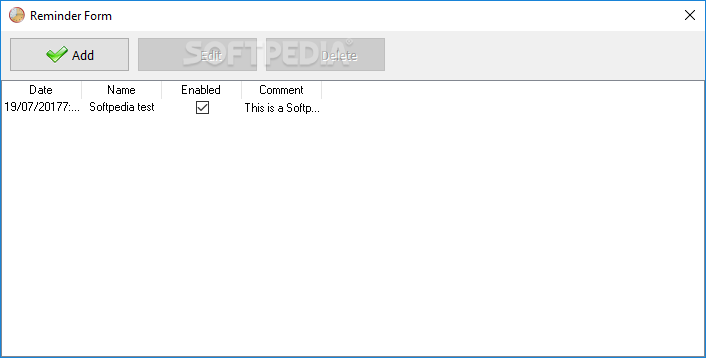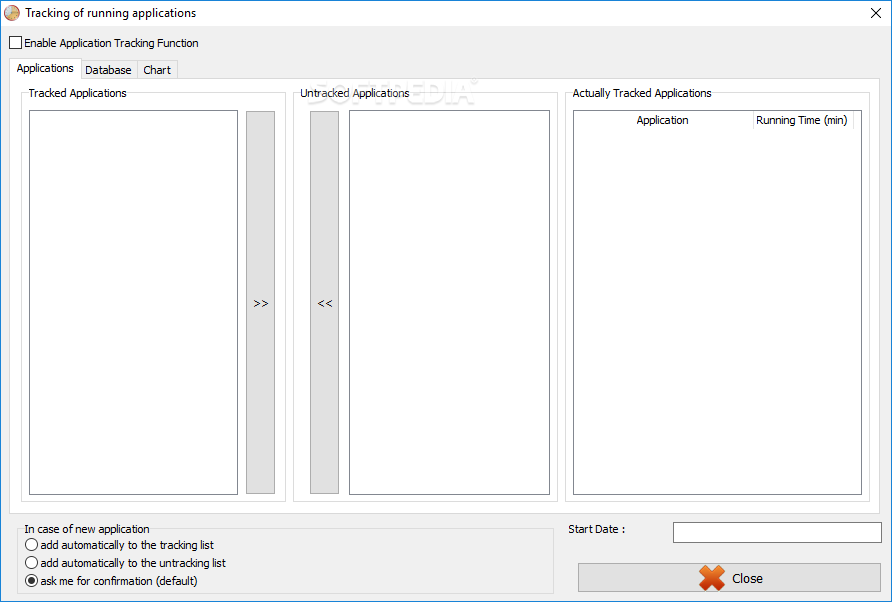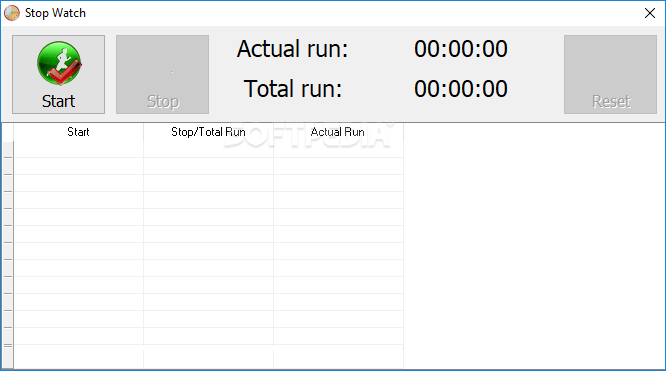Description
utlTimeLogger Portable
Looking for a reliable tool to monitor your employees' computer usage easily? Look no further than utlTimeLogger Portable, a user-friendly software solution that offers comprehensive monitoring features. Whether you need to track system uptime or keep an eye on app start times, this portable application has you covered.
Key Features:
- Monitor system uptime and app activity
- Create reminders and use a stopwatch
- Minimize the tool to the system tray
- Set work time limits and enable automatic backups
- Switch to different languages for the interface
Technical Specifications:
- Price: FREE
- Publisher: SimADCom
- File Format: Portable
- System Requirements: Windows OS
- Size: Lightweight
Secure and Convenient
utlTimeLogger Portable does not require any setup pack, allowing you to run it directly from a USB flash drive. Plus, it does not modify Windows registry settings, ensuring a secure monitoring experience without any system disruptions.
Intuitive Interface
With its easy-to-use interface, utlTimeLogger Portable displays essential information such as system uptime, start times, pauses, and more. You can access detailed data in the database and configure reminders effortlessly.
Enhanced Productivity
By utilizing utlTimeLogger Portable, you can optimize your employees' productivity by setting work time limits and tracking app usage effectively. The software runs smoothly with minimal impact on system performance, ensuring a seamless monitoring process.
Upgrade to the pro version to unlock additional features and take your monitoring capabilities to the next level. Download utlTimeLogger Portable for FREE today and streamline your employee monitoring tasks with ease!
User Reviews for utlTimeLogger Portable 7
-
for utlTimeLogger Portable
utlTimeLogger Portable is a user-friendly tool for monitoring employee activities with no setup required. Smooth performance and low system impact.
-
for utlTimeLogger Portable
utlTimeLogger is a fantastic tool for monitoring employee activity. It's simple, efficient, and portable!
-
for utlTimeLogger Portable
I love how easy it is to track computer usage with utlTimeLogger. The interface is user-friendly and intuitive!
-
for utlTimeLogger Portable
This app has exceeded my expectations! It runs smoothly without impacting performance. Highly recommend!
-
for utlTimeLogger Portable
utlTimeLogger makes monitoring work hours so much easier! I appreciate the reminder feature and low resource usage.
-
for utlTimeLogger Portable
An excellent app for tracking time! It’s lightweight and doesn't mess with the registry. A great find!
-
for utlTimeLogger Portable
Highly impressed with utlTimeLogger! It's portable, easy to use, and perfect for keeping track of productivity.