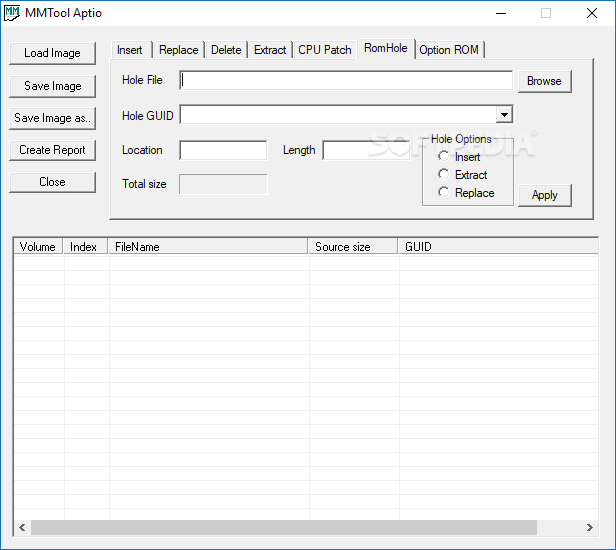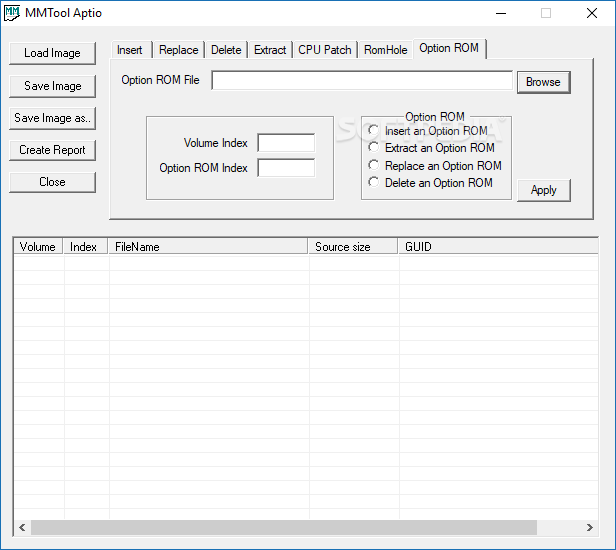Description
V-Tools - Customization Toolkit for Virtualization Products
Overview
V-Tools is a comprehensive toolkit designed for experienced users who want to customize Microsoft's virtualization products. It enables users to make modifications to the executable files of various applications, including Hyper-V, Windows Virtual PC, Virtual PC 2007, and Virtual Server 2005.
Key Features
- Allows one-time modifications of virtualization products
- Enables mass preparation of modifications
- Creates shortcuts for both single and multi-mod
- Supports modification of entire collections of executable files
- Includes BIOS and UEFI tools
- Provides detailed instructions for ease of use
Technical Specifications
- Toolkit Type: Customization
- Requirements: Administrative system rights
- Supported Platforms: Windows
- Price: FREE
Usage Instructions
To utilize the V-Tools toolkit, follow these steps:
- Run the V-Tools executable file
- Place copies of the original executable file and required components in a specified folder
- Make modifications as needed
- Save minor files for future manual modding
- Use the multi-mod tool for mass modification
- Install generated mods with administrative system rights
- Ensure all virtual machines are shut down before installing new mods
Final Thoughts
V-Tools offers a powerful set of tools for customizing virtualization products. With its user-friendly interface and detailed instructions, experienced users can easily navigate through the customization process. Prior knowledge of virtualization is recommended to maximize the toolkit's potential.

User Reviews for V-Tools 1
-
for V-Tools
V-Tools is a powerful toolkit for advanced users to customize Microsoft's virtualization products. Detailed instructions provided for seamless modding.